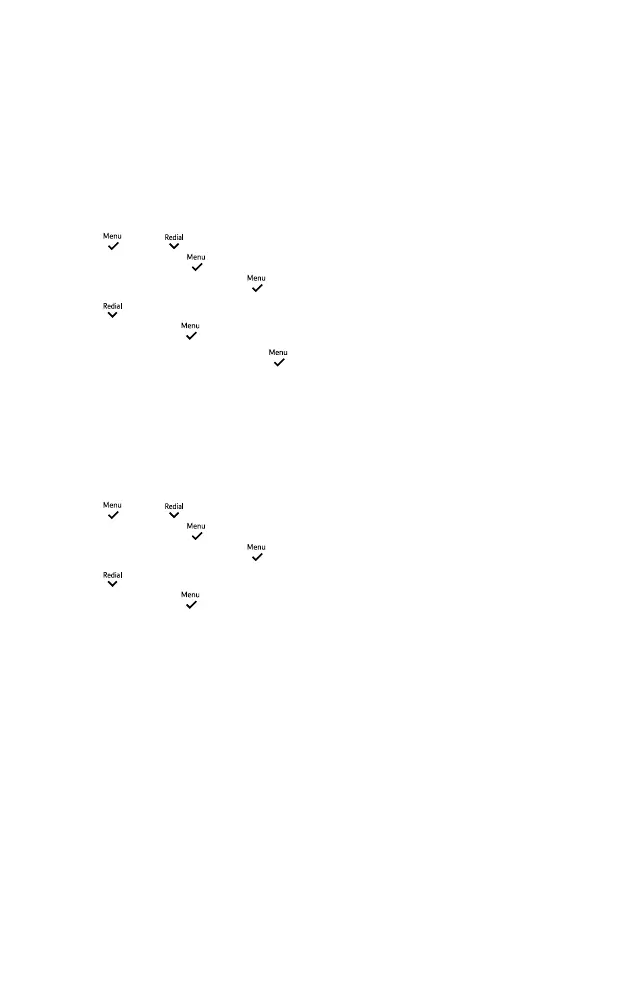Phonebook
22
When you delete all phonebook
entires they will be deleted on
all the handsets you are using.
Delete all entries in phonebook
1. Press
,
then
to select
PHONEBOOK, press
,
ALL
CONTACTS is displayed, press
.
2. Press
until DELETE ALL is
displayed and press
.
3. CONFIRM? is displayed, press
show EMPTY and you will hear a
View the phonebook
memory status
1. Press
,
then
to select
PHONEBOOK, press
,
ALL
CONTACTS is displayed, press
.
2. Press
until PB STATUS is
displayed and press
.
3. The display will show the total
number of contacts stored and the
total amount of contacts that can be
stored, e.g. 05/50 USED.
