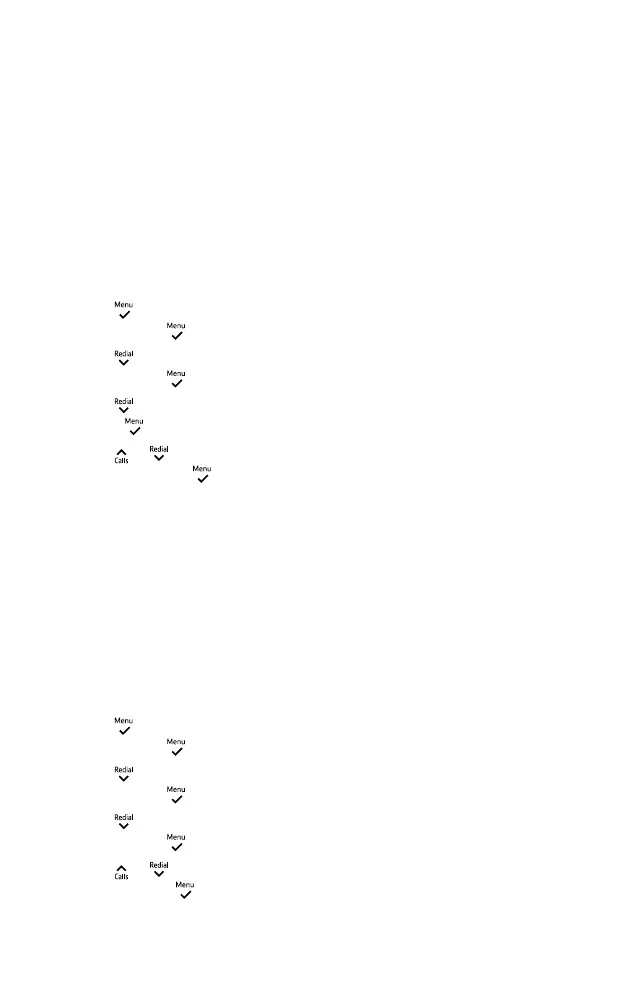Answer Machine
31
If you need some help, call us on 0800 218 2182* or go to bt.com/producthelp
The default setting is
3 minutes.
Set the maximum message length
The maximum answer machine
message length can be set to 1, 2 or
3 minutes, or unlimited.
1. Press
, ANS. MACHINE is
displayed, press
.
2. Press
until TAM SETTINGS is
displayed, press
.
3. Press
to display RECORD TIME
and press
.
4. Press
or
to select the length
you want and press
to save your
new setting.
Call screening
When call screening is turned on
and the answer machine takes a call,
you can listen to the caller leaving a
message. You can then identify the
caller and decide whether to take
the call in person.
Turn call screening on or o
1. Press
, ANS. MACHINE is
displayed, press
.
2. Press
until TAM SETTINGS is
displayed, press
.
3. Press
until BS screening is
displayed, press
.
4. Press
or to display ON
or OFF and press
to save your
new setting.