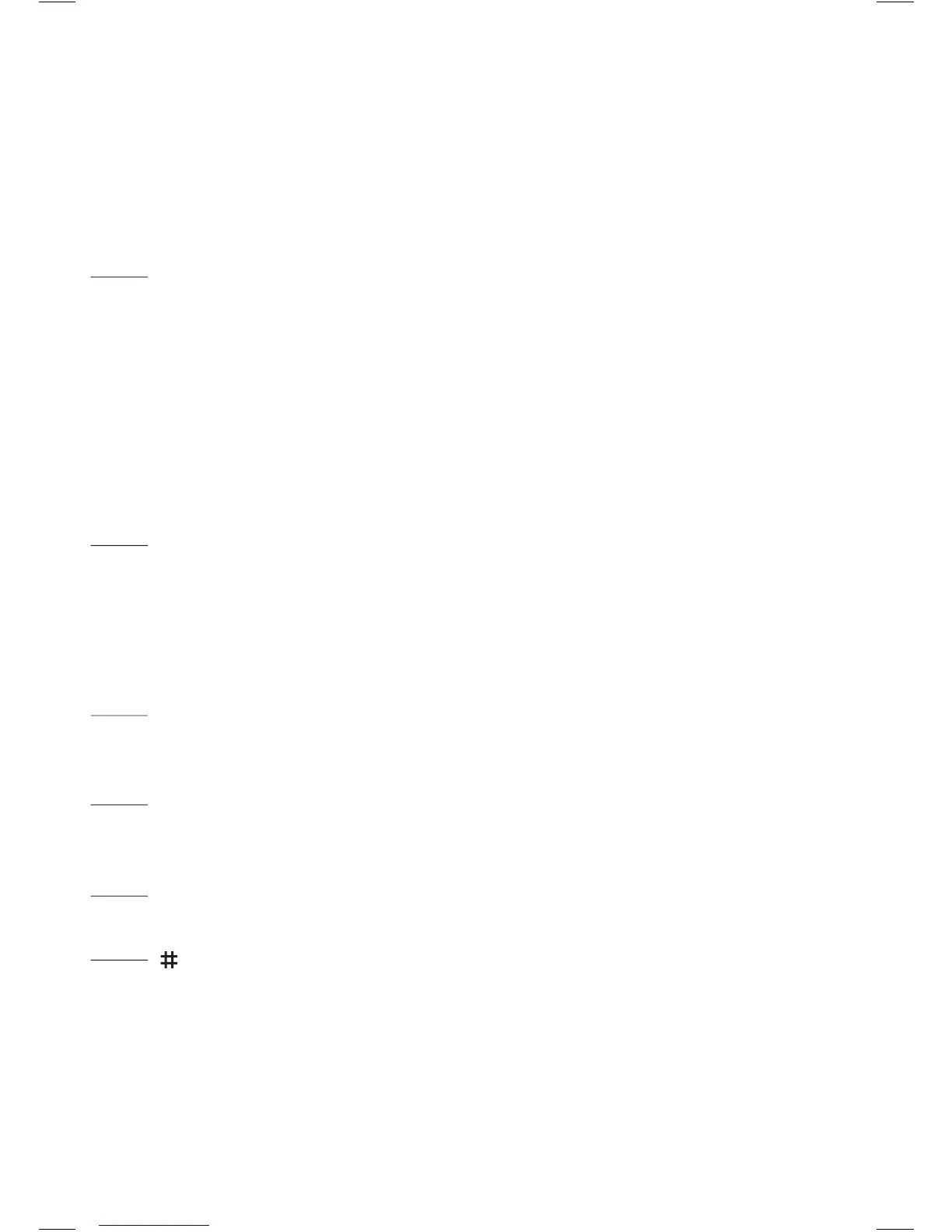Getting to know your phone
13
If you need some help, call us on 0800 145 6789 or go to bt.com/producthelp
Call Block
In idle mode, press to enter the Call
Block menu.
When receiving a call, press to send the
call to the answer machine, or during
a call, press to end the call. If you have
subscribed to a Caller Display Service
and the Caller ID is displayed, the
number will be blocked and added to
the blocked numbers list
Mute/Right option
Delete or go back to the previous screen.
Press during a call to mute
your caller.
R (Recall)
Press and hold to enter a pause (P)
when dialling.
End call
End a call or press and hold to turn
handset on or o.
Press to return to home screen when
not on a call.
0
Add a space when typing.
Press and hold to toggle between
uppercase and lowercase characters
when typing.
