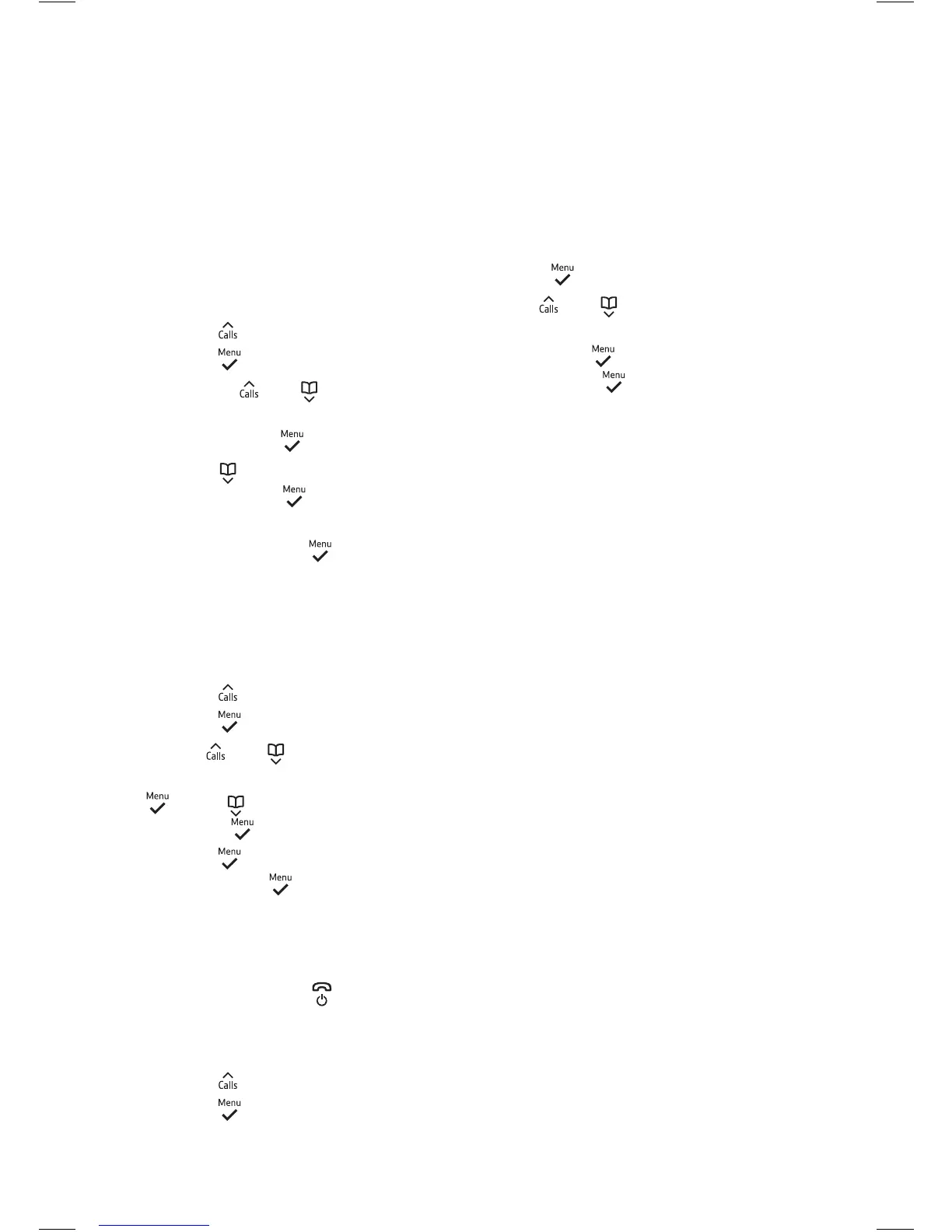Caller display and the Calls List
34
Blocking a number from the Calls
List
1. Press
to get to your Calls List.
2. Press
to enter Calls List.
3. Use the
and to scroll
through to the number you want to
block and press
.
4. Press
until Call Block is
displayed, press
.
5. The number you’re blocking will
be displayed, press
to save the
number in your Block list. Saved!
will be displayed.
Deleting an entry in the Calls List
1. Press
to get to your Calls List.
2. Press
to enter Calls List.
3. Use
and to scroll to the list
entry you want to delete and press
, Press to scroll down to Delete
and press
.
4. Press
and you will be asked to
conrm, press
, Deleted will
show and you’ll hear the
conrmation sound.
5. If you want to go back to the
home screen, press
.
Deleting all of the Calls List
1. Press
to get to your Calls List.
2. Press
to enter Calls List.
The most recent call will show rst.
3. Press
.
4. Use
and to scroll through
the menu until you get to Delete
All and press
. You’ll be asked to
conrm. Press
to delete.
