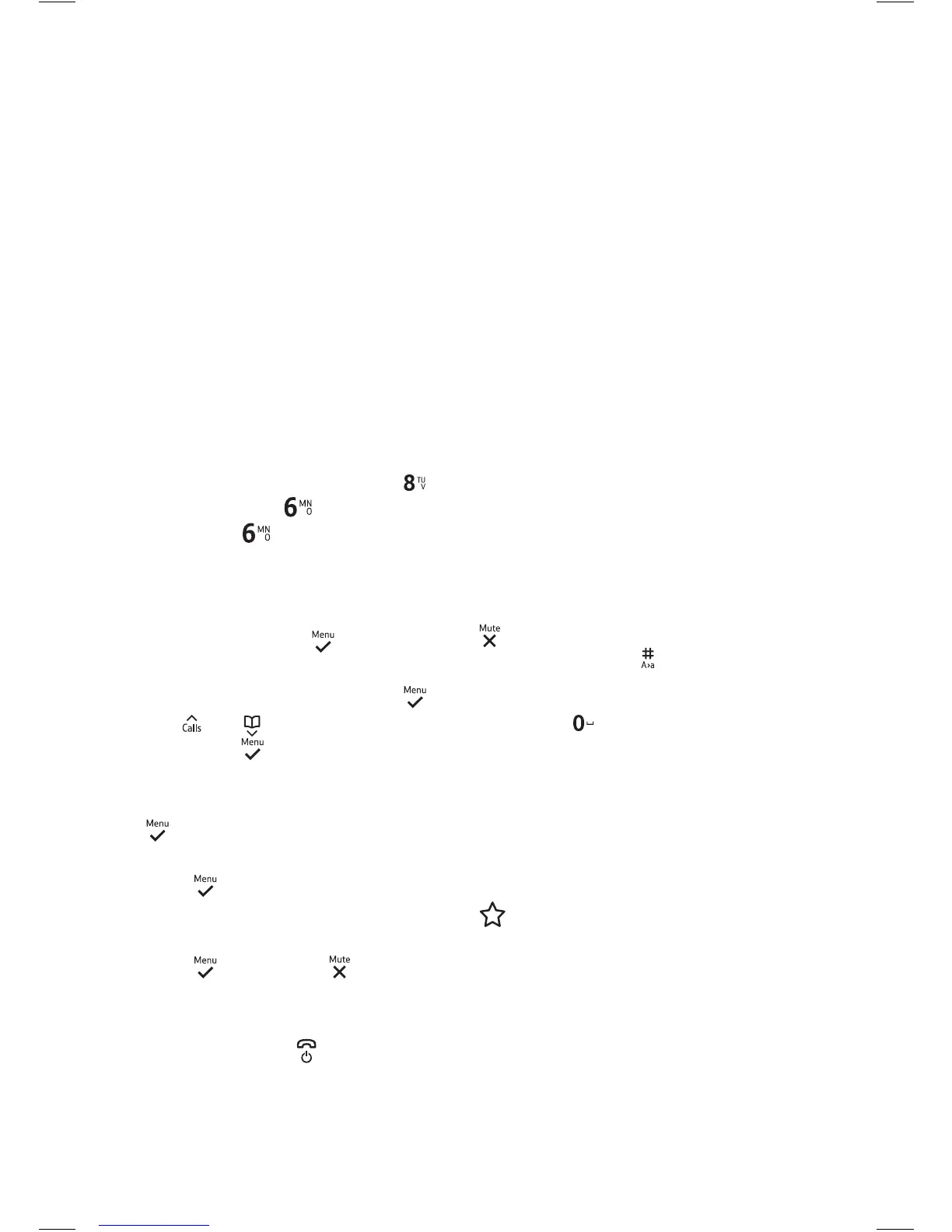26
Phonebook
If you make a mistake, use the
to delete the last letter
you typed. You can hold
to
toggle between uppercase
and lowercase letters. To add
a space, press
.
When storing international
numbers, replace + with 00,
then enter the rest of the
number.
Tip
You can set some of your
contacts to be VIPs, so that
they can always get through
when Call Blocking mode is
set to Allow VIP.
You can save up to 100 numbers to
your phonebook. Names can be up
to 12 characters and numbers can
be 24 digits.
Use the keypad buttons to type
names, using the letters above each
number. For example, if you wanted
to write Tom, you would press
once for the ‘T’,
three times for
the ‘o’ and
once to enter ‘m’.
Store a phonebook entry
1. When your handset is on the
home screen, press
to open
the menu.
2. You’ll see Phonebook. Press
.
Use
and to nd New Entry.
Then press
.
3. Type in the phonebook entry
name using the keypad, then press
.
4. Add the phone number and
press
.
5. You’ll be asked if you want to add
this number to the VIP list. If you do,
press
; if not, press . Your new
entry will be saved.
6. The display will return to
New Entry. Press
to exit the
menu and return to home screen.
