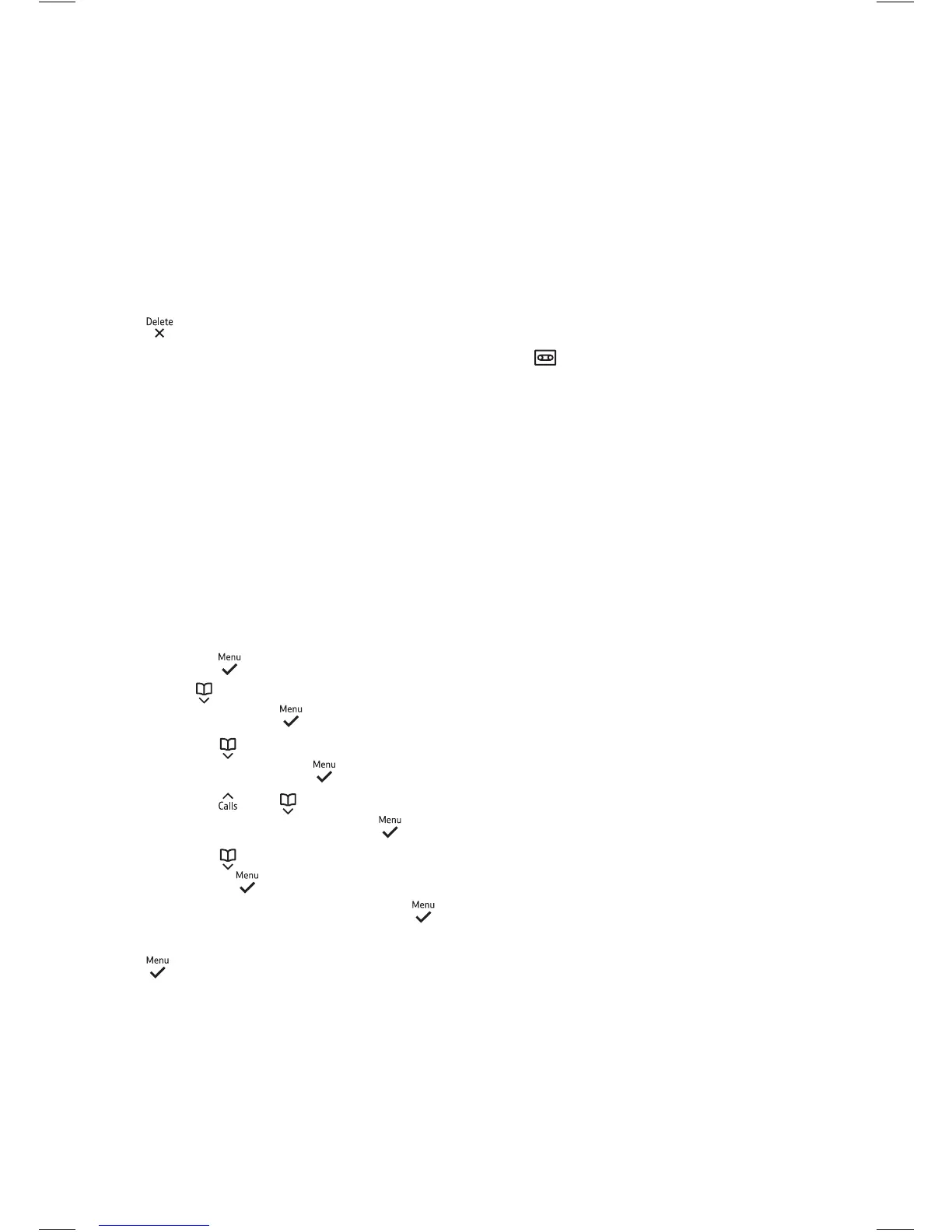Answer machine
42
Memory full
The memory is full if there
is less than 15 seconds of
recording time left. When
full, the
ashes quickly on
the handset display and the
machine will switch to Answer
Only mode.
If the memory becomes full
when a caller is leaving a
message, they will hear a
beep and the call will end.
You will need to delete
messages before your answer
machine will be able to record
new ones.
Deleting all played messages
1. When the base isn’t in use, press
and hold to delete all your
old messages. You will hear a
conrmation tone.
Remote access
With Remote access, you can listen
to your answer machine messages
from another phone. You’ll need to
set a PIN. The feature will need to be
switched On for it to work.
Setting or changing the remote
access PIN
1. Press
to open the menu.
Press
until you get to Answ
Machine. Press
.
2. Press
until you see Answ
Setting, then press
again.
3. Press
and again until you
see Remote Acc. and press
.
4. Press
until you get to Change
PIN. Press
.
5. Type your current PIN, press
.
6. Type in your new PIN and press
and then repeat this step. Your
new PIN will be saved.
