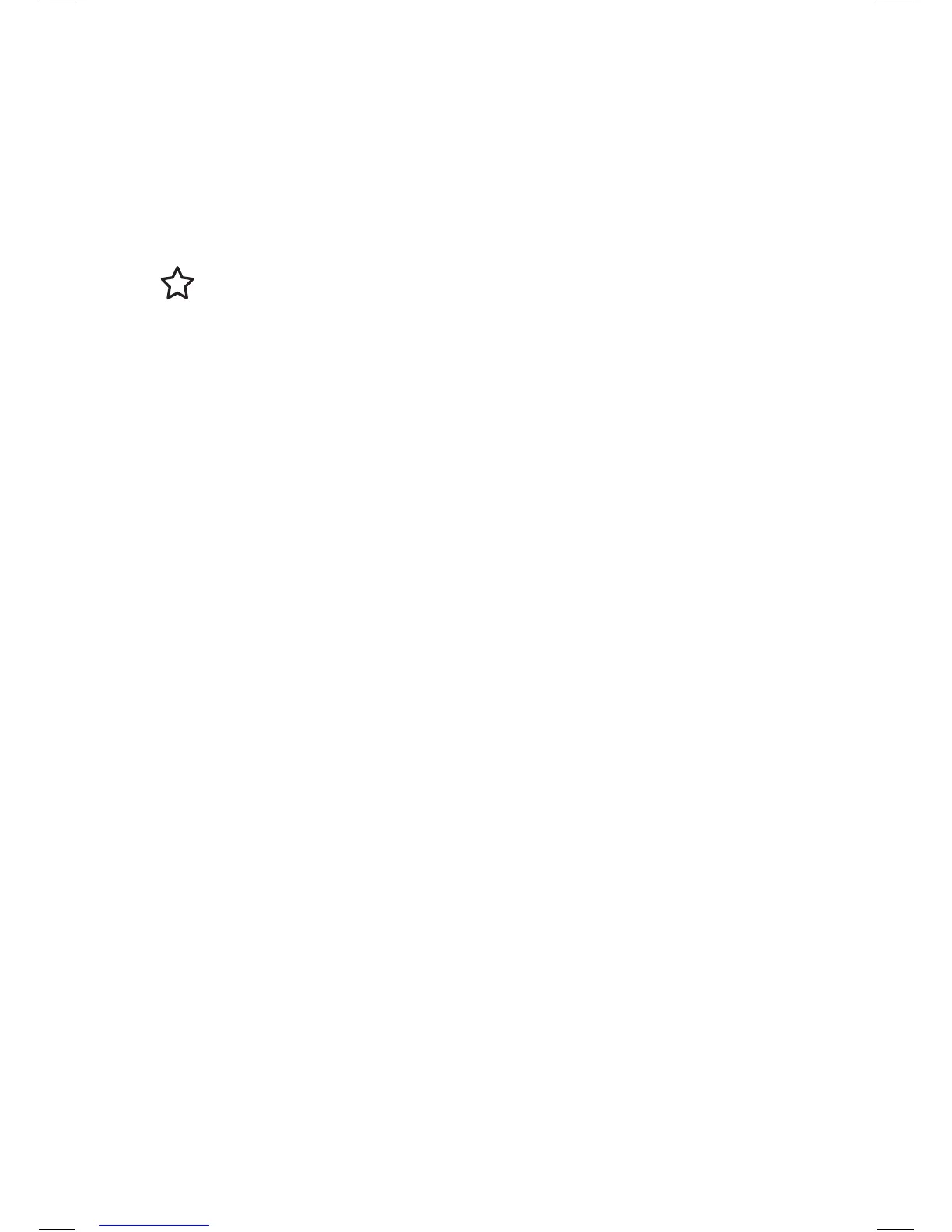59
If you need some help, call us on 0800 145 6789 or go to bt.com/producthelp
General information
Caution
Don’t immerse batteries in water,
throw them into a re or dispose of
them with ordinary domestic refuse.
BT accepts no responsibility for
damage caused to your Essential
Phone by using any other types
of batteries.
There is a risk of explosion if
incorrect batteries are tted.
Safety
• Only use the power supply suitable
for the Essential Phone. Using an
unauthorised power supply will
invalidate your guarantee and may
damage the phone. The item code
for the base mains power supply
is 090713. If you’ve bought a
multiple pack, the item code for
the charger mains power supply is
090713s.
• Use only the approved
rechargeable batteries supplied.
Spare rechargeable batteries are
available by calling Discom on
0800 9808 999*.
• Don’t open the handset (except to
replace the handset batteries) or the
base. This could expose you to high
voltages or other risks. Contact the
Helpline on 0800 145 6789*
for all repairs.
Important
This equipment is not designed
for making emergency phone calls
when the power fails. Alternative
arrangements should be made for
access to emergency services.
This product is intended for
connection to analogue public
switched phone networks and
private switchboards in the
United Kingdom.
Replacing the handset batteries
After a time, you might nd that the
handset batteries run out of charge
more quickly. This is a standard sign
of wear and the batteries will need
replacing.
1. Open the battery compartment
cover.
2. Lift the battery out and remove
the batteries. Replace with two
new AAA Ni-MH 550mAh
rechargeable batteries.
3. Replace the battery
compartment cover.
