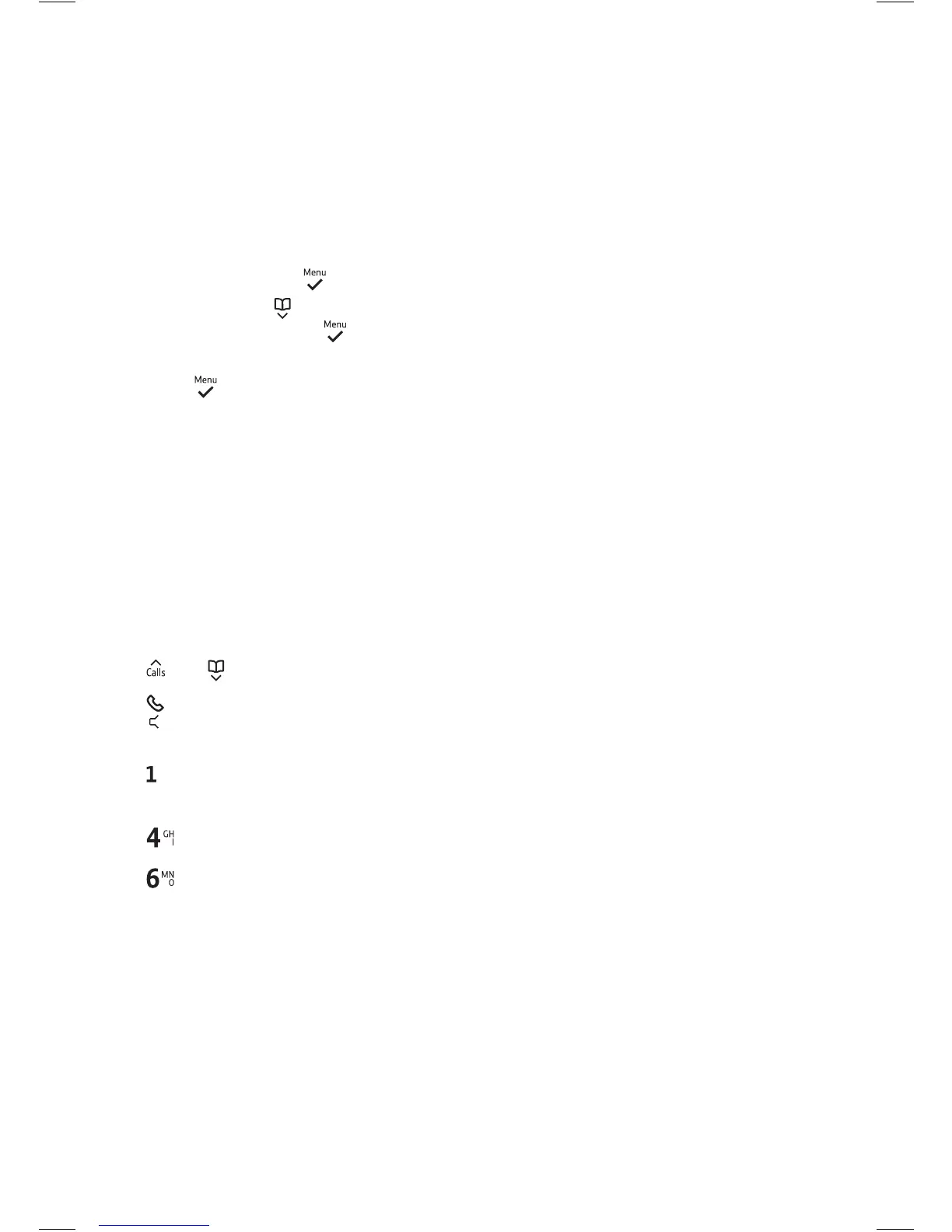Answer machine
40
1. To play it, press on your
handset. Press
to get to Answ
Machine, then press
.
2. Play will show on the screen.
Press
and your messages will be
played in the order they were left,
starting with the oldest. If you’ve
got Caller Display, the date and time
they left the message will be shown
on the screen.
Message playback
When you’re playing messages, you
have the following options:
and adjust the volume.
switches the playback from
handsfree to earpiece.
plays the current message from
the beginning.
skips to the previous message.
skips to the next message.
When your messages have nished
playing, you’ll be taken back to the
Play messages screen and messages
will be renumbered if you’ve
deleted any.
