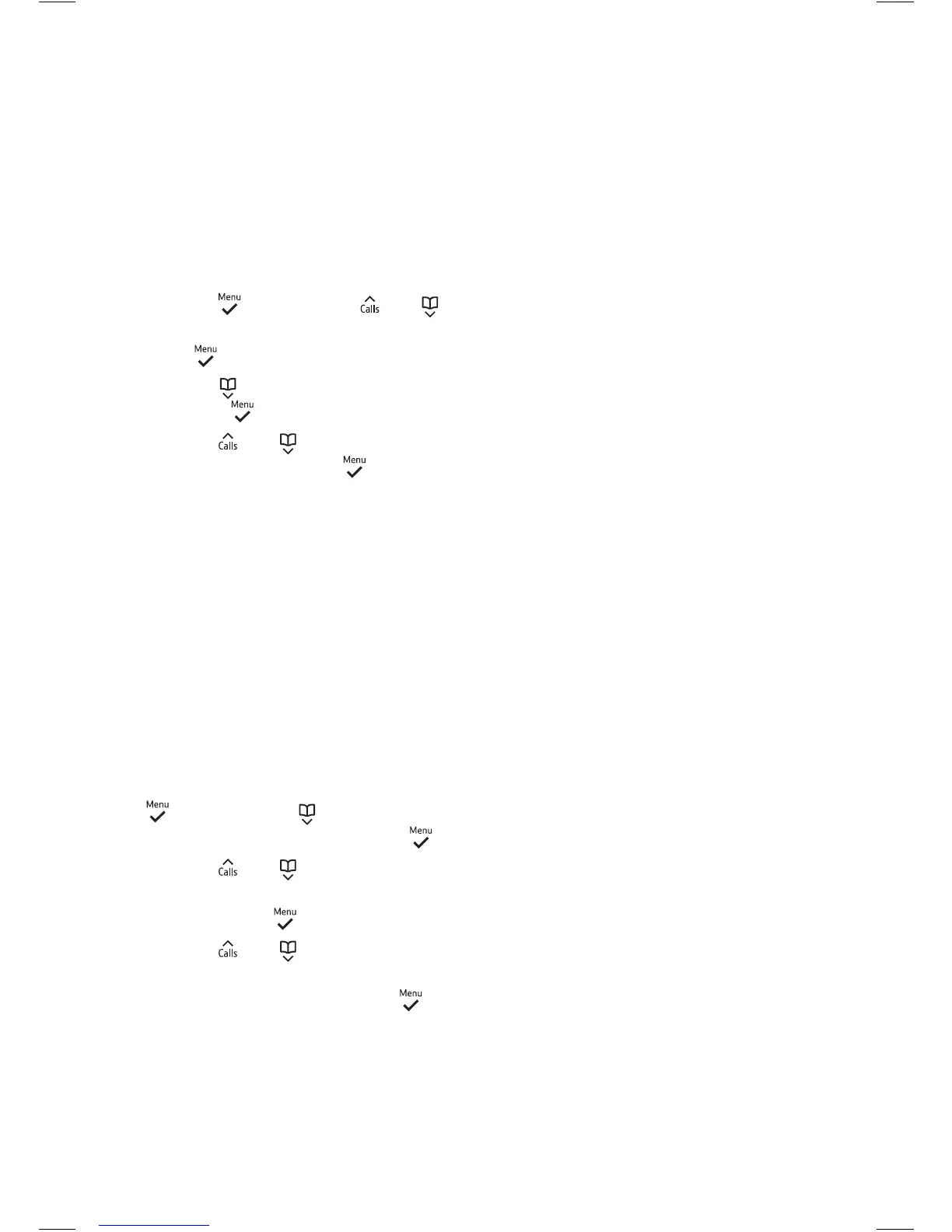Settings
46
Turning the backlight on or o
1. Press
and then use and
to scroll through to Personal Set.
Press
.
2. Press
until you see Backlight
and press
.
3. Press
and to scroll between
On and O, then press
to save.
Changing the call settings
You can set your Essential Phone to
Auto Pick-Up and Auto Hang-Up.
With Auto Pick-Up, you can answer
a call by taking the handset o of
the base when it’s ringing, without
having to press any buttons. If Auto
Hang-Up is switched on, you’ll be
able to end a call by placing the
handset back on the base.
1. To change these settings, press
and then press to scroll
through to Personal Set. Press
.
2. Press
and again until you
get to Auto Hang-Up or Auto Pick-
Up, then press
.
3. Press
and again to go
between On and O. When you get
to the option you want, press
and
your changes will be saved.
