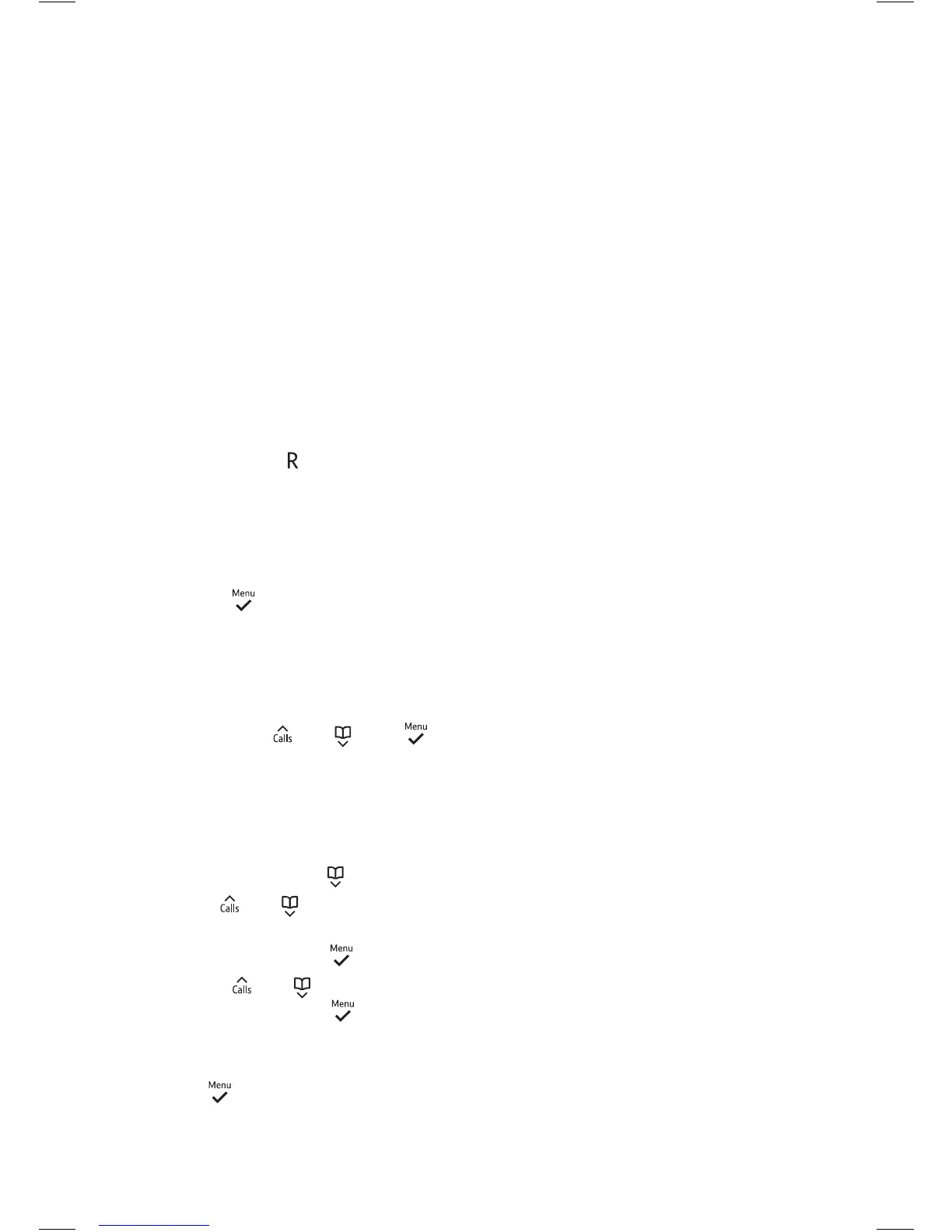Phonebook
29
If you need some help, call us on 0800 145 6789 or go to bt.com/producthelp
Adding a pause to a saved number
If your new phone is connected to
a switchboard, you might need to
add a pause to a stored number.
A pause will normally be after
the switchboard access code (for
example 9). When storing a number,
press and hold
and then continue
typing it.
Viewing a phonebook entry
during a call
1. Press
. You’ll see the rst entry
in the phonebook.
2. Type the rst letter of your
phonebook entry name using the
keypad. Then scroll through the
entries using
and Press to
display the number.
Deleting a phonebook entry
1. When your handset is on the
home screen, press
.
2. Use
and to scroll through
to the entry you want to delete and
select it by pressing
.
3. Press
and again until you
get to Delete. Press
.
4. You’ll be asked to conrm you
want to delete the phonebook entry.
Press
. Deleted will show and
you’ll hear a conrmation tone.
