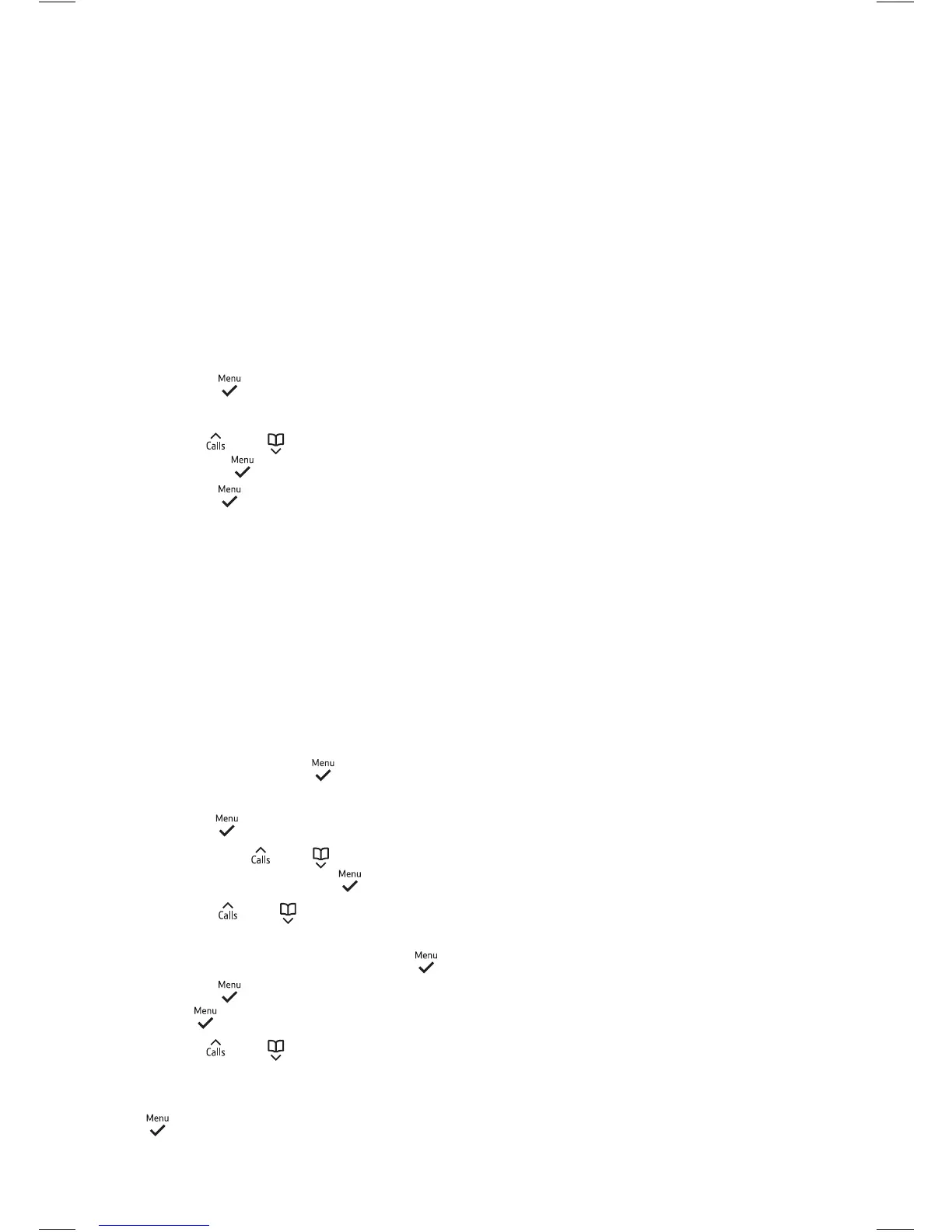Phonebook
30
Deleting the entire phonebook
When you Delete All of your
phonebook entries, they’ll be
removed from each of the handsets.
1. Press
to open the menu. Press
it again when you see Phonebook.
2. Use
and to get to Delete All
and press
.
3. Press
to conrm.
Storing a speed dial number
You can assign numbers from your
phonebook to the 1–9 buttons on
your keypad, so you can call them
quickly by just holding the number
down. They’re also called Direct
Memory numbers.
1. When your handset is on the
home screen, press
to get to the
main Menu.
2. Press
when you see Phonebook.
3. Then use
and to get to
Direct Mem and press
.
4. Press
and to scroll through
to the button you want to save a
speed dial number to and press
.
5. Press
. You’ll see Add, then
press
again.
6. Use
and to nd the
Phonebook entry you want to assign
to the speed dial button and press
.
