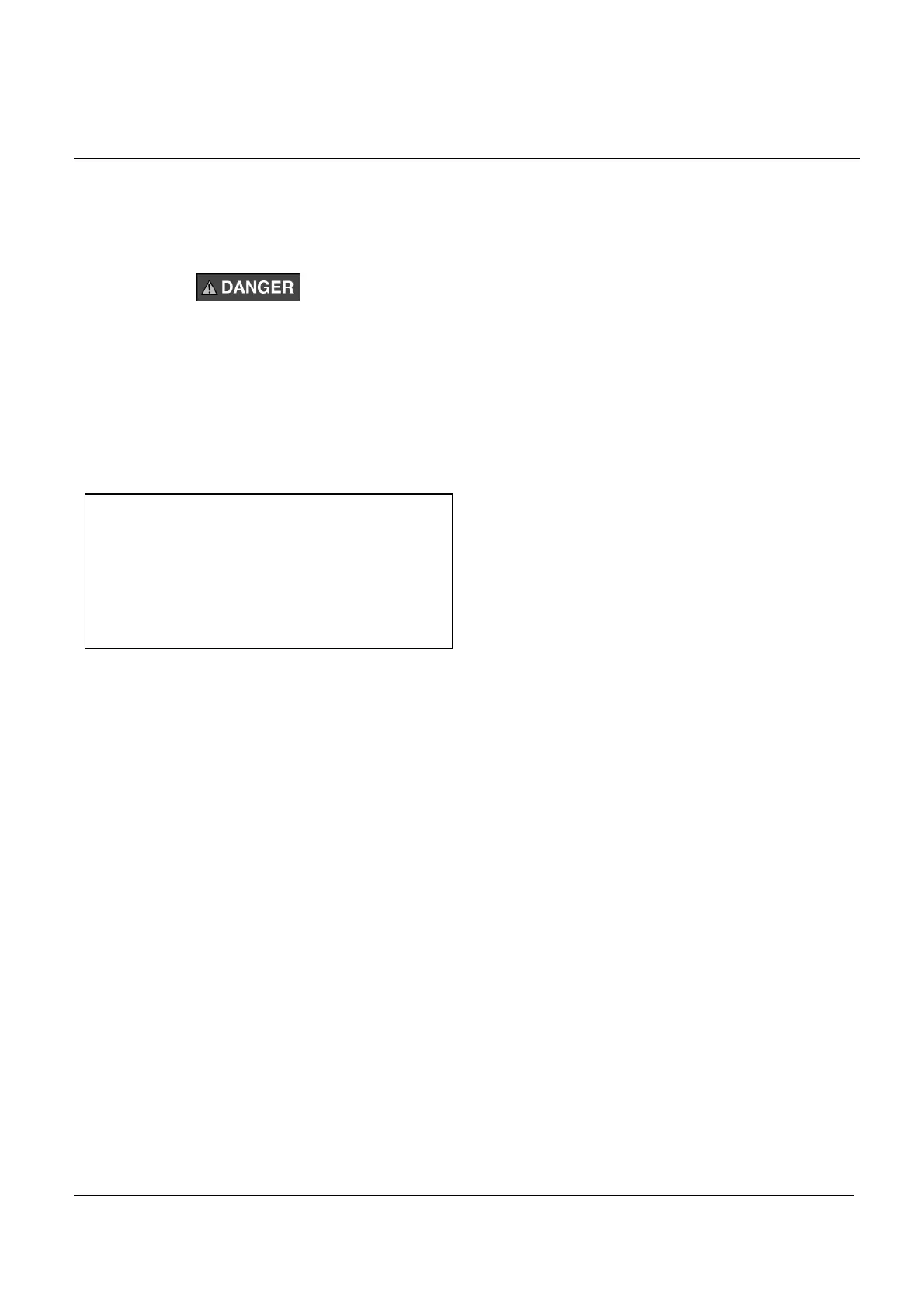BÜCHI Labortechnik AG
www.buchi.com
15
4. ROUTINE OPERATION
4.1 SAFETY
Please use the following guidelines to help ensure safe
operation of the Model 3300 ELSD:
1. Be sure to provide proper ventilation for all solvent
vapors.
2. Use a fume hood or other ventilation device to prevent
the inhalation of any solvent fumes expelled through
the exhaust tube.
3. Avoid open flames and sparks when using flammable
solvents.
4. Always power off before removing the cover.
5. Laser Radiation – Avoid exposure to beam – Class IIIB
laser product.
4.2 OPERATING NOTES
1. The internal drain reservoir must be filled with liquid
(
water) prior to using the detector. The reservoir can be
filled through the EXHAUST port on the back panel. Once
water is visibly draining from the DRAIN port on the right
side panel, the internal drain reservoir has been filled.
2. Monitor the liquid level in the drain waste container and
remove excess liquid when necessary. Never let the end
of the drain tubing become submerged in the liquid inside
the container.
3. The mobile phase should not be flowing when the drift
tube is not at proper vaporization temperature or when the
nebulizer gas is turned off.
4. Only volatile buffers are allowed in the mobile phase.
Non-volatile buffer particles will be viewed as sample by
the detector, causing unwanted baseline noise. Refer to
Section 7.4, Volatile Mobile Phase Modifiers, for a list of
suitable buffers.
4.3 SELECTING INITIAL OPERATING CONDITIONS
Use the recommendations provided by the Method Wizard for
i
nitial method settings. The Method Wizard can be reached
by selecting Method/Wizard in the software interface. Refer
to Section 3.3.5 for details.
Semi-Volatile Compounds
The recommendations provided by the Method Wizard are
based on non-volatile sample compounds. If the sample
compound is semi-volatile, it may require a lower drift tube
temperature than the Method Wizard recommends. Some
experimentation may be necessary.
Gradient Separations
Ch
oose operating conditions based on the least volatile
portion of the mobile phase when performing gradient
separations.
Unlisted Solvents
For any solvents not listed in the Method Wizard, please refer
to the solvent’s boiling point and vapor pressure in a
reference book such as the Merck Index or Handbook of
Chemistry and Physics. Use the temperature and gas flow
rate for the solvent that most closely matches the boiling point
and vapor pressure of the solvent of interest.
4.4 STARTUP SEQUENCE
1. Set up the unit as described in Section 2.4, Making
Electrical and Fluid Connections.
2. Turn on the nebulizer gas supply. Set the regulator
between 65 and 80psig.
3. Power up the Model 3300 ELSD.
4. When the Operation screen appears, set up the desired
method and configuration as indicated in Sections 3.3
and 3.4.
5. Put the detector into Run mode (Operation/Mode/Run).
6. Allow the detector to equilibrate. The Equilibrating
indicator will appear next to the Mode in the lower left
corner until the Lower Drift Tube heater, Upper Drift Tube
heater, Optics Block heater, and Gas Flow reach their set
points.
7. Once the detector has equilibrated, record a gas-only
baseline for 10-15 minutes. Observe the signal output
displayed on the front panel and on the chromatogram.
You should get a stable, low-noise baseline. The noise
should be in the millivolt range, within 2mV.
8. If the baseline is unstable and/or drifting, the unit may
need longer equilibration time.
9. If the noise is higher than expected, you may want to
perform the optics test to determine if there is a possible
laser or electronics problem. Refer to Section 6.2.3 for
details on the optics test.
Contains a class 3B 30mW-650nm laser.
Designed to comply with 21CFR 1040.10, 1040.11,
and IEC60825 with amendments as of date of
manufacture.
No user serviceable components inside. Refer
servicing to qualified personnel.
