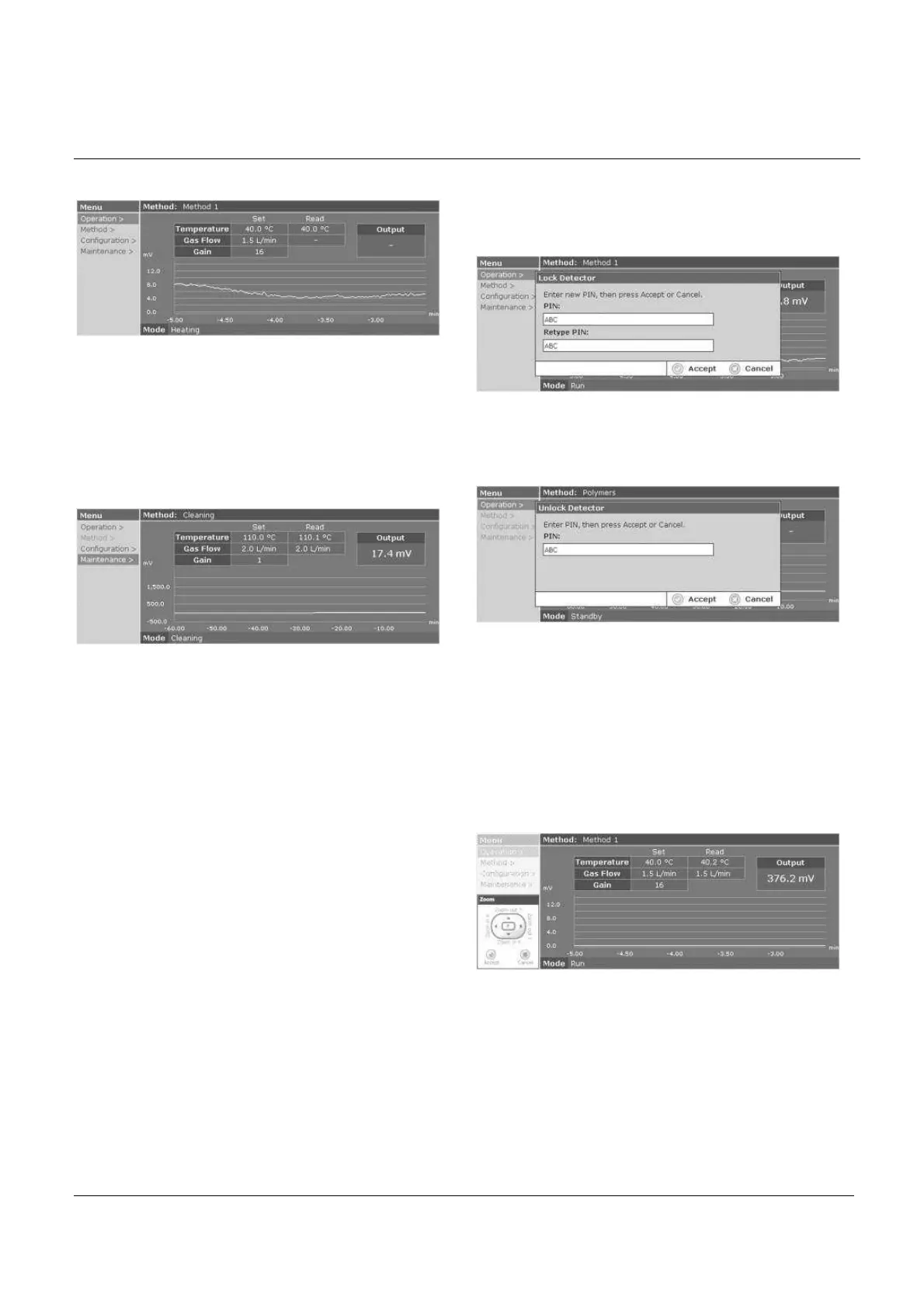BÜCHI Labortechnik AG
www.buchi.com
8
HEATING MODE
Se
lect Operation/Mode/Heating and press Enter to put the
detector into Heating mode. In Heating mode, the heaters are
on, but the gas flow and laser are off. The signal output is not
displayed and the chromatogram trace is not active. Heating
mode keeps the detector in a ready state, so the user won’t
have to wait for temperature equilibration when switching to
Run mode for sample analysis.
CLEANING MODE
Select Operation/Mode/Cleaning and press Enter to put the
detector into Cleaning mode. In Cleaning mode, the heaters,
gas flow, and laser are on. Temperature is set to 110
o
C, gas
flow is set to 2.0L/min, and Gain is set to 1. The detector
should be run with 100% water or other suitable solvent at
1.0mL/min for at least one hour to clean the detector.
Cleaning mode can be used for routine cleaning of the
detector to prevent any buildup of sample materials inside the
drift tube and optics. A dirty drift tube and optics can cause
excess baseline noise.
3.2.2 START/STOP RUN
Select Operation/Start Run and press Enter to manually start
a method run. The method elapsed time will then appear in
the upper right corner of the screen above the output, and the
timed events programmed in the method will start. This
function should be used only if timed events will be used with
the method. Select Operation/Stop Run and press Enter to
manually stop the method run. Refer to Section 3.3.1 for
more information on programming timed method events.
Alternately, method timed events can be started by
connecting the proper wiring to the Start input pins on the
back panel of the unit. Refer to Section 2.4 for details.
3.2.3 LOCK/UNLOCK DETECTOR
The Lock Detector option can be used to lock the method
settings on the detector to prevent unwanted method
changes during operation.
Select Operation/Lock Detector and press Enter to reach the
Lock Detector screen. Enter and then re-enter the PIN using
the keypad. Press Accept to lock the detector, or press
Cancel to cancel locking the detector.
To unlock the detector, select Operation/Unlock Detector and
press Enter to bring up the Unlock Detector screen. Enter the
PIN created when the detector was locked to unlock the
detector. The detector can also be unlocked by recycling the
power on the unit.
3.2.4 CHART
The Chart displays a scalable chromatogram trace of up to 60
minutes.
ZOOM
The Zoom function can be used to zoom in/out on the
chromatogram trace. Select Operation/Chart/Zoom and press
Enter, and the zoom tool will appear in the lower left corner of
the screen. Use the up arrow to Zoom out the Y-axis; use the
down arrow to Zoom in the Y-axis; use the left arrow to zoom
in the X-axis; or use the right arrow to zoom out the x-axis.
Once the desired chart view has been achieved, press
Accept to save the new chart view, or press Cancel to return
to the original chart view. The x-axis range is –60 to 0
minutes. The y-axis range is –500mV to 2.5V. To reach Pan
directly from Zoom, press Enter.