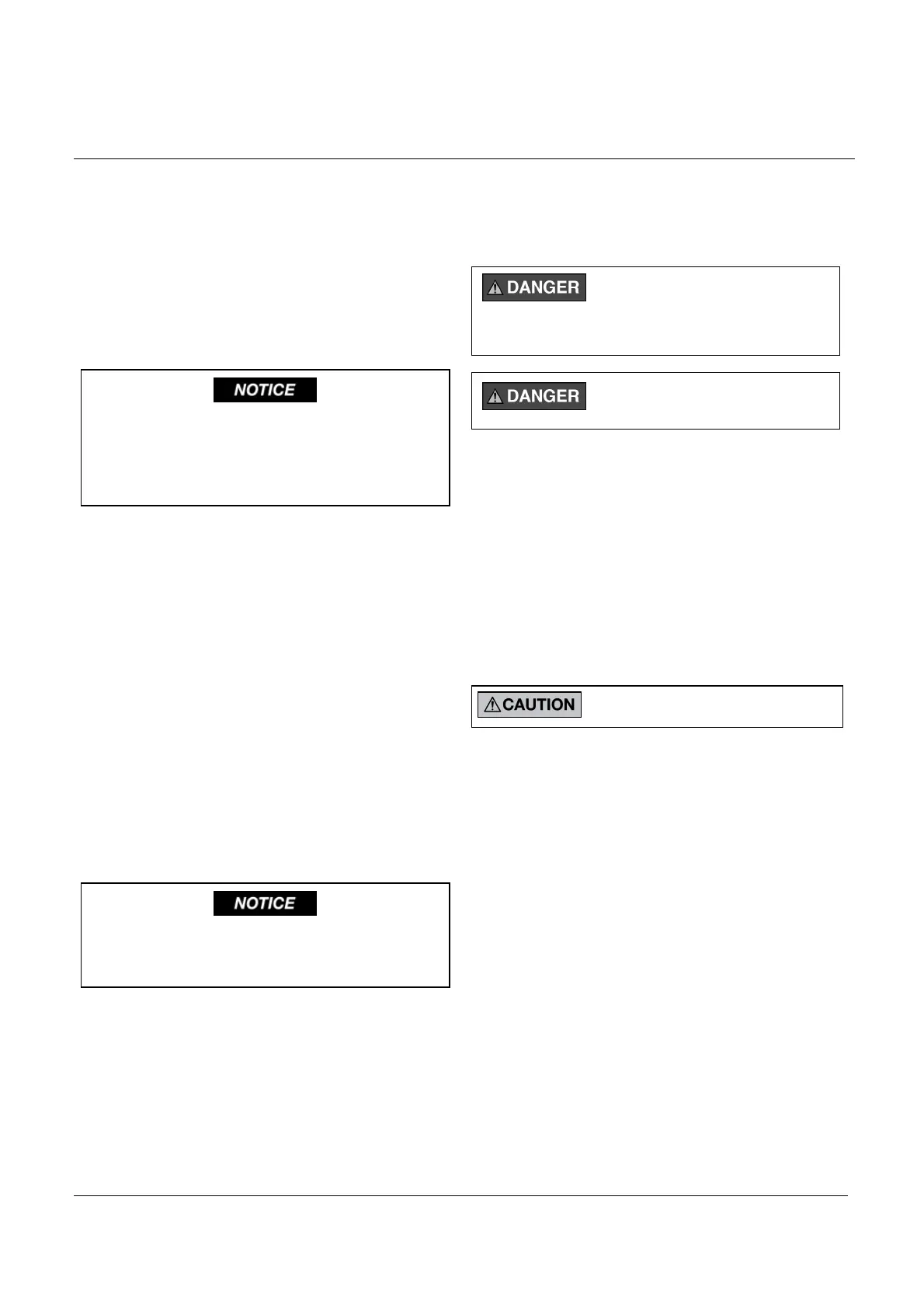BÜCHI Labortechnik AG
www.buchi.com
18
5.3 DRIFT TUBE CLEANING PROCEDURE
The drift tube can become dirty over time from sample and
mobile phase materials. A dirty drift tube can cause
increased baseline noise and decreased sensitivity. The
following procedure can be used to clean the drift tube.
Materials Needed:
•
Open-end wrench, 1/4" x 5/16"
•
Hex ball driver, 3/32"
•
Drift tube cleaning brush
•
HPLC-grade cleaning solvent (water or other suitable
solvent)
Use only the drift tube cleaning brush included with
the unit. This brush has been specially selected so it
will not travel too far down the drift tube, which could
splash the optics and result in additional noise. Do
not attempt to force the brush further into the drift
tube than it was designed to go.
1. Power off the unit from the power switch on the back
panel and unplug the power cord from the unit.
2. Allow the detector to cool for at least 30 minutes.
3. Remove the nebulizer if it has not already been removed.
Refer to Section 5.2, Steps 2 – 5 for instructions.
4. Use the hex ball driver to remove the two screws on the
removable cartridge on the front panel of the unit.
Remove the cartridge and set aside.
5. Using water or other suitable solvents, wet the drift tube
cleaning brush provided in the accessory kit and carefully
insert the brush into the drift tube from the front panel.
NOTE: Use only the brush provided with the unit.
6. Carefully clean the sides of the drift tube with the wire
brush, loosening any particles that adhere to the drift
tube.
7. Once the drift tube has been cleaned, reinsert the
impactor cartridge and tighten the screws. Make sure the
drain hole is located on the bottom of the tube as it is
inserted.
The drain hole located on the bottom of the impactor
cartridge must be aligned with the drain hole inside
the unit when the cartridge is reinserted. Otherwise,
flooding could occur inside the unit.
8. Replace the nebulizer and reattach the liquid and gas
tubing. Refer to Section 5.2, Steps 13 – 15.
5.4 OPTICS CLEANING PROCEDURE
The optics can become dirty over time from sample and
m
obile phase materials. Dirty optics can cause increased
baseline noise and decreased sensitivity. The following
procedure can be used to clean the optics.
Use of controls, adjustments, or
performance of procedures other
than those specified herein may
result in hazardous exposure to laser
light.
Class 3B laser radiation when optics
are open and interlocks defeated.
Avoid exposure to beam.
Materials needed:
•
Phillips screwdriver
•
Hex ball driver, 3/32"
•
HPLC-grade cleaning solvent
•
Cleaning swabs/wipes
1. Power off the unit from the back panel and disconnect the
power cord.
2. Allow the unit to cool for at least 30 minutes.
3. Using a Phillips screwdriver, remove the cover screws, 1
on each side and 4 on the back panel.
4. Remove the ELSD cover by carefully sliding it toward the
back of the instrument.
The optics block and drift tube may
still be hot.
5. Disconnect the sweep gas tubing from the light trap. The
connection is a quick connect fitting; push in and then pull
towards you to remove. Refer to Figure 5.1 for details.
6. Using the hex ball driver, remove the 4 hex head screws
connecting the light trap to the optics block and carefully
remove the light trap. Refer to Figure 5.1 for details. To
clean, inspect the inside of the light trap for residue. Swab
the inside of the light trap as necessary with a suitable
solvent to clean any residue. The inside of the light trap
should be black.
7. With the light trap removed, the optics block can be
accessed for cleaning. Inspect the inside of the optics
block for residue. Swab the inside of the optics block with
a suitable solvent to clean any residue. The inside of the
optics block should be black.
