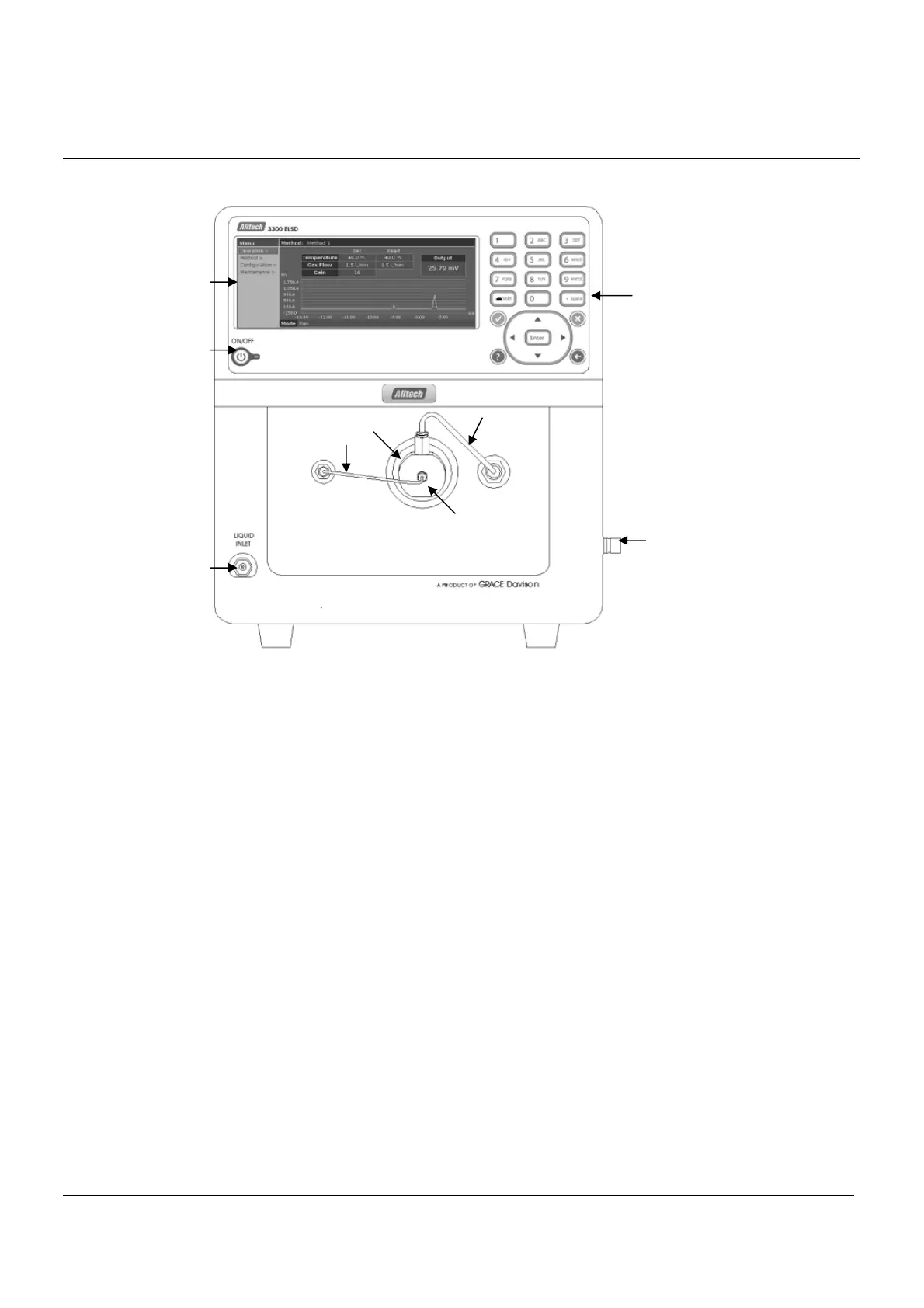BÜCHI Labortechnik AG
www.buchi.com
4
2.3 CONTROLS AND FEATURES
Figure 2.1: Front Panel of 3300 ELSD; Door Removed
2.3.1 FRONT PANEL (FIGURE 2.1)
1. LCD (Liquid Crystal Display): The LCD displays the
software interface screens.
2. Soft Power Button: The Model 3300 ELSD can be
powered on/off from the front panel of the unit using the
soft power button. NOTE: The power button on the back
panel must be set to the On position in order for the front
panel button to be active.
3. Liquid Inlet: The column effluent tubing connects to the
LIQUID INLET with a 1/16" male fingertight fitting.
4. Nebulizer Liquid Tubing: The stainless steel tubing
carries the column effluent to the liquid inlet of the
nebulizer.
5. Impactor Cartridge: The cartridge can be removed in
order to access the drift tube for cleaning. Refer to
Section 5.3 for details.
6. Nebulizer: The column effluent and nitrogen gas are
combined within the nebulizer to form an aerosol. The
nebulizer is easily removed for cleaning by using a
counterclockwise twisting motion.
7. Nebulizer Gas Tubing: The gas tubing carries nitrogen
gas to the nebulizer gas inlet.
8. Drain Port: The DRAIN port is located on the right side
panel. The drain tubing and clamp included with the unit
are connected to the DRAIN port and then directed to a
waste reservoir (not included) located at bench level if the
unit is stacked or floor level. NOTE: The drain tubing
must not be submerged in the liquid inside the reservoir
during operation.
9. Keypad: The keypad is used to interact with the software
interface screens.
10. Removable Door (not shown): The front door can be
opened or removed to access the nebulizer and drift tube
for cleaning. To remove the door, gently pull the door
towards you.
2
3
4
5
6
8
9