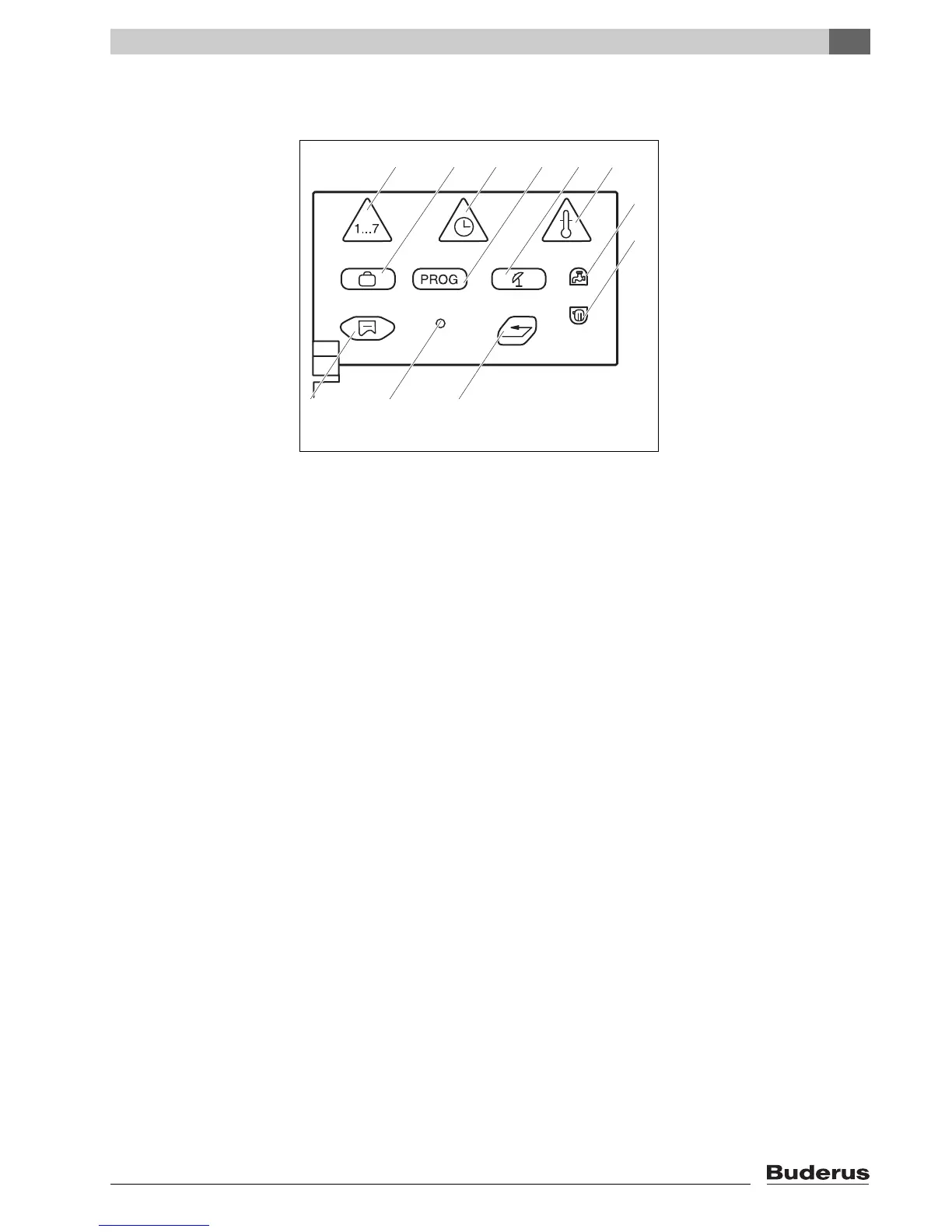Keys for extended functions
This keypad is located behind the flap.
This keypad is used, for example, to enter the day, set the time, select
temperature values, etc.
Fig. 3 Keypad for extended functions
Item 1: "Weekday" key – Enter the day of the week
Item 2: "Vacation" key - Set vacation function
Item 3: "Time" key – Set the time
Item 4: "PROG" key – Select program
Item 5: "WWSD" key
Item 6: "Temp" key – Select temperature values
Item 7: "DHW" key – Enter the domestic hot water
temperature
Item 8: "Heating circuit" key – Call up the heating circuits
Item 9: "Enter" key – Back to standard display
Item 10: "Install" key – Call up the service level Item
11: "Display" key – Select the standard display
Logamatic 2107 controls - We reserve the right to make any changes due to technical modifications. 13
4
Logamatic 2107 controls
