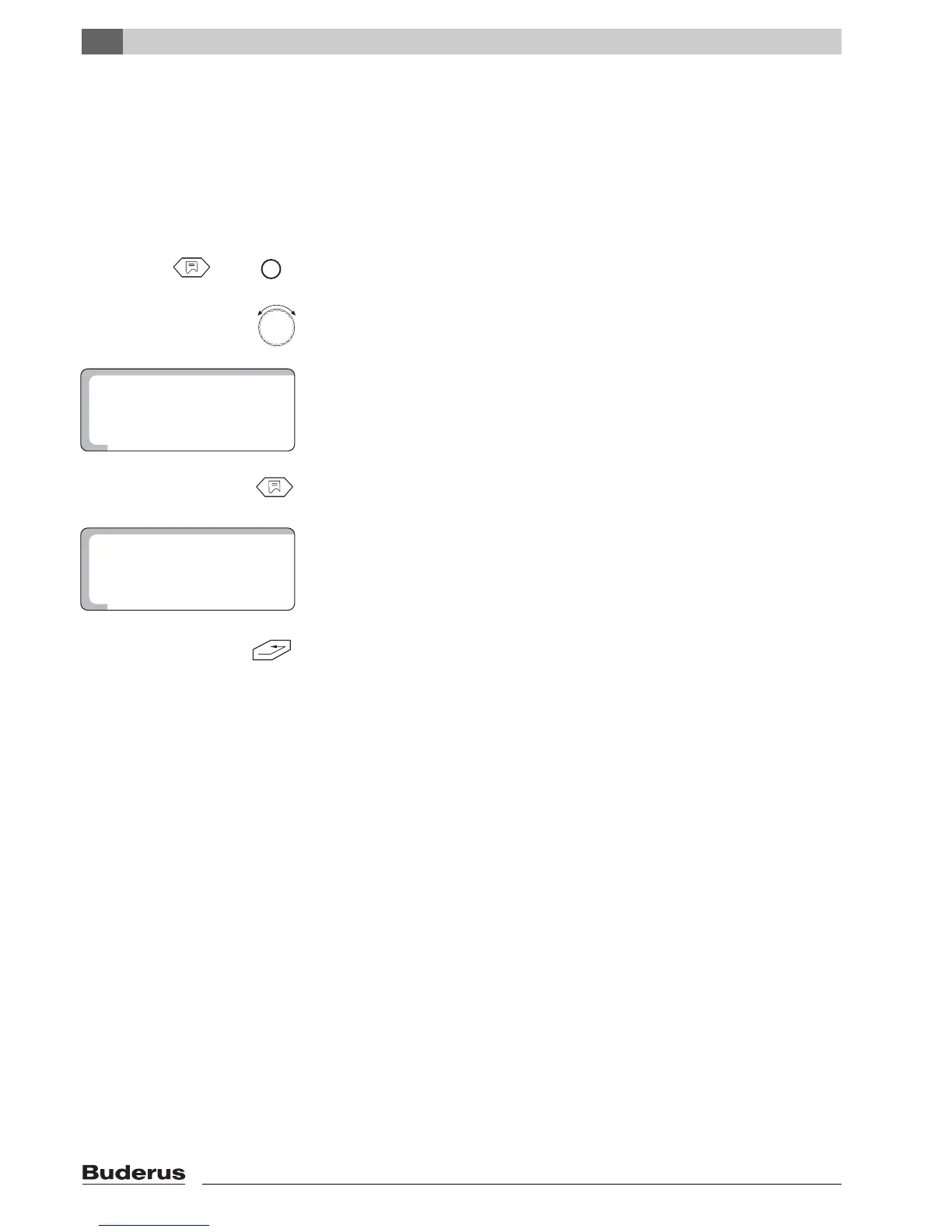16 Reset
"RESET" is used to return all the controls settings to their factory settings. Any
previously programmed heating times as well as burner and solar hours remain
unchanged, however.
Reset steps
+
Press the "Display" key and "Install" key at the same time to call up the service
level. "AMERICAN" appears as the first main menu.
Turn the dial until "RESET" and 7 eights are displayed.
Hold down the "Display" key until all the numbers in the display have
disappeared.
Release the "Display" key.
The preset factory settings are now restored.
The numbers appear in the display once more.
No "RESET" is carried out if you release the "Display" key before all the num-
bers have disappeared.
Press "ENTER" to return to the next higher level.
Logamatic 2107 controls - We reserve the right to make any changes due to technical modifications.54
5
4
16
Reset
