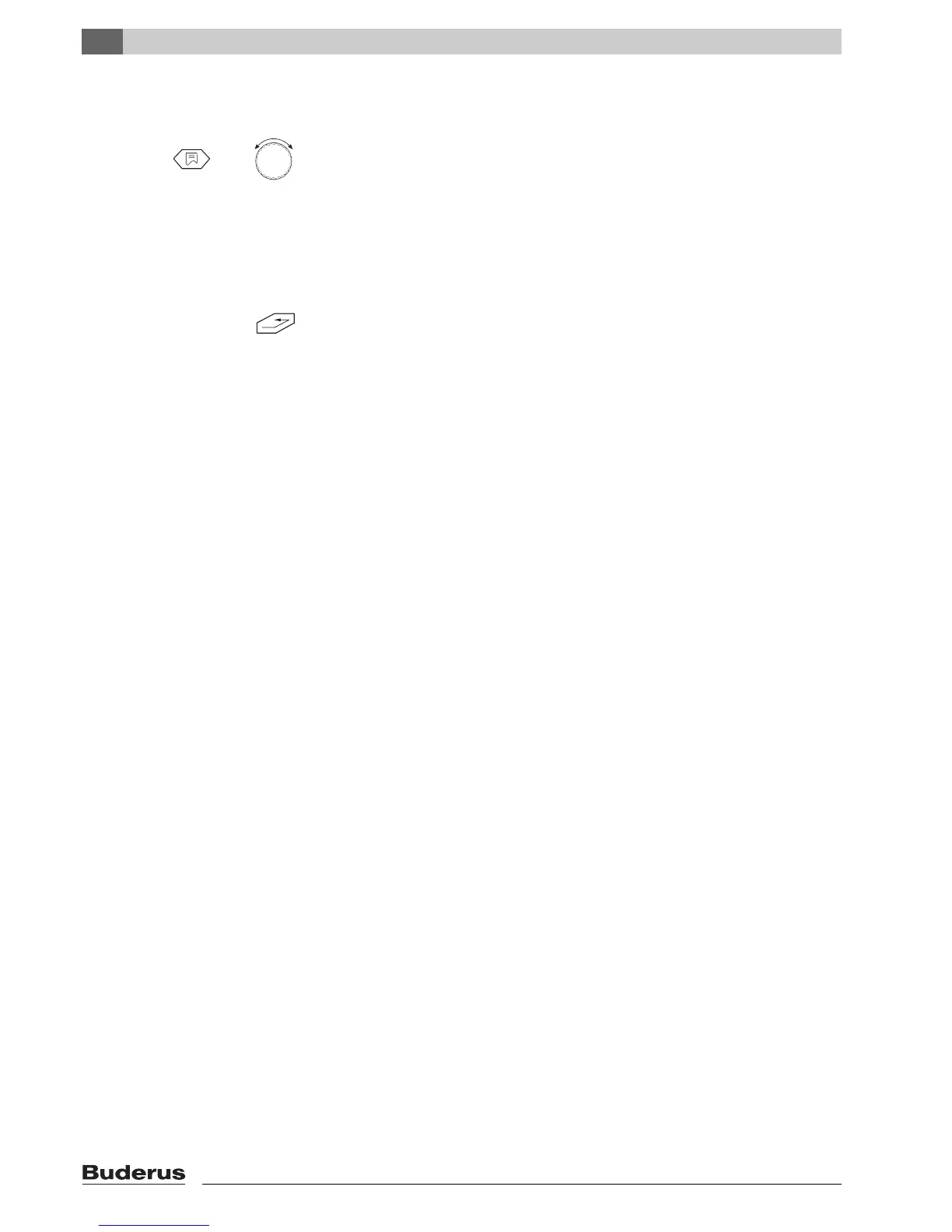6.3 Modifying settings
Some parameters are only displayed if the relevant modules are installed
(module FM 241– mixer, FM 242– 2-stage burner, FM 244 – solar module). The
controls detects the modules and enables the parameters.
Return to the standard display
The unit automatically returns to the standard display if no key is pressed within
5 minutes.
+
When you press the "Display" key in a submenu, the setting parameter to be
changed flashes. Hold down the "Display" key and turn the dial at the same time
to change the parameter. The new value will be stored after you release the
"Display" key.
Press "ENTER".
Logamatic 2107 controls - We reserve the right to make any changes due to technical modifications.18
4
5
4
Using the service level
6
