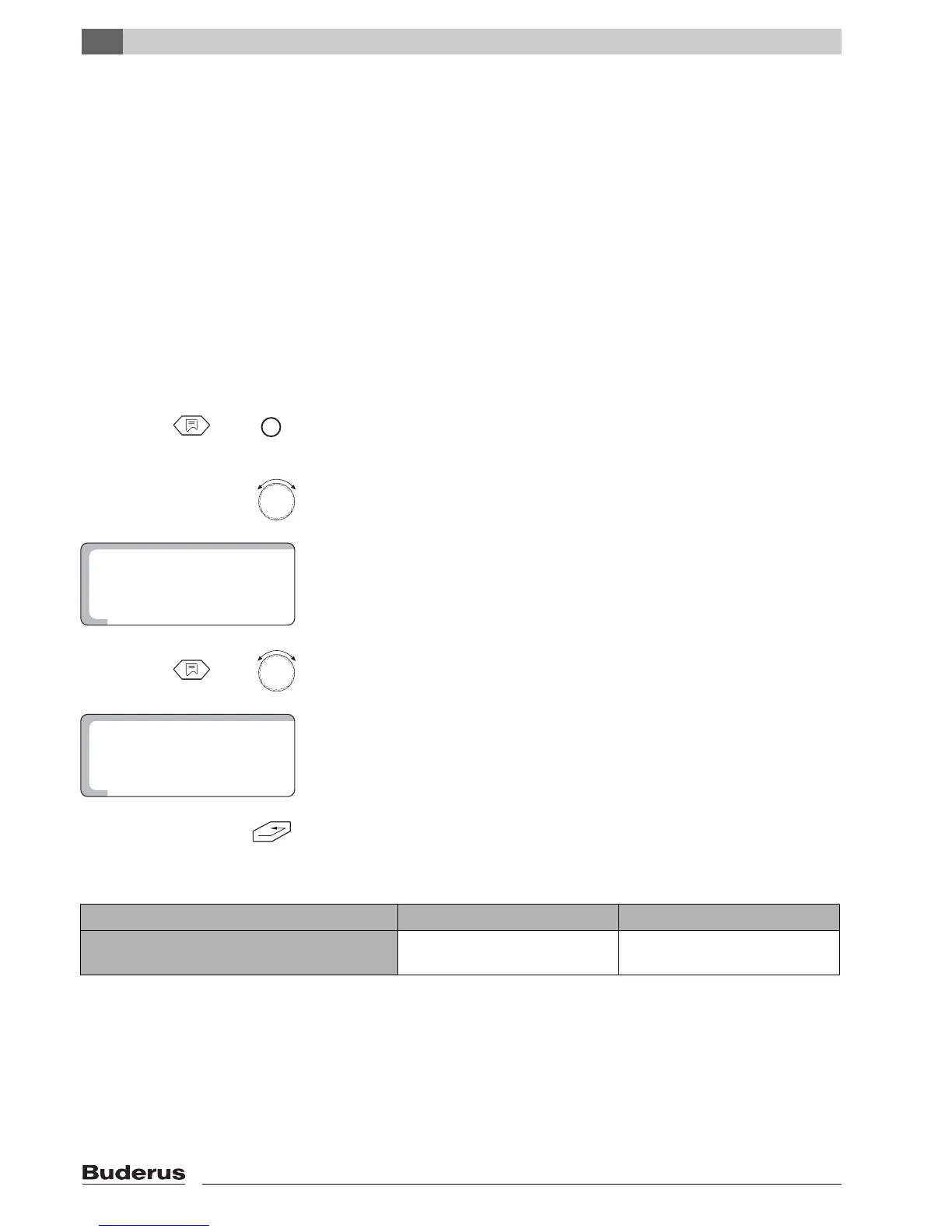10 DHW production ON/OFF
If the heating system is equipped with a DHW tank, DHW heating must be
activated. The factory setting is "ON".
If no DHW heating is installed, it should be disabled to avoid the DHW SENSR
ERR error message.
The controls starts the burner if necessary in order to heat the DWH. The DHW
tank charging pump runs. Once the burner has been switched off, the controls
uses the residual heat in the boiler to heat the DHW.
Once the set DHW temperature is reached, the DHW tank charging pump is
switched off. Normal heating mode is resumed at the end of the DHW heating
cycle.
A recirculation pump (if installed) may be controlled if the DHW heating is
activated.
Switching off the DHW heating
+
Press the "Display" key and "Install" key at the same time to call up the service
level. "AMERICAN" appears as the first main menu.
Turn the dial until "DHW PROD" is shown.
+
Hold down the "Display" key and turn the dial until the required value appears
(in this case "OFF").
Release "Display" to store your input.
Press "ENTER" to return to the next higher level.
Input range Factory setting
DHW production
OFF
ON
ON
Logamatic 2107 controls - We reserve the right to make any changes due to technical modifications.46
5
4
DHW production ON/OFF
10
