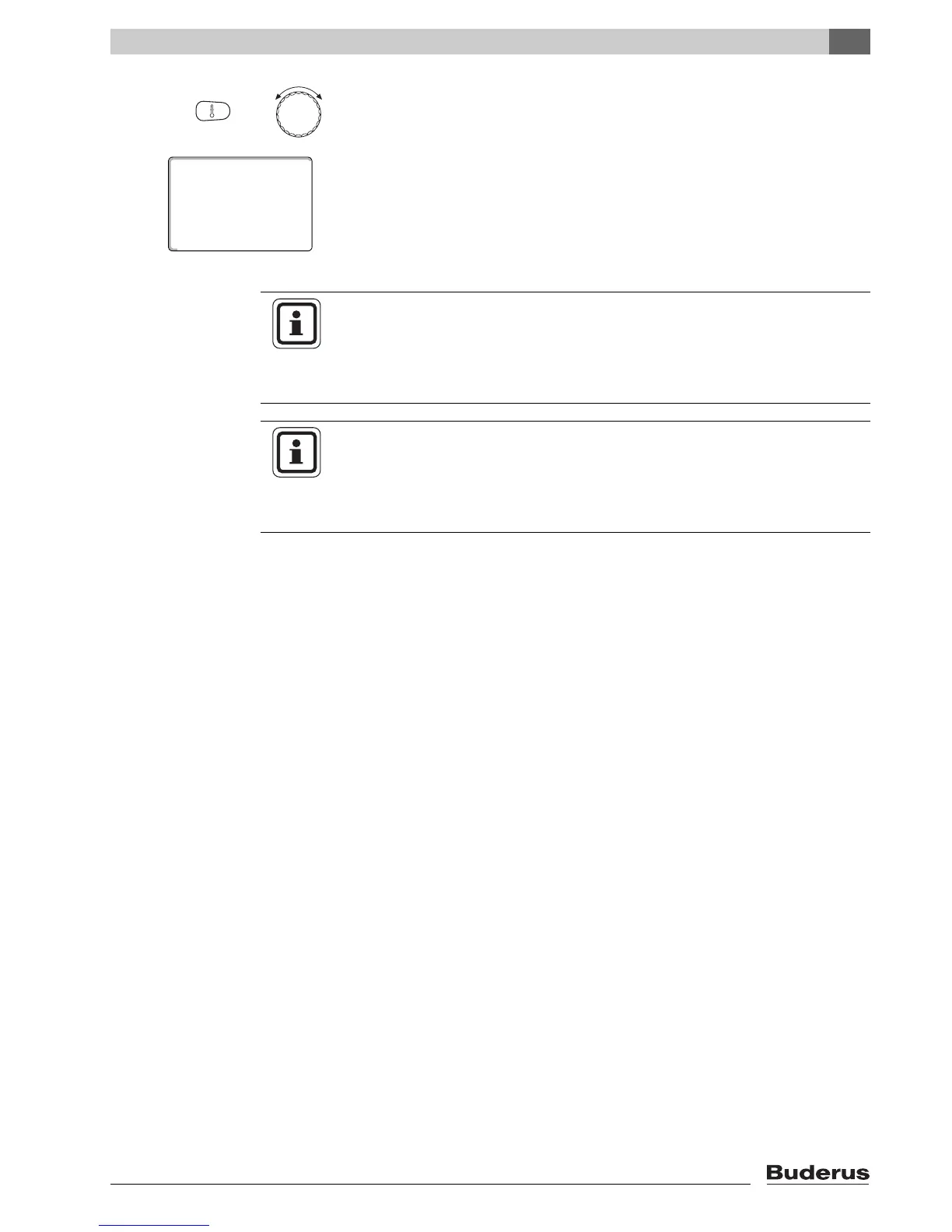Extended functions
7
Logamatic 4121, 4122 and 4126 - Subject to technical modifications.
49
Hold "Temp" down, and select the required temperature with the rotary selector
(here: "12°C").
The display shows 12 °C.
Release "Temp" to save your input.
The holiday function is enabled immediately after entry.
You can cancel the holiday function any time by calling it up, as described
above, and setting the number of holiday days to "0".
USER INFORMATION
DHW heating and DHW circulation will be switched off automatically if DHW
is
heated subject to the heating circuits ("Program select. by heat. circs",
Æ
Chapter 8.3), and all heating circuits are set to holiday mode. You cannot
enter a separate DHW holiday function.
USER INFORMATION
A separate DHW holiday function can be entered if DHW is produced
according to a separate time program ("Program selection own DHW",
Æ
Chapter 8.3). The DHW circulation pump is switched off automatically
during the DHW holiday function.
