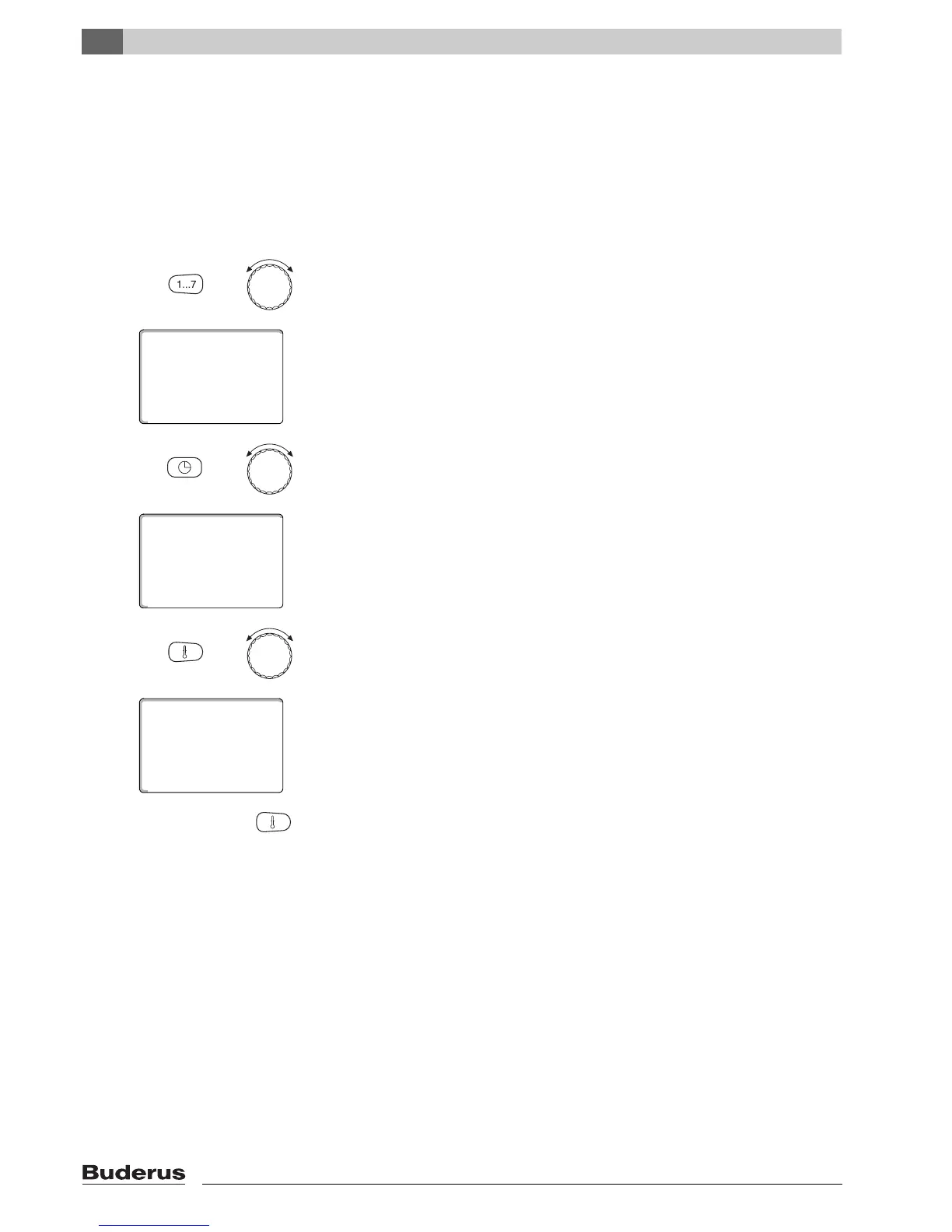Additional programming options
8
Logamatic 4121, 4122 and 4126 - Subject to technical modifications.
64
Enter the first switching point (Monday – Friday, 05:00 h, 21 °C)
You can select days individually or in blocks:
– Monday – Thursday
– Monday – Friday
– Saturday – Sunday
– Monday – Sunday
Hold down "Weekday" and select the required day or block with the rotary
selector (here: "Monday-Friday").
Release "Weekday" to save your input.
Hold "Time" down, and select the required time with the rotary selector
(here: "05:00").
The display shows the new switching point.
Release "Time" to save your input.
Hold "Temp" down, and select the required temperature with the rotary selector
(here: "21°C").
You cannot freely enter any temperature here. Only the factory-set day
and
night temperatures are available, which you can, however, modify
yourself
(Æ Chapter 6.4).
Release "Temp" to save your input.
