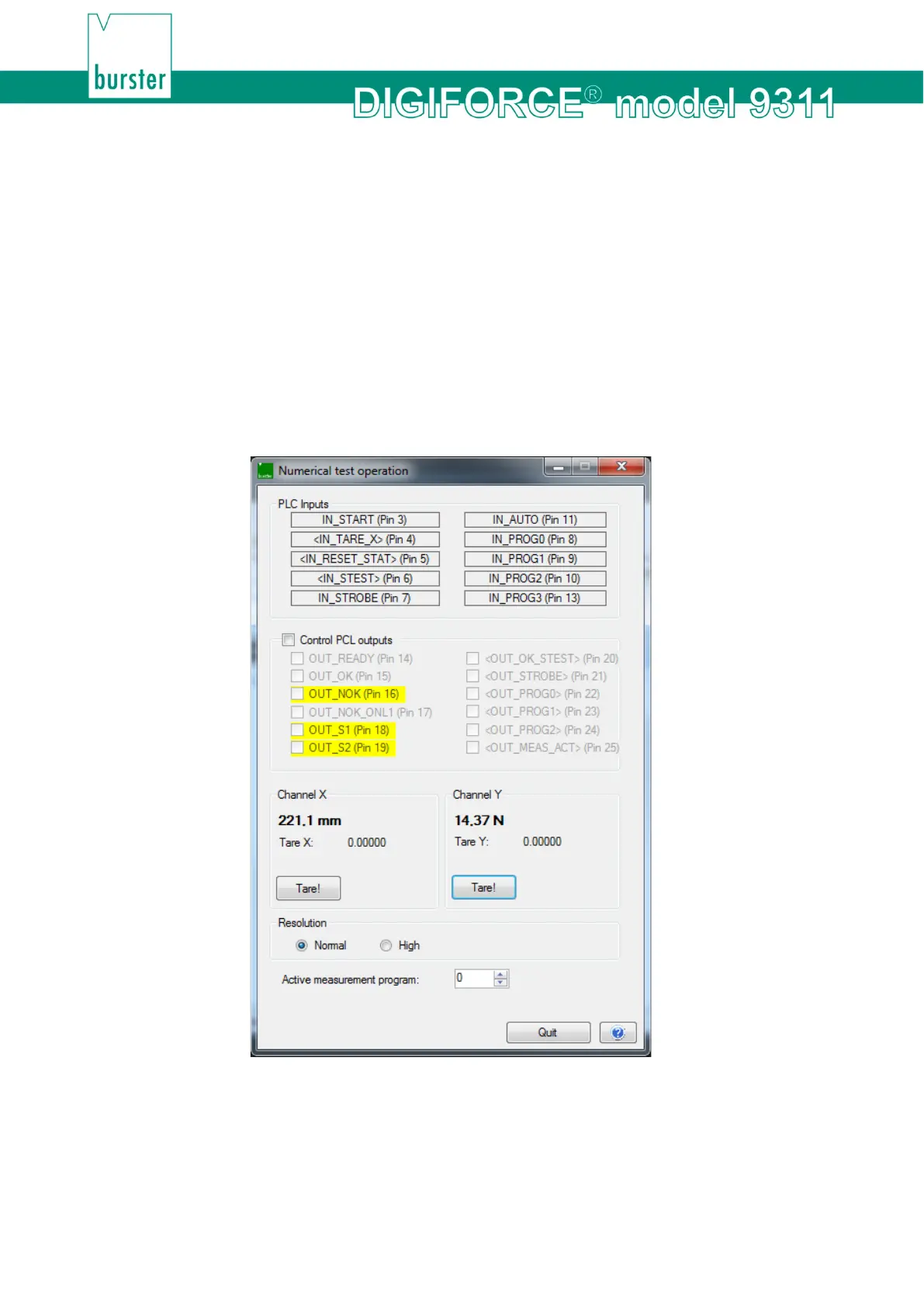114 of 166
7 Numerical test operation and diagnostics
In the "Numerical Test Operation" menu you can retrieve the live sensor values from the active
measurement channels X and Y and retrieve the status of the PLC control signals (inputs and outputs).
You can also tare each measurement channel separately (the tare function is not available for the
optional piezoelectric input).
Note: The tare function may not be possible depending on the channel setting.
You can stimulate the PLC outputs manually in order to test the cable to the connected PLC. The PLC
signals can also be viewed/set under Fieldbus communication.
IMPORTANT: Please be aware that stimulating the PLC outputs may cause an unwanted response at the
connected controller.
Diagram 67: Numerical test operation