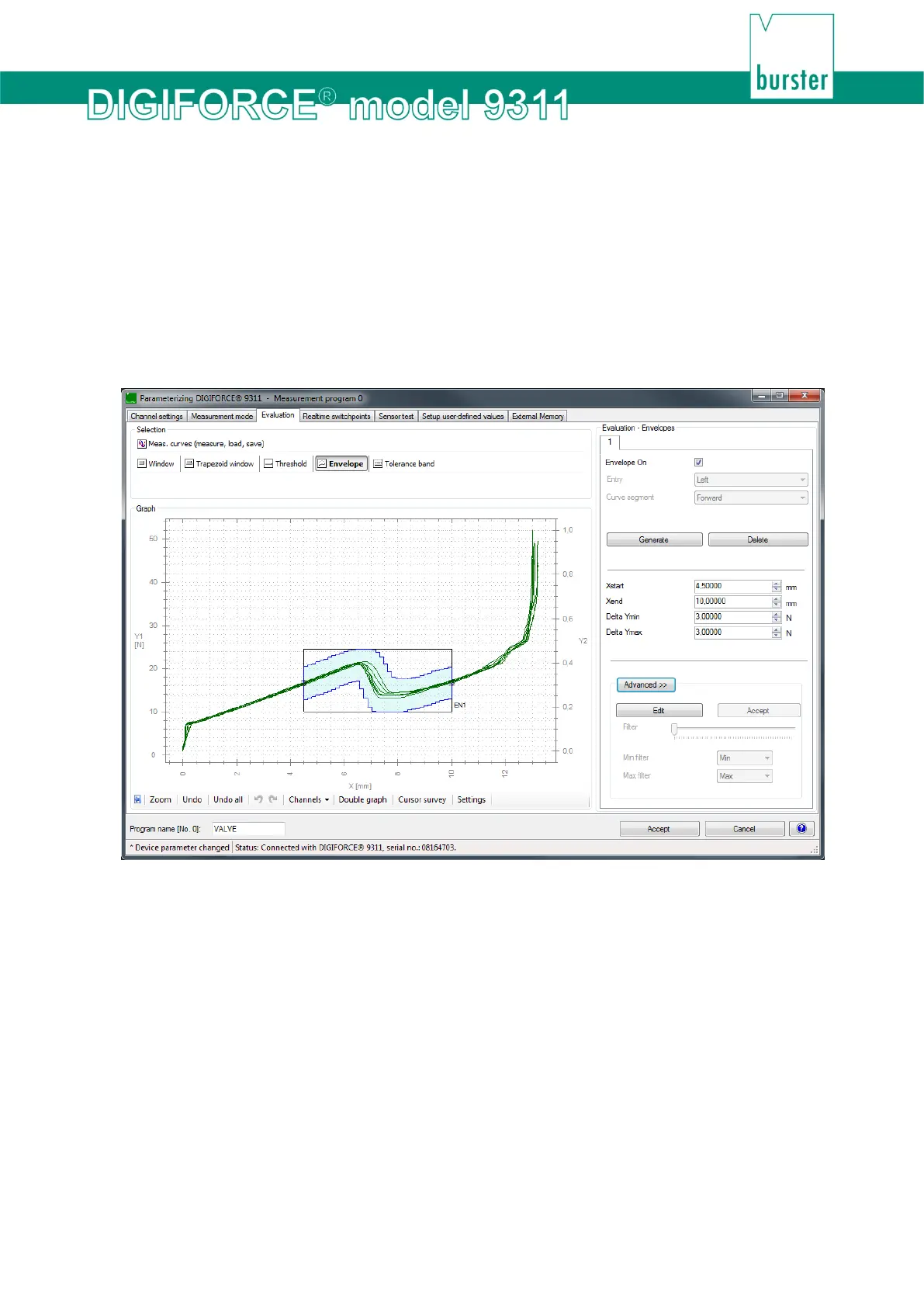91 of 166
6.3.2.7.4 Envelope
The DIGIFORCE
®
9311 can generate from one or more measurement curves an "envelope" for each
measurement program.
You can generate an "Envelope" only if you use at least one existing measurement curve as the basis for
the envelope. Once you have generated the envelope, you can then adjust its position along the X-axis or
Y-axis as required and also set the respective expanded Y/X tolerance band (Delta Ymin/max and Delta
Xmin/max respectively).
Note: For a measurement curve comprising a forward and return curve section, the envelope cannot
lie over the turning point.
Diagram 54: Envelope evaluation element
Note: The envelope can be generated only if the entire curve segment (forward or return) is
continuous, i.e. for Left or Right entry, only one Y-value must be associated with each X-
coordinate, or for Bottom or Top entry, only one X-value must be associated with each Y-
coordinate; otherwise an error message is displayed.
Note: The measurement curves needed for generating an envelope can also be loaded from
previously saved measurement log files.