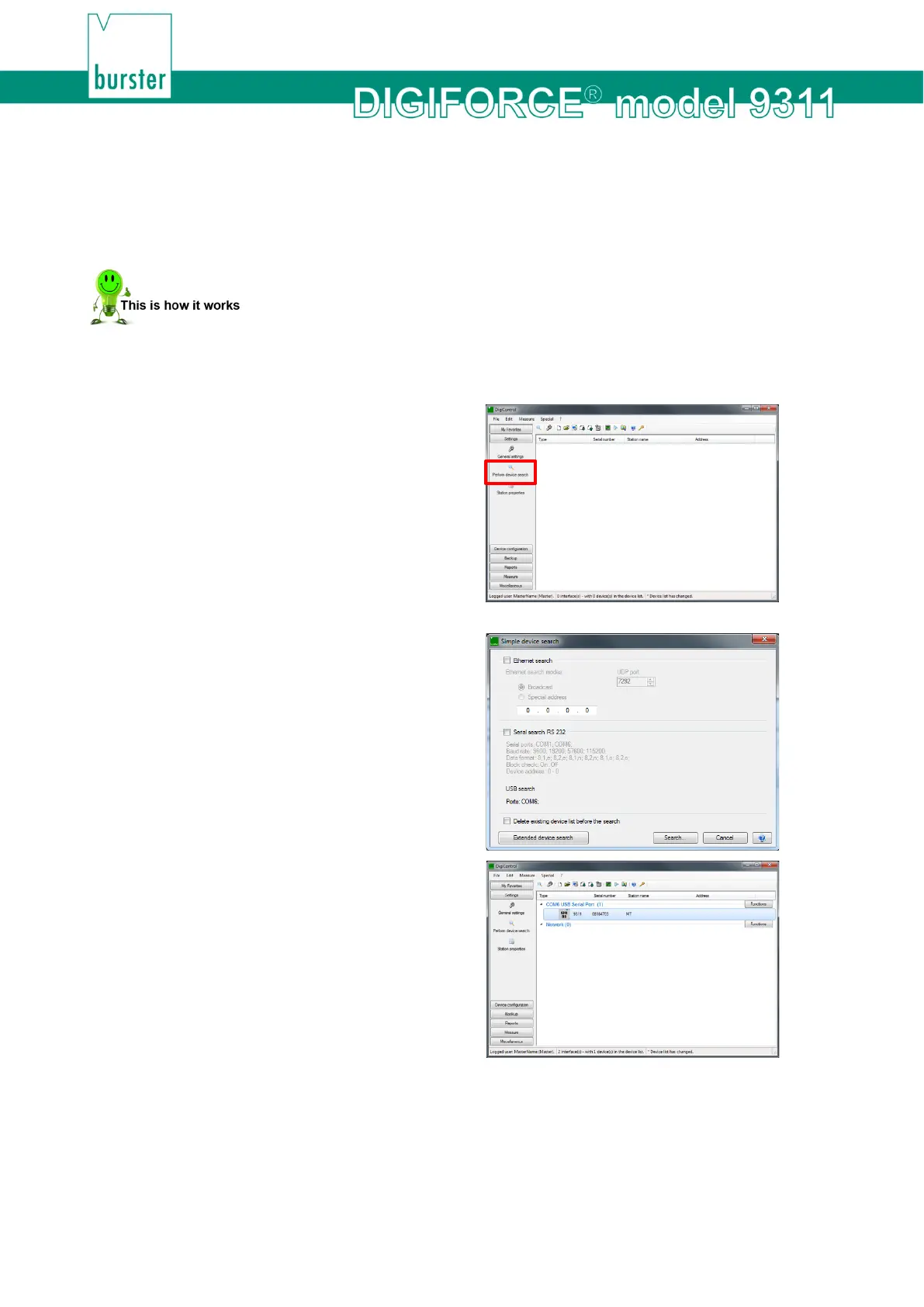162 of 166
11.2 Fieldbus firmware update
You can update the firmware for the Fieldbus option in a similar way to the firmware update.
Performing a Fieldbus firmware update
1 Connect the DIGIFORCE
®
9311 to the PC via the USB port using a standard USB A-plug
to Micro-B data cable (burster part number 9900-K358, length 1.8 m).
2 Run the DigiControl PC software and click
"Perform device search".
3 Disable "Ethernet search" and "Serial search
RS 232". A device search is always
performed via USB (the virtual COM port to
the DIGIFORCE
®
9311 is always displayed).
Click [Search...].
Once found, your DIGIFORCE
®
9311
appears in the device list.
If the search does not find your DIGIFORCE
®
9311, check in the Windows Device Manager
under Ports that a COM port of type "USB
Serial Port" is present and that the latest
driver from the manufacturer/supplier FTDI is
being used. Then repeat the device search.