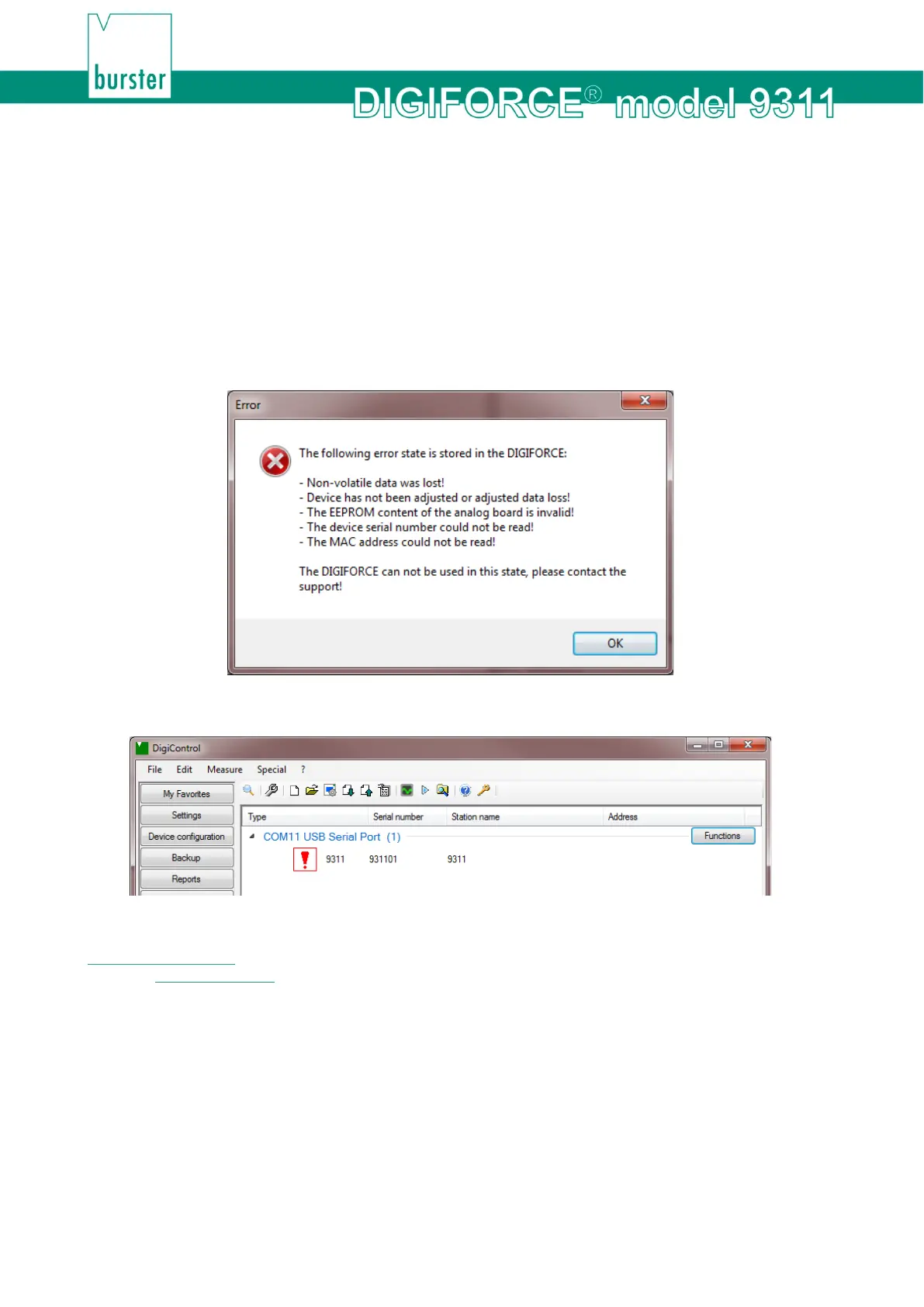118 of 166
7.4 Error messages when the unit is powered up
During boot-up, the DIGIFORCE
®
9311 may display certain error messages. The DigiControl PC software
tests whether a potential hardware fault exists by invoking the following functions:
• Device search
• Open the "Station properties" menu
• Online parameterization
• Laboratory / Measurement mode
The following window is displayed if a fault condition is identified:
Diagram 72: Error message DIGIFORCE
®
9311 (the text may vary)
At the same time, a red exclamation mark appears beside the DIGIFORCE
®
9311 in the device list:
Diagram 73: Device list containing DIGIFORCE
®
9311
In any of these cases, please call our Service department on +49-7224-645-53 or email:
service@burster.com
(Germany only). If you are outside Germany, you should contact your burster agent
(see also www.burster.com).