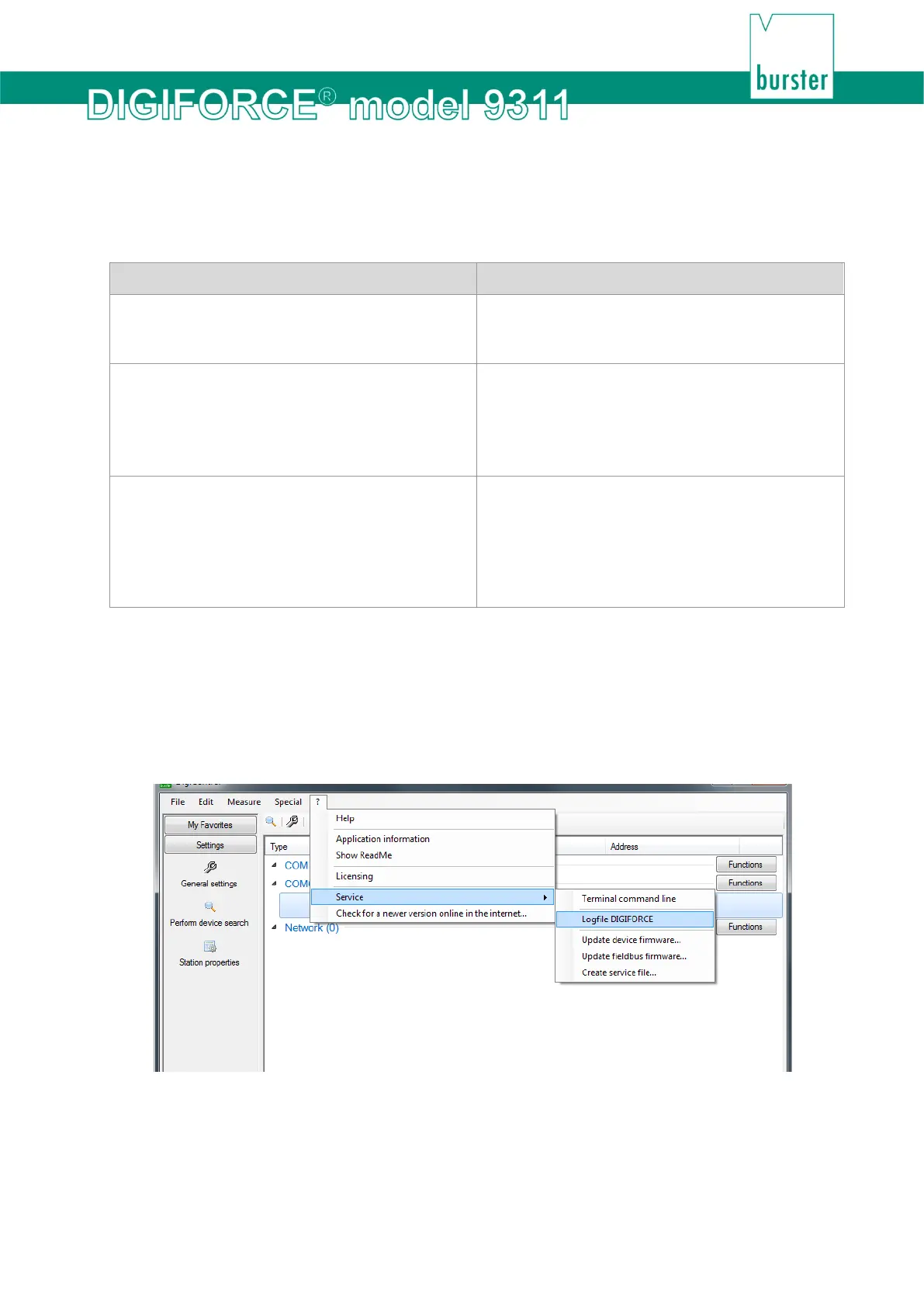119 of 166
7.5 LED status
Note: The LEDs for the Fieldbus interfaces are described in the relevant supplementary
documentation (e.g. the DIGIFORCE
®
9311 PROFINET manual).
LED Description
Red "ERR" LED (Error) is On even during power-
up
There is a device error (see section 7.4 “Error
messages when the unit is powered up” on page
118)
"NOK" and "ERR" show a steady light (reduced
intensity, remaining LEDs are off)
Ready for software update
The concealed Reset button below the USB port
was pressed during power-up.
An update can be performed using the DigiControl
PC software (10.8 Firmware update on page 158)
"OK”, "NOK”, "READY”, "ERR”, "MEAS.”, "OK S-
TEST” are illuminated after power-up for about 5 s
In this phase you can set the Ethernet interface
configuration to default values by pressing the
concealed button.
The standard application in the DIGIFORCE
®
9311
booted up successfully and has switched into
normal operation
Note: In normal operation, the "ERR" LED (Error) indicates various error events (group signal) (see
also section 4.1 “Status LED (normal operation)” on page 21).
7.6 LOG file from the DIGIFORCE
®
9311
The DIGIFORCE
®
9311 stores various events, faults and errors in a LOG memory. Up to 256 entries are
held in a FIFO memory, in which repetitions are totted up. You can open this LOG memory in the
DigiControl PC software using "?" > "Service" > "Logfile DIGIFORCE".
Diagram 74: DIGIFORCE
®
9311 logfile