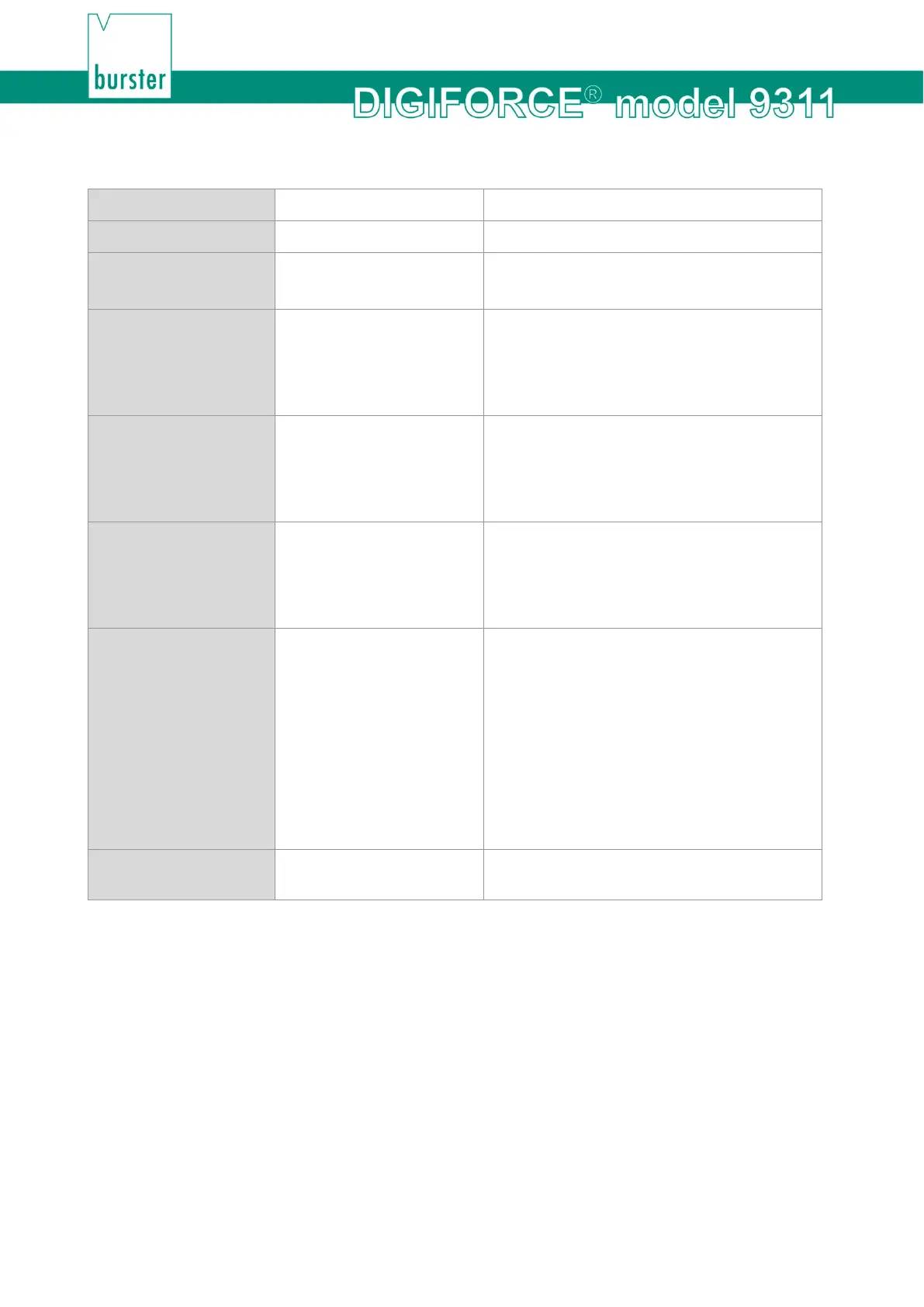90 of 166
Parameters in "Evaluation - Thresholds"
Threshold number 1 to 2 Choice of threshold 1 or 2
Threshold On / Off Enable / Disable
Threshold type X threshold
Y threshold
Select whether the threshold is type X or
type Y
X-value, Y-value <value input> For a type X threshold:
X-position of the X threshold.
For a type Y threshold:
Y-position of the Y threshold.
Xmin / Ymin <value input> For a type X threshold:
Lower Y limit Ymin.
For a type Y threshold:
Left-hand X limit Xmin.
Xmax / Ymax <value input> For a type X threshold:
Upper Y limit Ymax.
For a type Y threshold:
Right-hand X limit Xmax.
Crossing Left > Right
Right > Left
Bottom > Top
Top > Bottom
Select the direction in which the curve crosses
the threshold
Possible options:
• does not cross
• crosses from one side
• crosses from either side
Note: Crossing from either side means
either from left to right (bottom to
top) or from right to left (top to
Curve segment Forward, Return, Complete
curve
Specify the curve segment for which the
threshold is active.