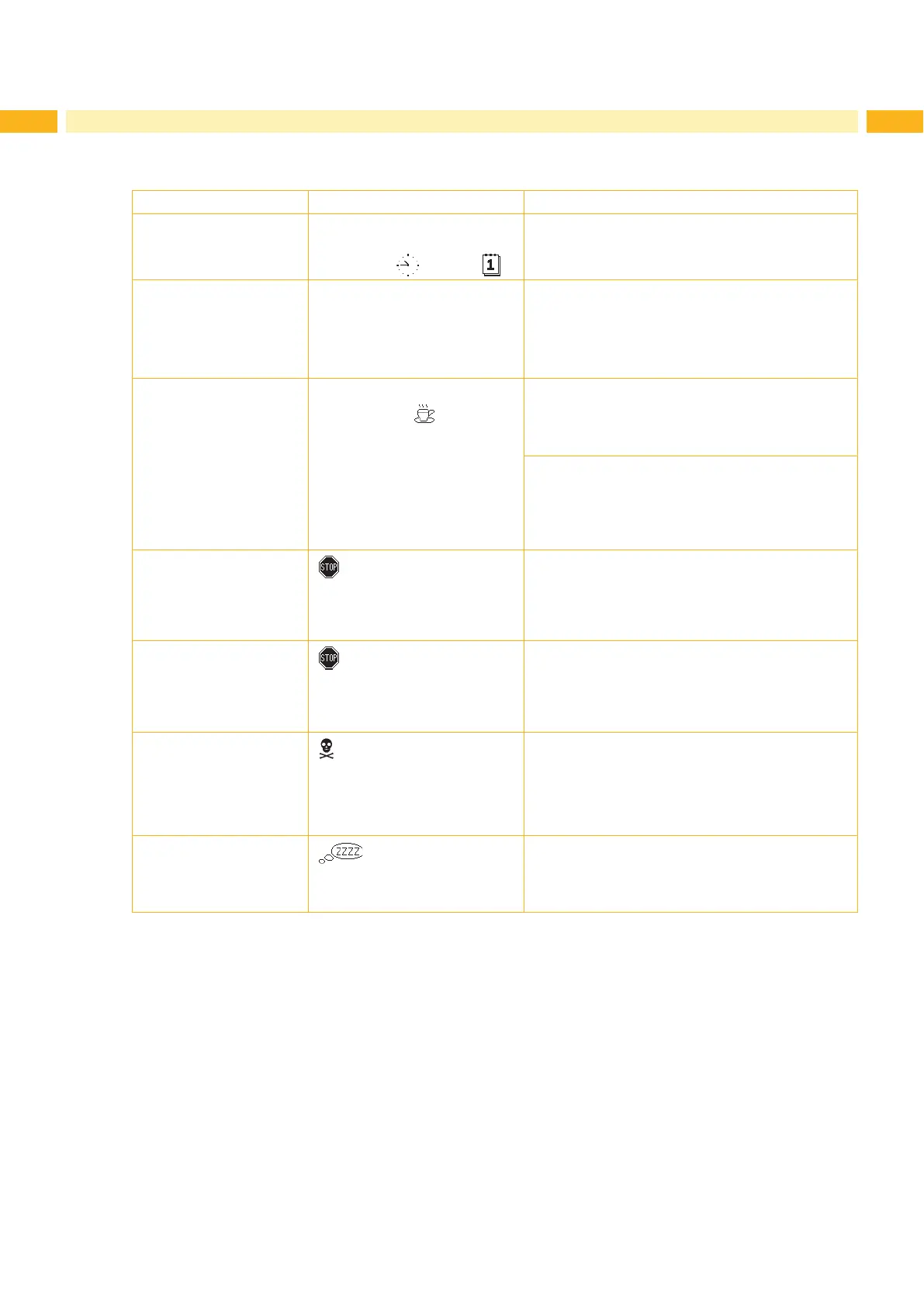10 10
3.3 Operating States
State Display Description
Ready Ready
andconguredsymboldisplays,
such as time
and date
The print module is in the ready state and can
receive data.
Printing label Printing label
and the number of the printed
label in the print job.
The print module is currently processing an active
print job.
Data can be transmitted for a new print job.
The new print job will start when the previous one
hasnished.
Pause Pause
and the symbol
The printing process has been interrupted by the
operator.
The print process may be continued by pressing the
pause key.
The printing process has been interrupted automati-
callybypassingapre-denedrestdiameterofthe
ribbon supply roll.
After loading a new ribbon roll the print process
may be continued by pressing the pause key.
Correctable error
and the type of error
and the number of labels still to
be printed.
Anerrorhasoccurredthatcanberectiedbythe
operator without interrupting the print job.
The print job can be continued after the error has
beenrectied.
Irrecoverable error
and the type of error
and the number of labels still to
be printed.
Anerrorhasoccurredthatcannotberectied
without interrupting the print job.
Critical error
and the type of error
An error occurs during the system test.
Switch the print module off and then on again at
the power switch or
Press cancel key.
Call Service if the fault occurs persistently.
Power Save Mode
and the key lighting is switched
off
If the print module is not used for a lengthy period, it
automatically switches to power save mode.
To exit power save mode: Press any key on the
navigator pad.
Table 2 Operating states
3 Control Panel
