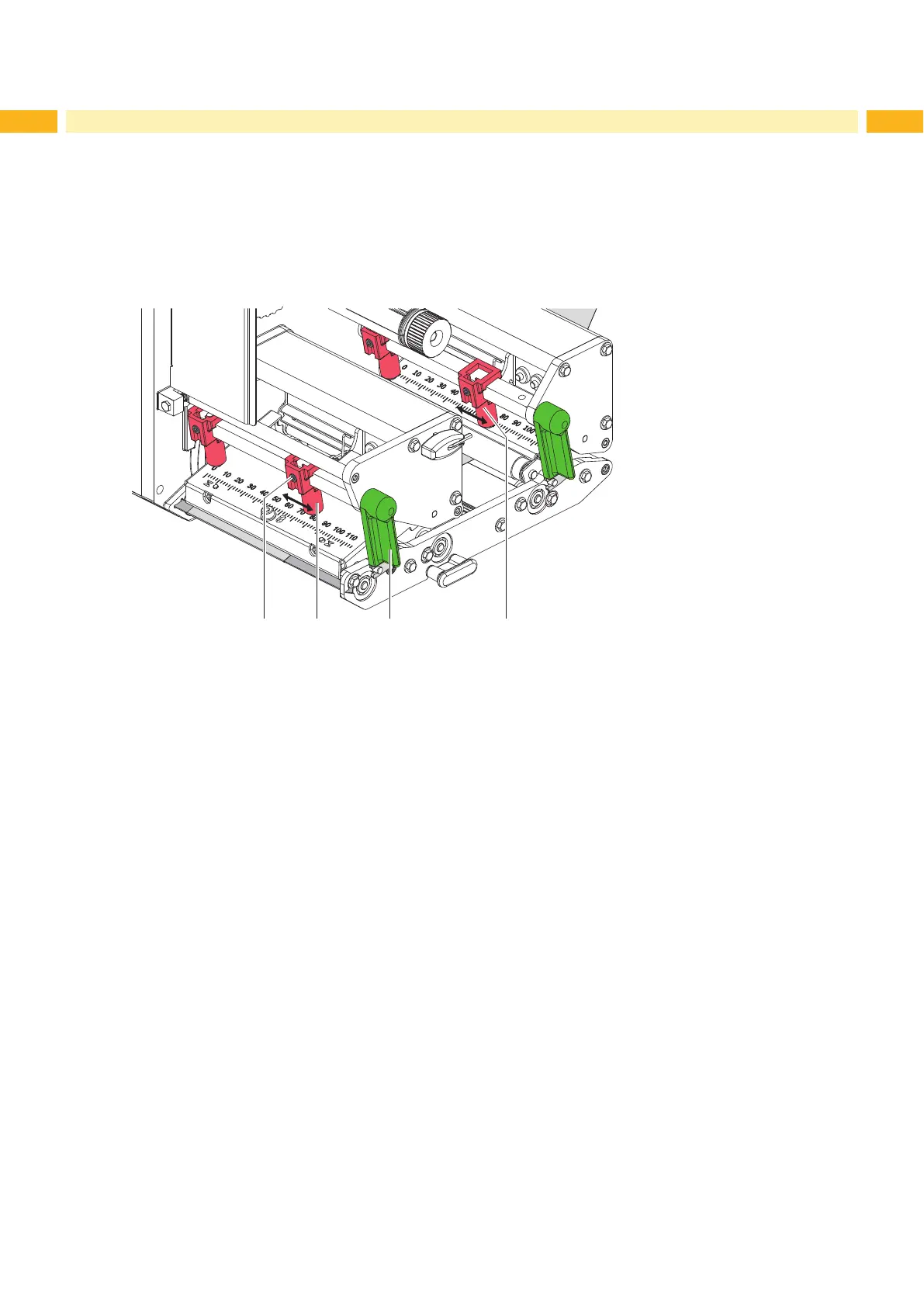14 14
4 Loading Material
4.3 Setting the Head Locking System
The printhead is pushed on via two plungers. The location of the outer plunger must be set to the width of the label
medium used so as to
• achieve even print quality across the entire label width
• prevent wrinkles in the feed path of the transfer ribbon
• prevent premature wearing of the print roller and printhead.
Fig. 10 Setting the head locking system
1. Turn lever (3) clockwise to lock the printhead.
2. Loosen threaded pin (1) at outer plunger (2) with Allen key.
3. Align outer plunger (2) to the outer label edge and tighten threaded pin (1).
4. Position outer plunger (4) at the backfeed system in the same manner.
