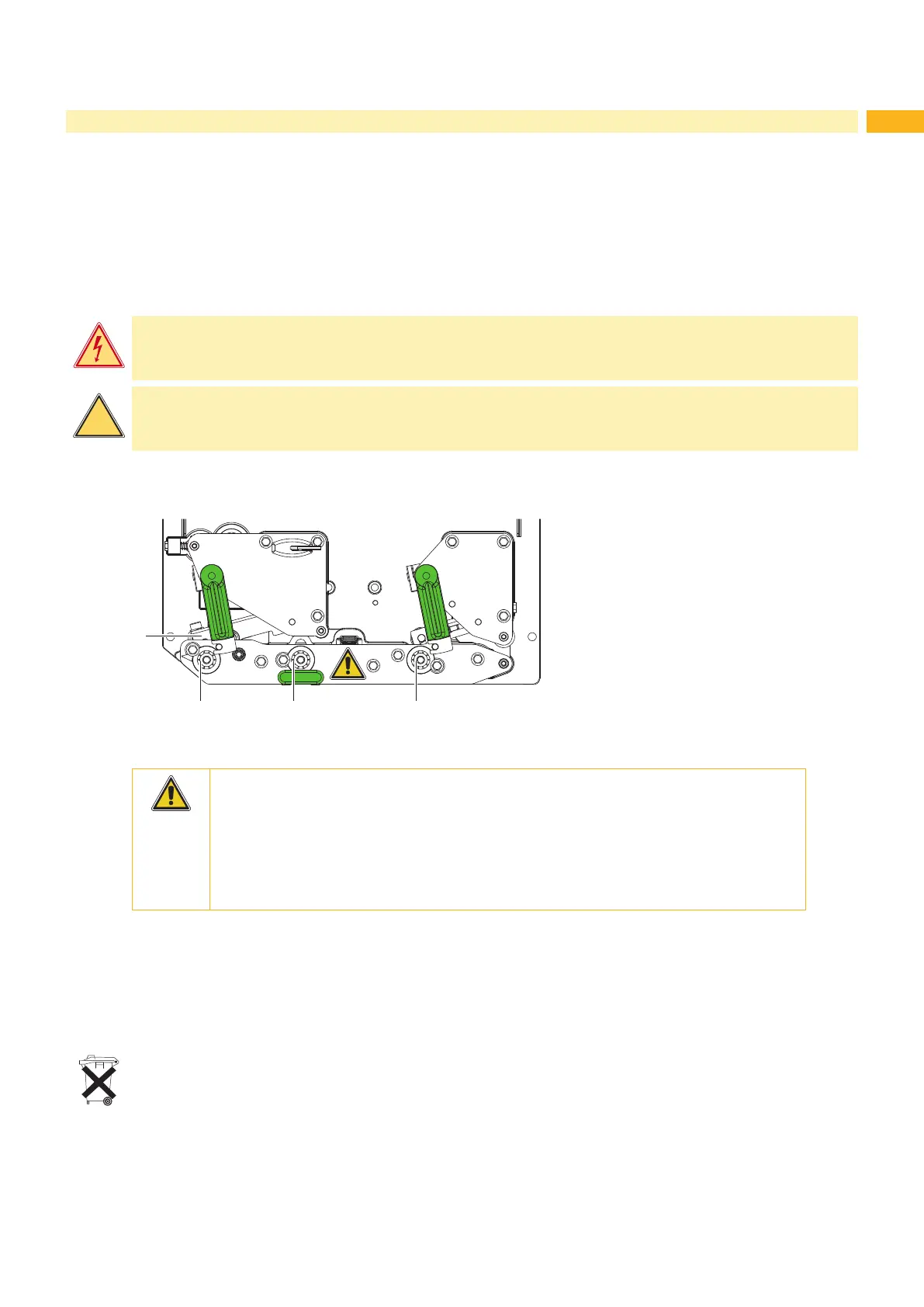5
1 Introduction
• Unauthorized interference with electronic modules or their software can cause malfunctions.
• Otherunauthorizedworkonormodicationstothedevicecanalsoendangeroperationalsafety.
• Always have serviceworkdoneinaqualiedworkshop,wherethepersonnelhavethetechnicalknowledgeand
tools required to do the necessary work.
• There are various warning stickers on the device. They draw your attention to dangers.
Warning stickers must therefore not be removed, as then you and other people cannot be aware of dangers and
may be injured.
• The maximum sound pressure level LpA is less than 70 dB(A).
Danger!
Danger to life and limb from power supply.
Do not open the device casing.
Warning!
This is a class A product. In a domestic environment this product may cause radio interference in which
case the user may be required to take adequate measures.
1.4 Safety Marking
2 2 2
1
Fig. 1 Safety marking
Danger spot !
• Risk of burning on the hot printhead assembly (1).
Do not touch the printhead during operation, and allow to cool down before
changing material and before disassembly.
• Entanglement hazard by turning rollers (2).
Ensure that people‘s clothing, hair, jewelry etc. do not come into contact with the
exposed rotating parts.
1.5 Environment
Obsolete devices contain valuable recyclable materials that should be sent for recycling.
Send to suitable collection points, separately from residual waste.
The modular construction of the print module enables it to be easily disassembled into its component parts.
Send the parts for recycling.
The electronic circuit board of the device is equipped with a lithium battery.
Take old batteries to collection boxes in shops or public waste disposal centers.