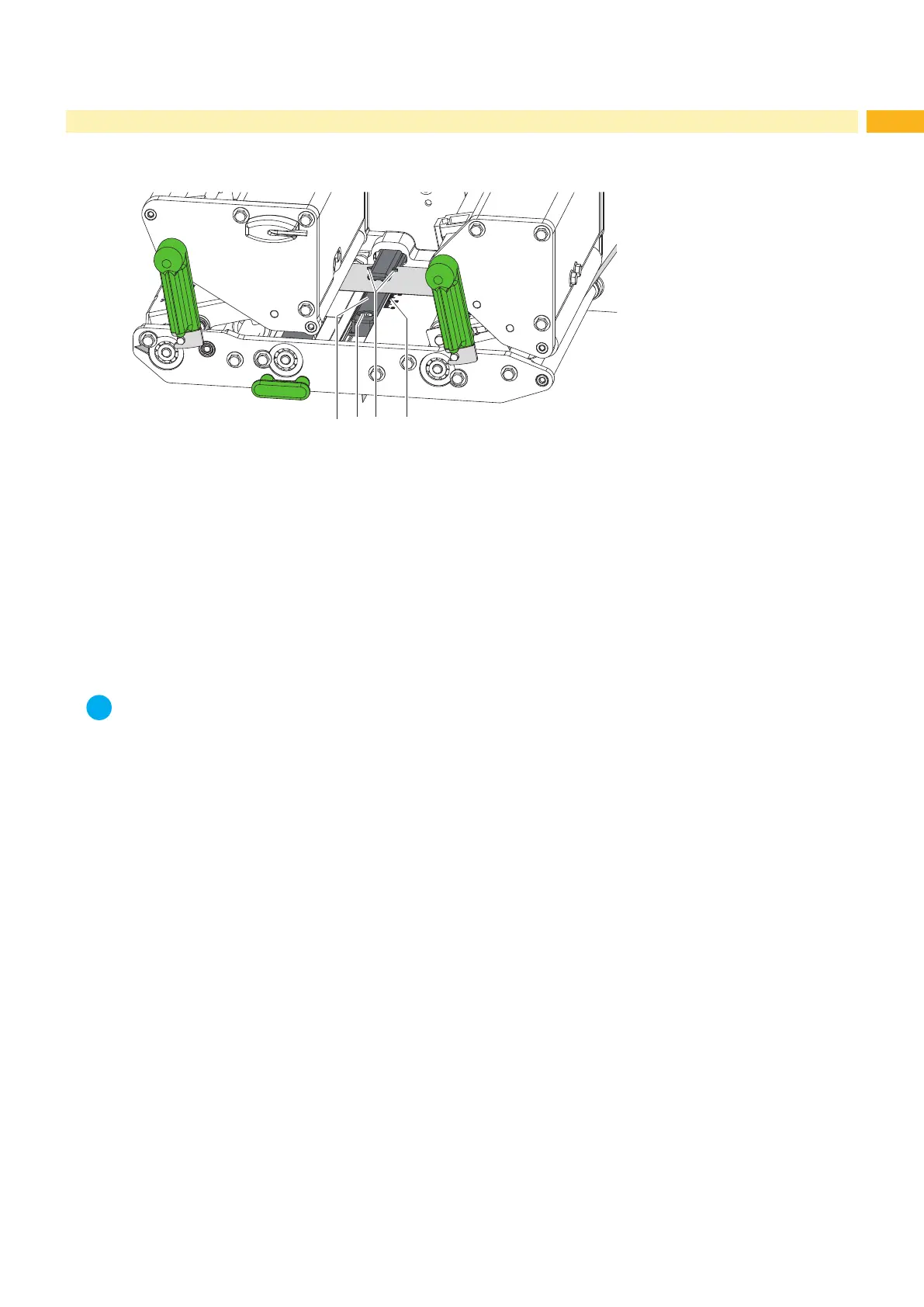13
4 Loading Material
4.2 Setting the Label Sensor
Fig. 9 Setting the label sensor
Thelabelsensor(1)canbeshiftedperpendiculartothedirectionofmediaowforadaptationtothemedia.The
sensor unit is marked with indentation (3) on the label sensor retainer.
Loosen screw (2) slightly.
Positionlabelsensorbymovingitinsuchawaythatthesensorcandetectthelabelgaporareexorcut-out
mark.
- or, if the labels deviate from a rectangular shape, -
Alignlabelsensorwiththefrontedgeofthelabelinthedirectionofpaperow.
Tighten screw (2).
Notice!
Using the scale (4) the label sensor also can be set before loading the labels.
