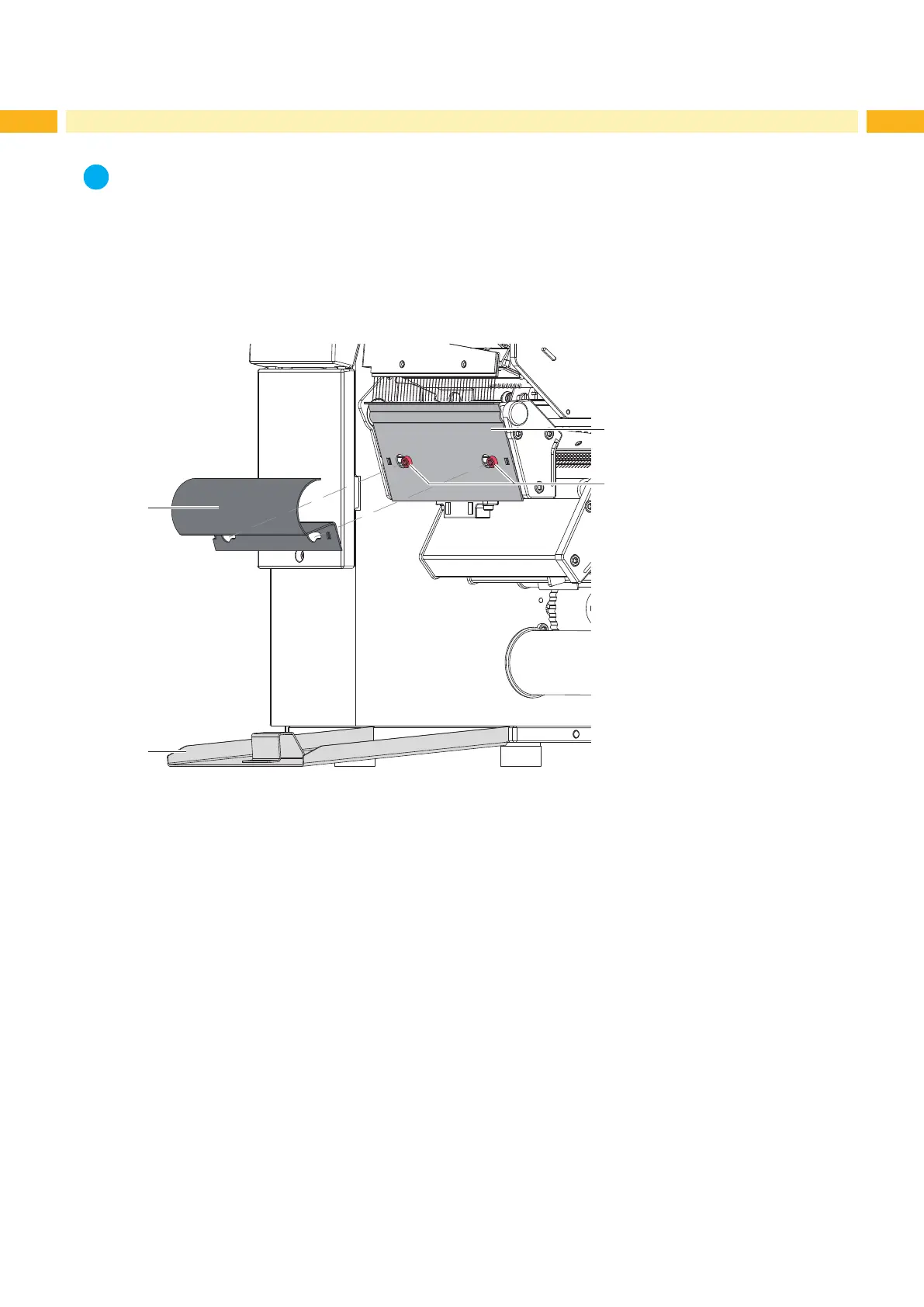12 12
i
Notice!
For adjustments and simple installation work, use the accompanying Allen key located in the print unit.
No other tools are required for the work described here.
4.1 Loading Labels
4.1.1 Preparing the Printer for Operation with External Rewinder
For operation with external rewinder the tear-off plate must be replaced by an optional rewind guide plate.
4
1
3
2
Fig. 6 Mounting the rewind guide plate
Removing the tear-off plate
1. Open ap (2).
2. Loosen screws (4) several turns.
3. Slide tear-off plate (3) to the right and remove it.
Installing the rewind guide plate
1. Place rewind guide plate (1) onto the screws (4) and slide it to the left completely.
2. Tighten screws (4).
3. Close ap (2).
4 Loading Material
