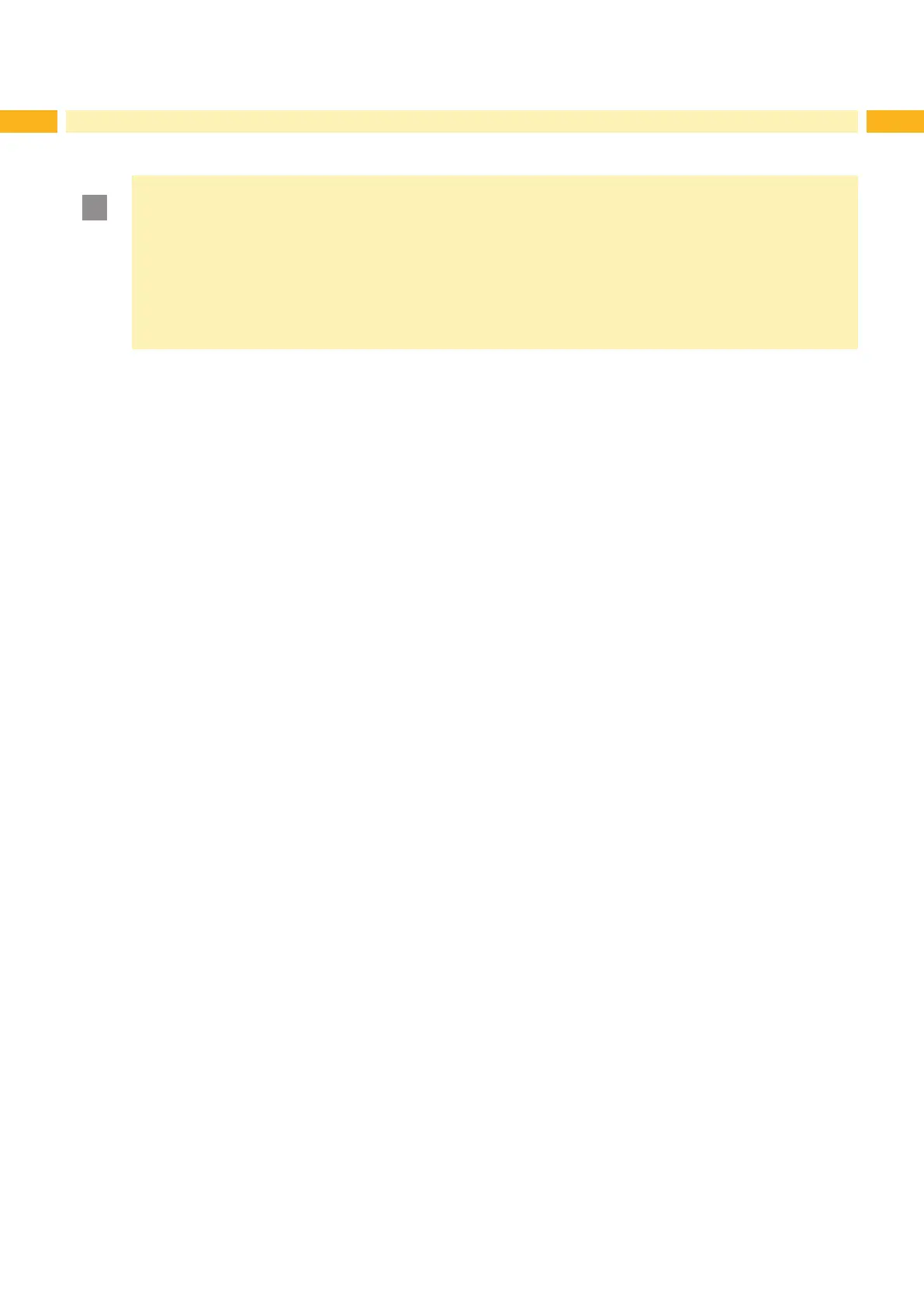20 20
5 Printing Operation
5.6 Avoiding Loss of Data
!
Attention!
Loss of data!
When correctable errors occur labels which are already printed by the lower printhead but not are
completed by the upper printhead cannot be repeated after error correction. The data of those labels are
lost for the printer.
Avoid predictable error situations.
To avoid the errors "Out of paper" or "Out of ribbon" switch the printer to the Pause state before the
material runs out. Continue the print process by pressing the pause key after re-loading material.
That way the data are saved.
Pause on Media Low
The error "Out of ribbon" can be avoided automatically with the integrated ribbon low warning :
Set parameter Setup > Print param. > Pause on media low to "On".
Set the rest diameter of the ribbon supply roll with the parameter Setup > Print param. > Warn level
ribbon to e.g. 35 mm.
If the diameter of the ribbon roll falls below the set value the automatically switches to the Pause state.
