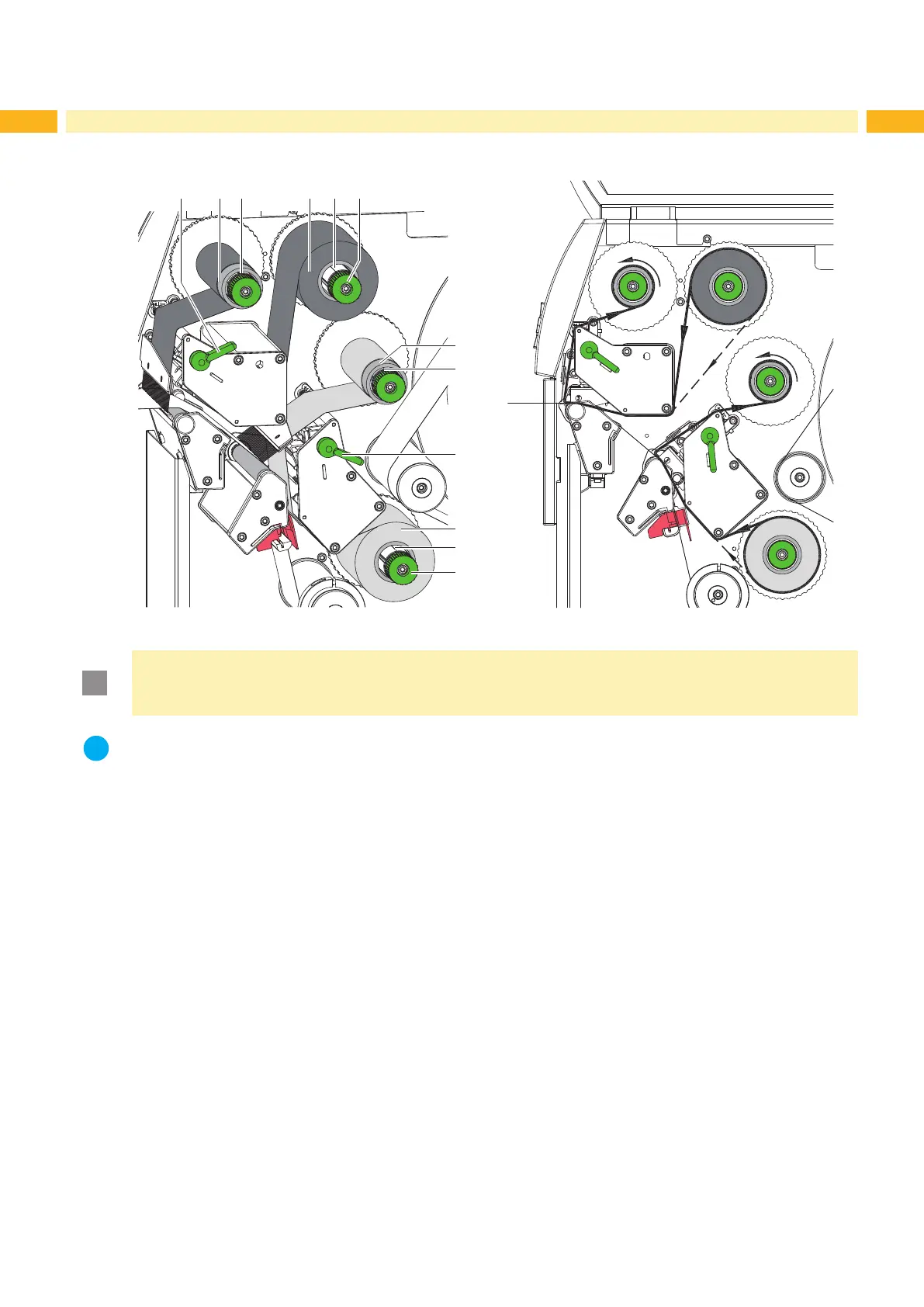16 16
4 Loading Material
4.2 Loading Transfer Ribbon
2
3
1
4
5
6
Fig. 14 Loading transfer ribbon Fig. 15 Transfer ribbon feed path
!
Attention!
Risk of errors by wrong color assignment.
Ensure that programming and assignment of ribbon colors to the print units are matching.
i
Notice!
The lower print unit is equipped with a ribbon saver. If there is no information to print in the assigned color
during a longer label feed, the printhead will be lifted, and the transfer ribbon will be paused from feeding.
Use the upper print unit for printing the main color (typically black) and the lower print unit for printing
the secondary color.
Loading transfer ribbon can be performed for both print units in the same manner:
1. Clean printhead before loading the transfer ribbon ( 6.3 on page 21).
2. Turn lever (1) counterclockwise to open the printhead.
3. Slide transfer ribbon roll (4) onto the ribbon supply hub (5) until it stops and so that the color coating of the ribbon
faces away from the printhead after loading.
4. Hold ribbon supply hub (5) rmly and turn knob (6) counterclockwise until the transfer ribbon roll is secured.
5. Slide suitable ribbon core (2) onto the transfer ribbon take-up hub (3) and secure it in the same way.
6. Guide transfer ribbon through the print unit as shown in the gure 14. The broken line shows the path for ribbon
with inkside out.
7. Secure starting end of transfer ribbon to the transfer ribbon core (2) with adhesive tape. Ensure counterclockwise
rotation direction of the transfer ribbon take-up hub here.
8. Turn transfer ribbon take-up hub (3) counterclockwise to smooth out the feed path of the transfer ribbon.
9. Turn lever (1) clockwise to close the printhead.
