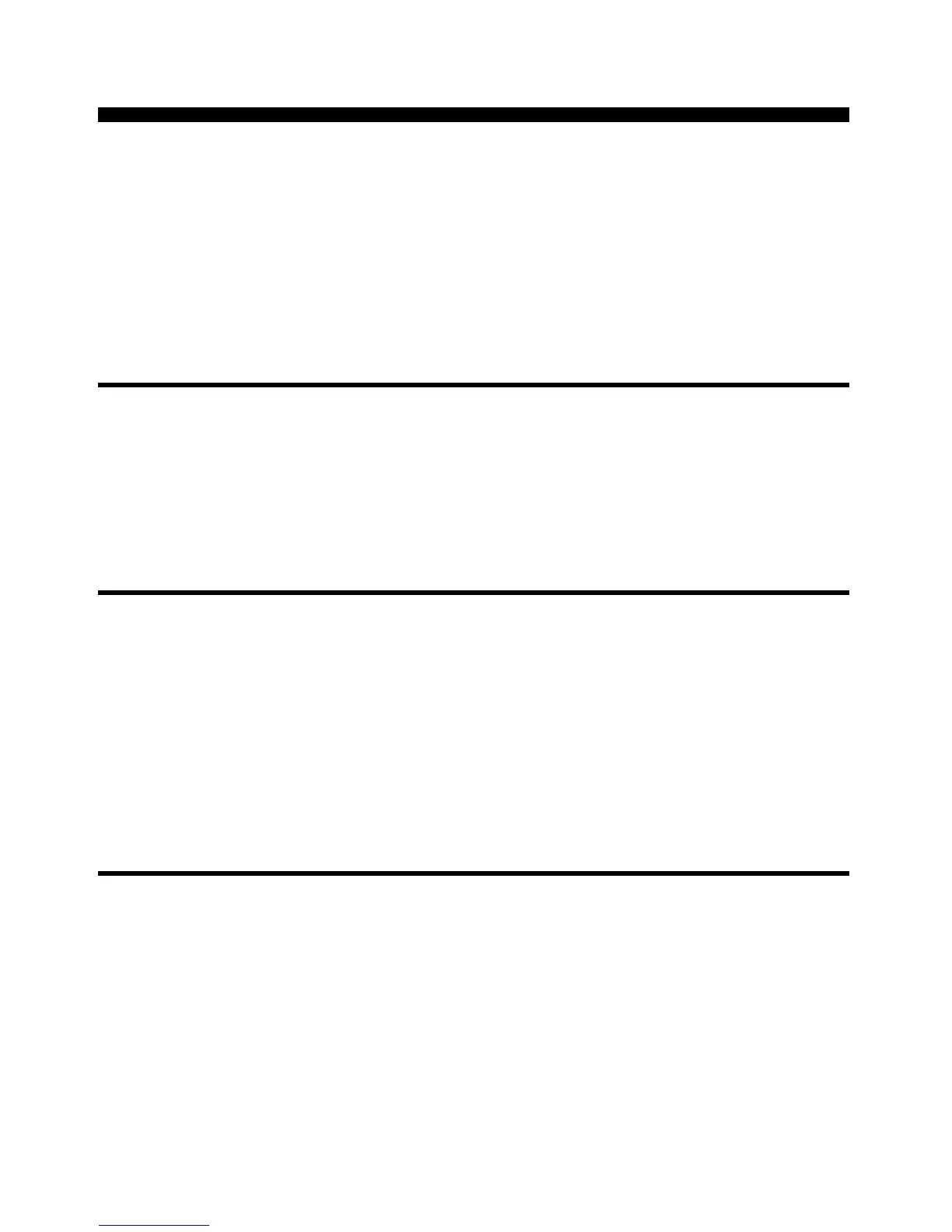Table of Contents
Preliminary Turning the DigiRoller On/Off 2
Information DigiRoller Parts Diagram 3
Key Layout/Definitions 4
Using the Display 8
Display Test/Annunciators 10
Changing Units of Measurement 11
Turning the Bell On/Off 12
Using the “Rolling” a Measurement 13
DigiRoller Storing and Recalling Measurements 15
Deleting Stored Measurements 16
Using the Counter 16
Taking Wall-to-Wall Measurements 17
Taking Area Measurements 18
DigiRoller Plus Lighting the Display Background 21
Features Taking Volume Measurements 22
Storing/Recalling Multiple Measurements 25
Editing Stored Measurements 28
Deleting All Area # Measurements 31
Taking Wall Area Measurements 32
Using Auto-Count/Fixed Distance 34
Deleting All Stored Values 35
Appendix Changing Batteries 36
Changing/Calibrating a Different Wheel Size 37
Default Settings 41
Error Codes 42
Caring for your DigiRoller 43
Common Questions & Answers 44
Product Specifications 46
Limited Warranty 47
1 – User’s Guide