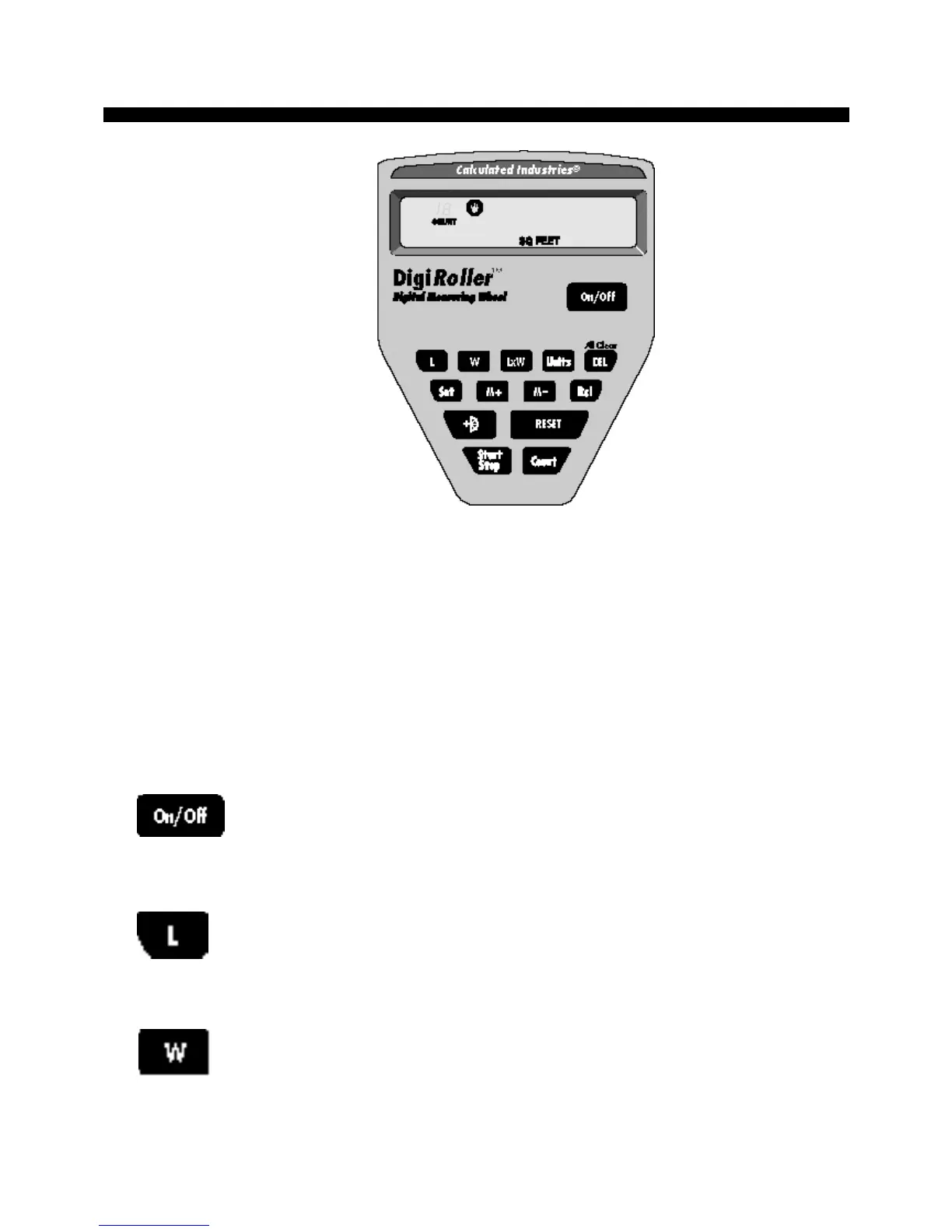Key Layout & Definitions - Both Models
The DigiRoller/DigiRoller Plus is unique to measuring wheels because
it has keys that allow you to store and manipulate the distances mea-
sured.
The following is a list of keys that you may use as you operate the
unit: (see page 10 for a list of LCD annunciators)
Power On/Off Key — Turns the unit on or off.
Length Key — Enters and stores rolled length value.
Width Key — Enters and stores rolled width value.
4 – DigiRoller/DigiRoller Plus
™
