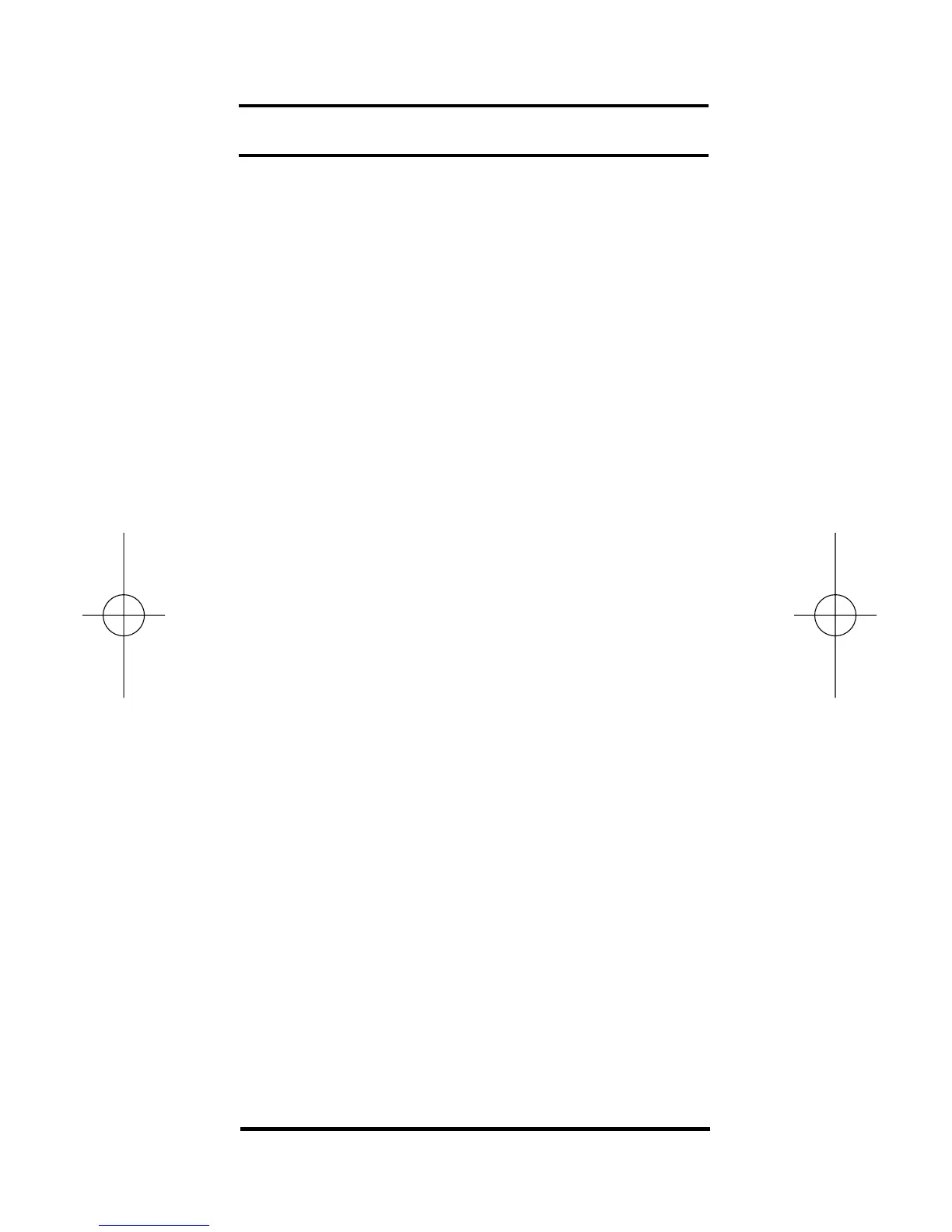Using the Paperless Tape
Step/Keystrokes Display
1. Clear calculator and enter a string of
numbers:
[On/C] [On/C] 0.
4 [Hr] [+] 4:00 HR MIN
5 [Hr] [+] 9:00 HR MIN
6 [Hr] [+] 15:00 HR MIN
7 [Hr] [=] 22:00 HR MIN
2. Access the Tape function:
[Rcl] [=] TTL = 22:00 HR MIN
3. Scroll from first value to total using the
[+] key:
[+] 01 4:00 HR MIN
[+] 02+ 5:00 HR MIN
[+] 03+ 6:00 HR MIN
[+] 04+ 7:00 HR MIN
[+] TTL = 22:00 HR MIN
4. Scroll back to the last 2 values using
the [–] key:
[–] 04+ 7:00 HR MIN
[–] 03+ 6:00 HR MIN
5. Exit the Paperless Tape and add to the
string:
[=] TTL = 22:00 HR MIN
[+] 2 [Hr] [=] 24:00 HR MIN
44 – TimeCard Tabulator
™
II
