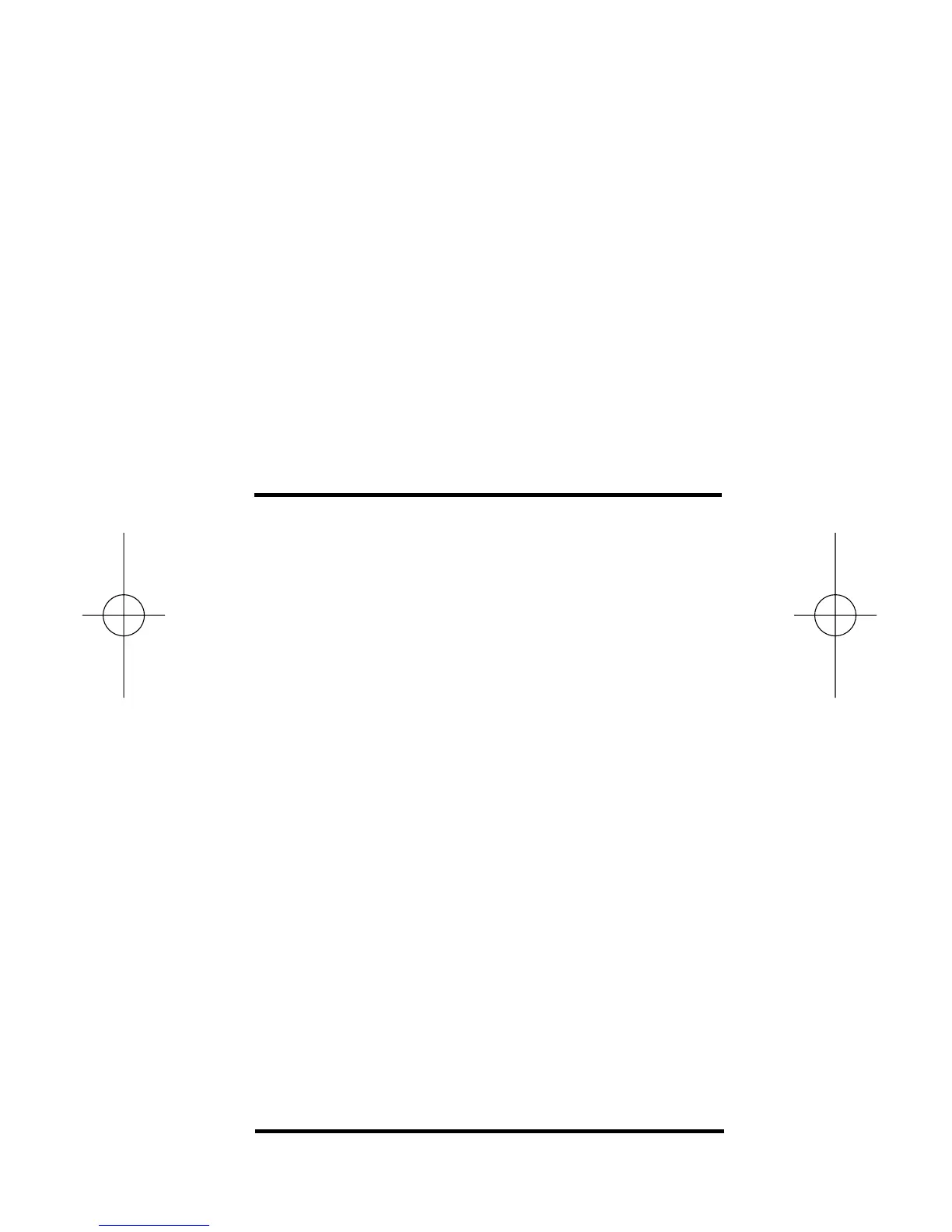Note:
To exit the tape mode, you may
press a
ny key besides [Off], [+] or [–]. See
Clearing the Paperless Tape.
When exiting the tape, the last displayed
result is shown. If the last entry included
an “=,” the total of all entries displays (TTL
=). If “=” was used more than once, the
last one used shows the total. Any “=”
entered prior to that are subtotals (SUB =).
The next press, after exiting the paperless
tape, begins a new math string.
Clearing the Paperless Tape
The paperless tape is cleared upon:
1) a double press of [On/C];
2) an All Clear ([Conv] [x]);
3) the start of a new string of equations
after exiting the tape function (starting
with a number, not an operator); or
4) when you turn the unit off.
User’s Guide – 45
