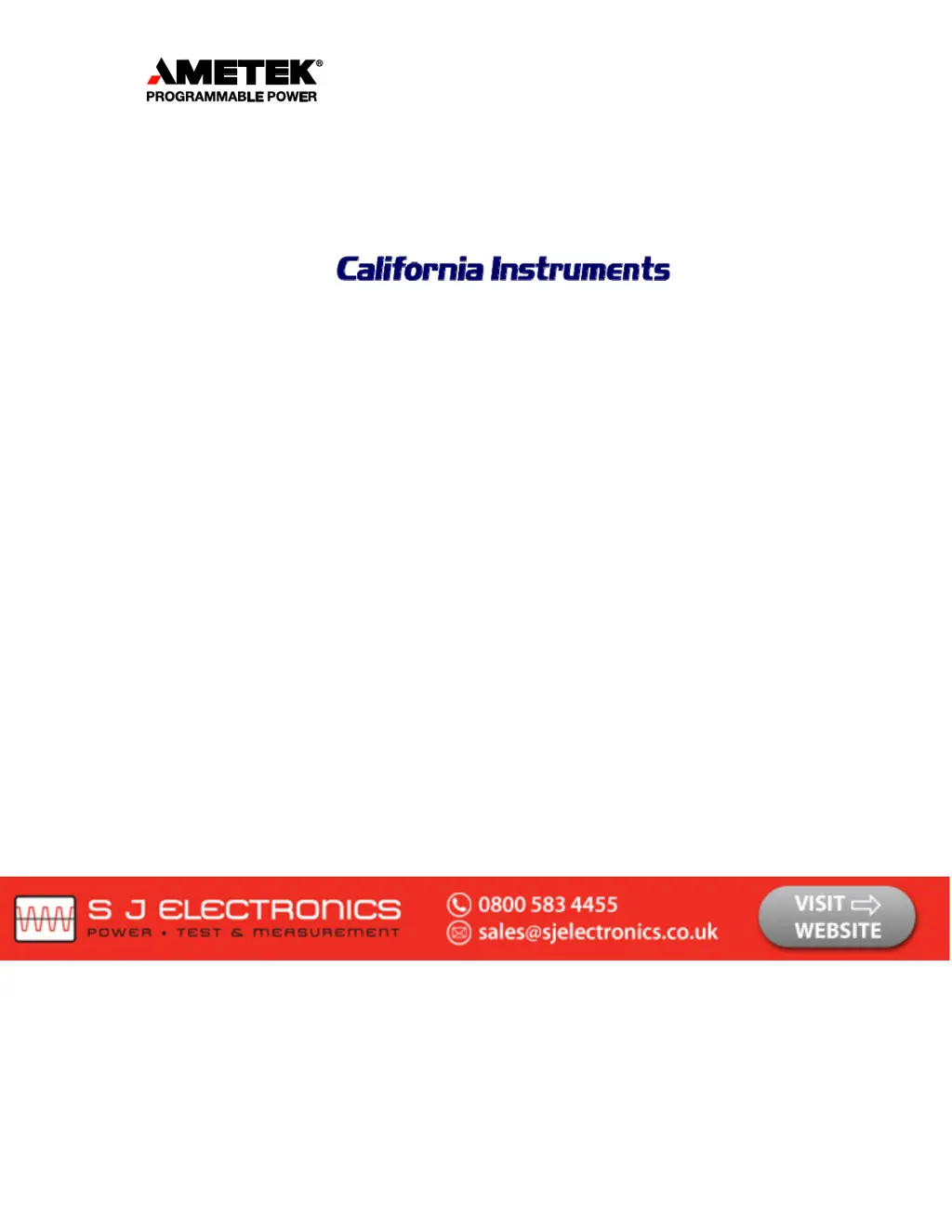What to do if there are high voltages in California Instruments AC Power Distribution?
- DDebbie ThompsonAug 3, 2025
If personnel fail to observe safety precautions, voltages up to 480 VAC and 450 VDC are present in certain sections of this California Instruments AC Power Distribution source, and death on contact may result. Therefore, do not touch electronic circuits when power is applied.