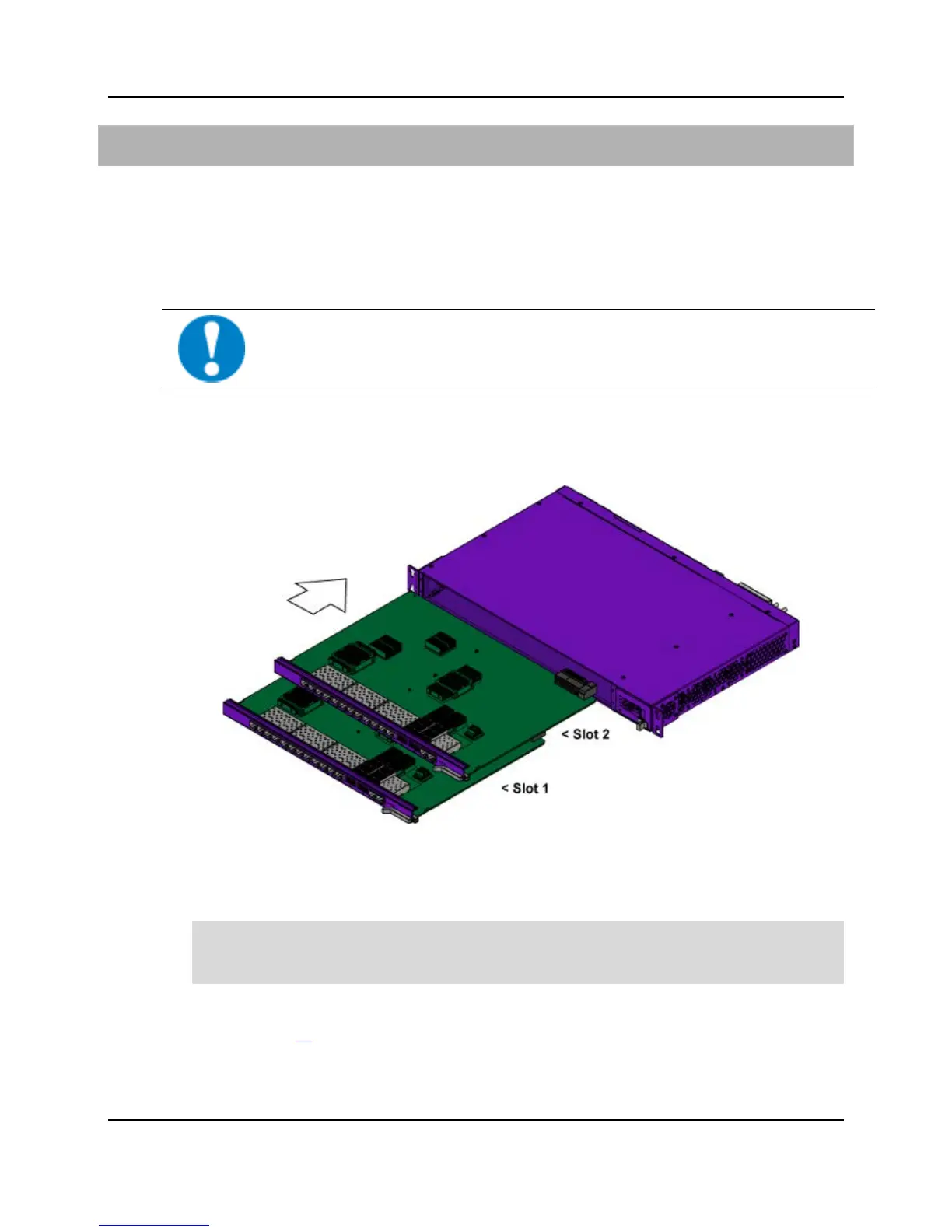27
Proprietary Information: Not for use or disclosure except by written agreement with Calix.
© Calix. All Rights Reserved.
To install an E7-2 line card
1. Unpack the E7-2 line card from its packaging.
2. Install the E7-2 line card into a vacant universal slot as follows:
a. On the card faceplate, pull the ejector lever into the open (unlocked) position.
b. Orient the card horizontally, with the ejector lever on the right side.
ALERT! To avoid damaging the card or shelf, align the card correctly with the
guide rails in the slot before inserting the card.
c. Insert the card into a vacant E7-2 card slot:
Slot 1 (bottom)
Slot 2 (top)
d. Push the card ejector lever into the closed (locked) position to fully seat the card.
3. Repeat the steps above to install a second line card into the E7-2 shelf, as required.
Otherwise, install the Blank card into the vacant slot.
Note: Due to airflow control considerations, the E7-2 shelf should not be operated with
a vacant slot. If you are using only a single E7-2 line card at this time, install the Blank
card into the other slot.
To install pluggable transceiver modules and to connect fibers, see Connecting the E7-2 Line
Interfaces (on page 41).