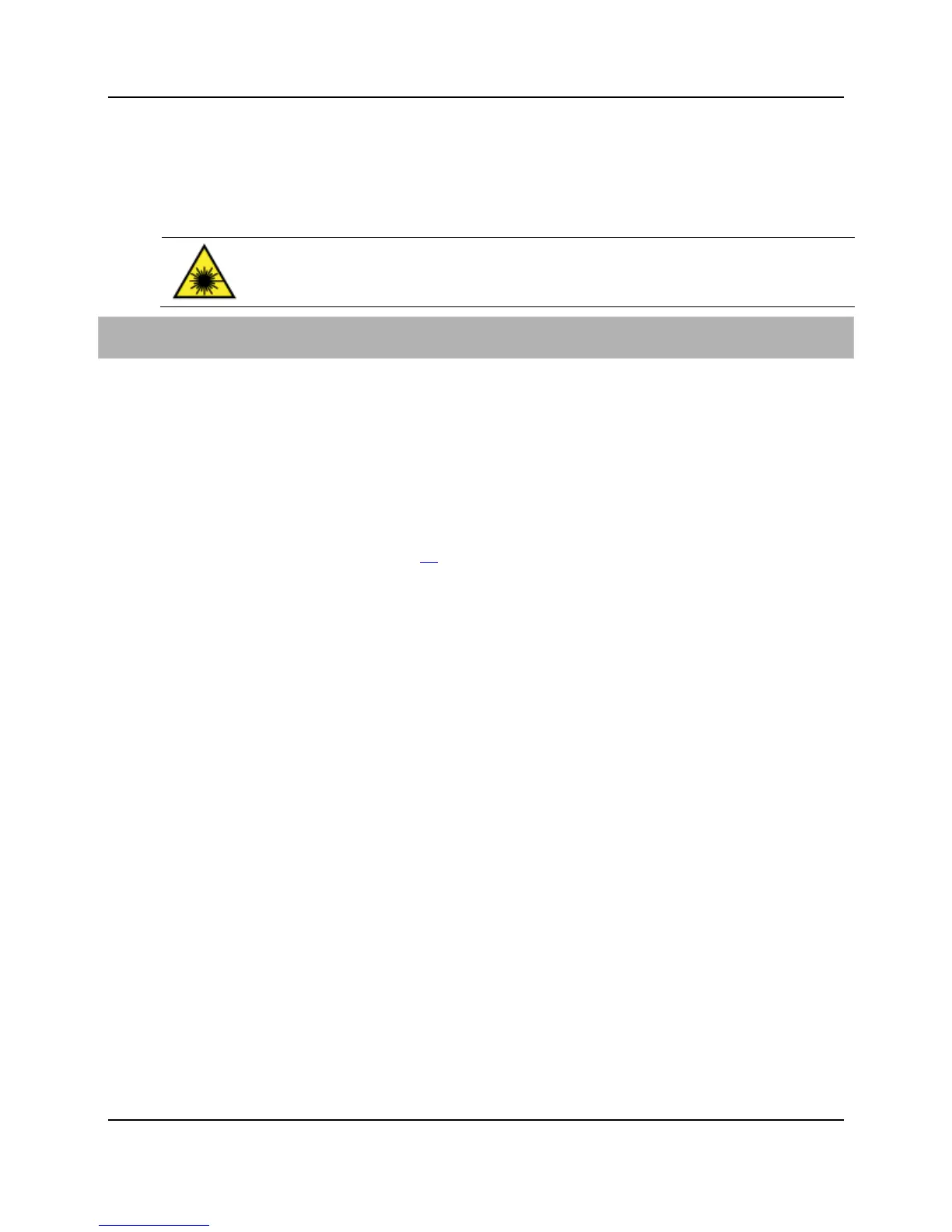48
Proprietary Information: Not for use or disclosure except by written agreement with Calix.
© Calix. All Rights Reserved.
Replacing Pluggable Transceiver Modules
Use the following procedure to replace a damaged or failed pluggable transceiver module.
DANGER! CLASS 1 LASER PRODUCT. INVISIBLE LASER RADIATION
MAY BE PRESENT. Fiber optic radiation can cause severe eye damage or
blindness. Do not look into the open end of an optical fiber.
To replace a pluggable transceiver module
1. Disconnect the fiber(s) from the module to replace, if present.
2. Remove the pluggable module from the E7-2 line card as follows:
a. Unlock the latch on the module, if so equipped (latch styles vary).
b. Gently pull the latch to unseat the module.
c. Carefully slide the module out of the socket and set it aside.
3. Insert a replacement module into the vacant socket and re-connect fibers. See Connecting
the E7-2 Line Interfaces (on page 41) for detailed instructions.