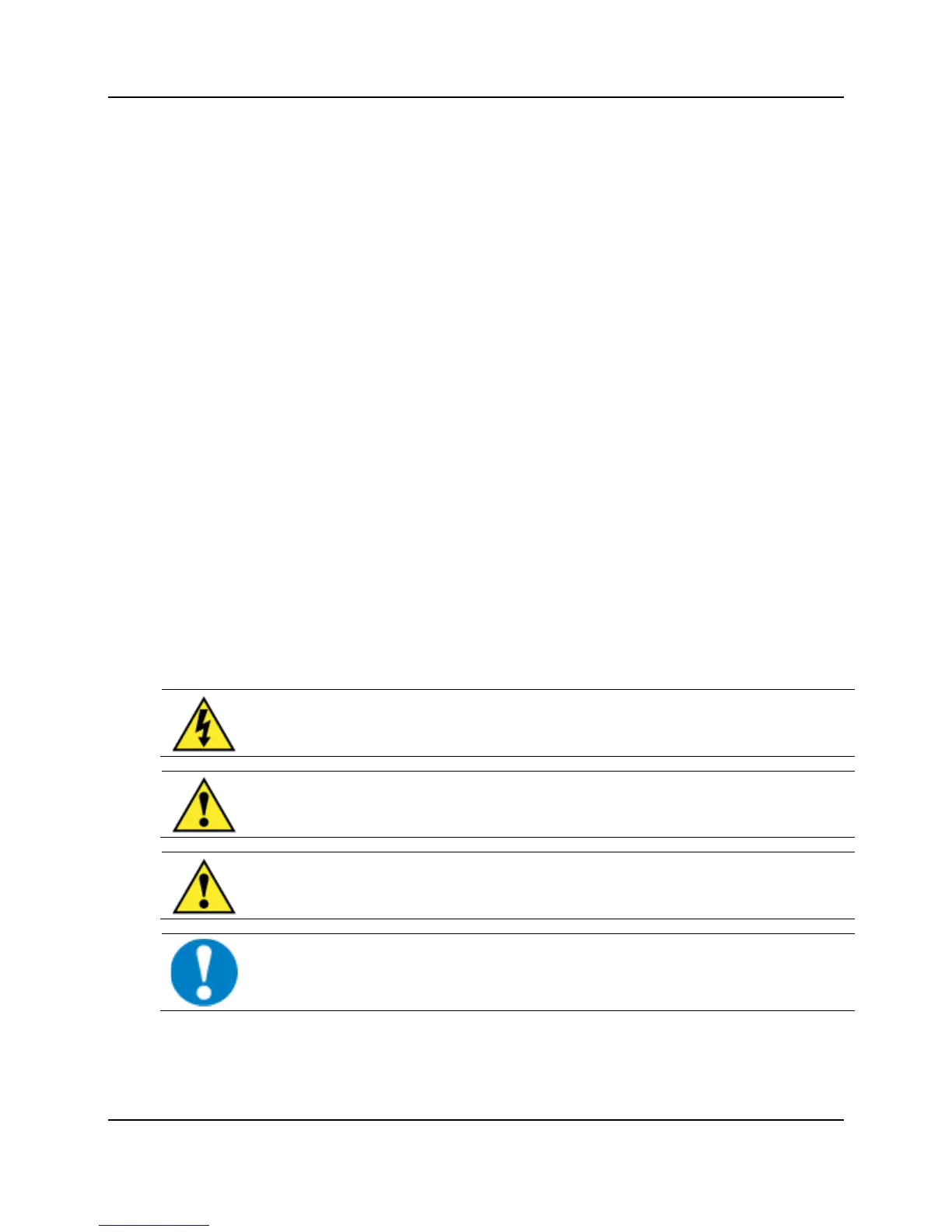5
Proprietary Information: Not for use or disclosure except by written agreement with Calix.
© Calix. All Rights Reserved.
About This Guide
This document provides a general installation practice for the Calix E7-2 Ethernet service
access platform. This document includes guidance for planning, power installation, cabling,
and maintenance.
Intended Audience
This document is intended for use by network planning engineers, outside plant engineers,
CO technicians, and field support personnel, as well as craft personnel responsible for
equipment installation, cabling, and maintenance. Familiarity with standard telecom and
datacom terminology and practices, as well as standards-based Ethernet technologies and
conventions, is recommended.
Related Documentation
You can access all Calix product documentation, including Calix E7-2 configuration
practices, from the Calix Resource Center online at www.calix.com
(https://www.calix.com/portal/site/resourcecenter/).
Safety Notices
This document uses the following safety notice conventions.
ALERT! Alert indicates the presence of a hazard that can cause damage to
equipment or software, loss of data, or service interruption if not avoided.