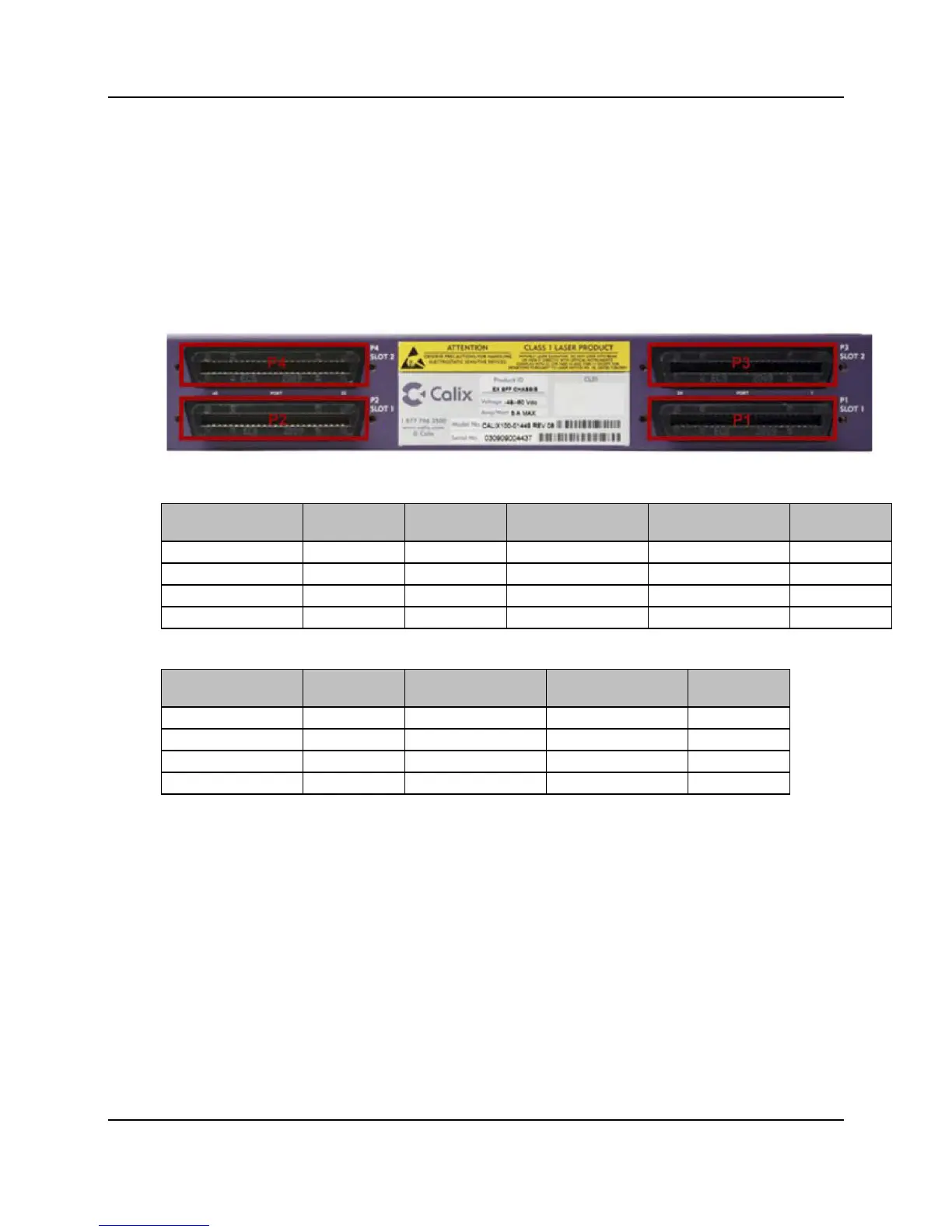44
Proprietary Information: Not for use or disclosure except by written agreement with Calix.
© Calix. All Rights Reserved.
Connecting to the Copper Access Interfaces
To terminate subscriber line interfaces for copper access services (ex: VDSL2/POTS),
connect 25-pair twisted pair cables with RJ-21 connectors to the Champ connectors on the
rear of the E7-2 unit(s).
Cable assignments
The image below shows the RJ-21 connectors (Champ) identified on the rear of the E7-2.
The table below lists the cable assignments for a single-slot VDSL2 Combo card.
Interface Cable Card RJ-21 ID Service Protection Block
The table below lists the cable assignments for a double-slot VDSL2 Overlay card.
Interface Cable RJ-21 ID Service Protection Block
Guidelines
Calix recommends using CAT5 cables to achieve optimal Signal to Noise (SNR) margins
and performance.
Calix recommends using 110-degree right exit Avaya 525e RJ-21 connectors on the
CAT5 cables to avoid interference with the cables and adjacent connectors. Using an RJ-
21 connector with a 90-degree exit on the back of the E7-2 shelf requires special
attention. Only one side of the RJ-21 male connector can be secured with a screw; the
other side of the connector must be secured with a cable tie wrap and cable tie mount
(provided by Calix in the E7-2 field install kit). The head of the cable tie must align with
the bottom edge of the connector to achieve a robust connection.