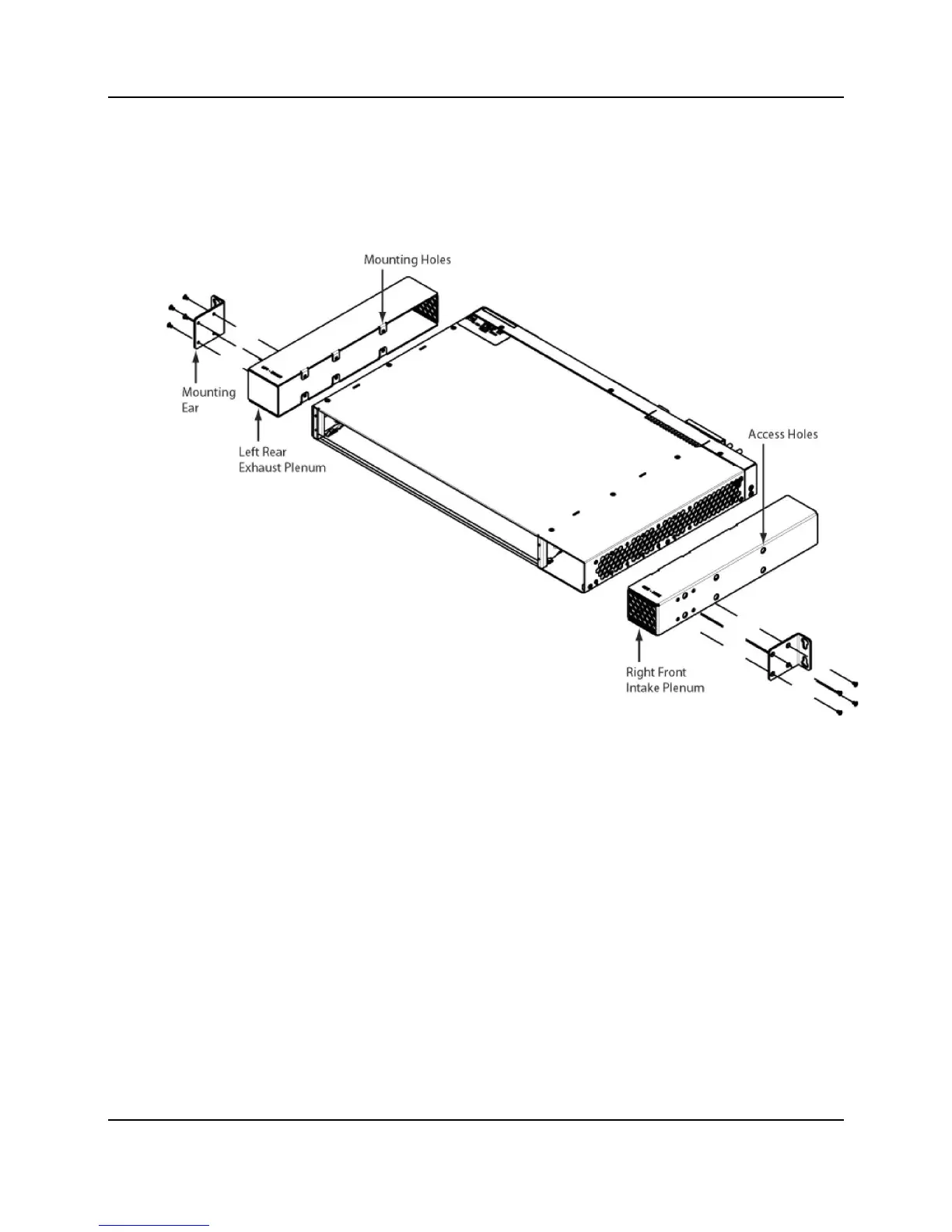32
Proprietary Information: Not for use or disclosure except by written agreement with Calix.
© Calix. All Rights Reserved.
6. Install a rack mounting ear to each plenum as follows:
a. Position a mounting ear against the plenum, aligning its mounting holes with the
counterpart holes on the plenum.
b. Attach the mounting ear to the plenum using (4) supplied flathead screws.