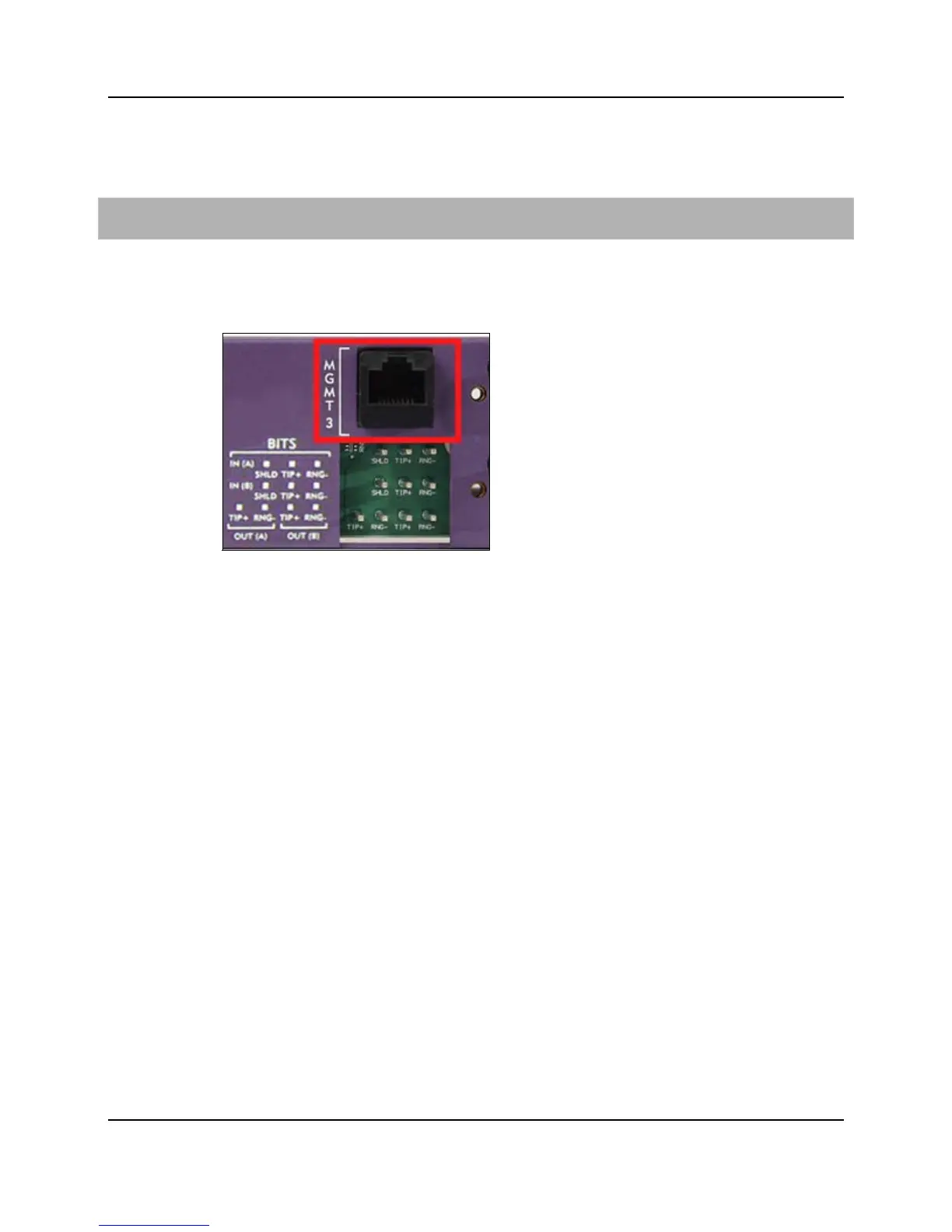35
Proprietary Information: Not for use or disclosure except by written agreement with Calix.
© Calix. All Rights Reserved.
Use the rear Ethernet management port to establish a fixed out-of-band management
connection to the E7-2.
To connect to the rear Ethernet management port
1. Get an Ethernet patch cable with RJ-45 connectors on both ends.
2. Connect the cable to the E7-2 rear Ethernet management port (labeled MGMT-3,
located on the E7-2 rear panel).
3. Connect the cable's other end to a LAN Ethernet hub or switch.
For instructions to log in to the E7-2 management interface, refer to the Calix E7 User Guide.