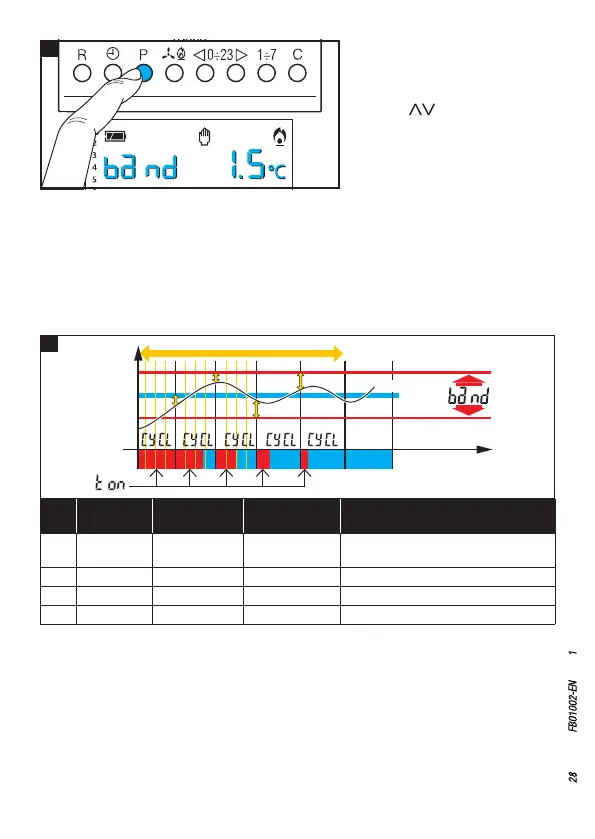J
K
Page 28 - Manual FB01002-EN - ver. 1 - 11/2017 - © CAME S.p.A. - The contents of this manual are subject to change at any time without prior notice.
Press button P Jto confirm the
minimum ON time and switch to
adjusting the proportional band.
Use the
buttons to adjust the
value of the proportional band to
between 1 and 3 °C.
The graph and table K can help you decide on the type of program or value of the
parameter to be added.
Press button P to exit programming.
N.B. All parameters related to the configuration of the type of temperature management
algorithm are saved in the permanent memory of the device.
Temperature
Time
Setpoint
Prog.
Cycle length
(minutes)
Minimum ON
time (minutes)
Proportional
band
Type of system
P1 10 1 1.5 °C
Base for gas burner, fan coils, zone
valves, aluminium radiators
P2 5 1 1.5 °C Electric radiators
P3 20 2 1.5 °C Radiant or underfloor systems, cooling
P4 from 5 to 40 from 1 to 5 from 1 °C to 3 °C
