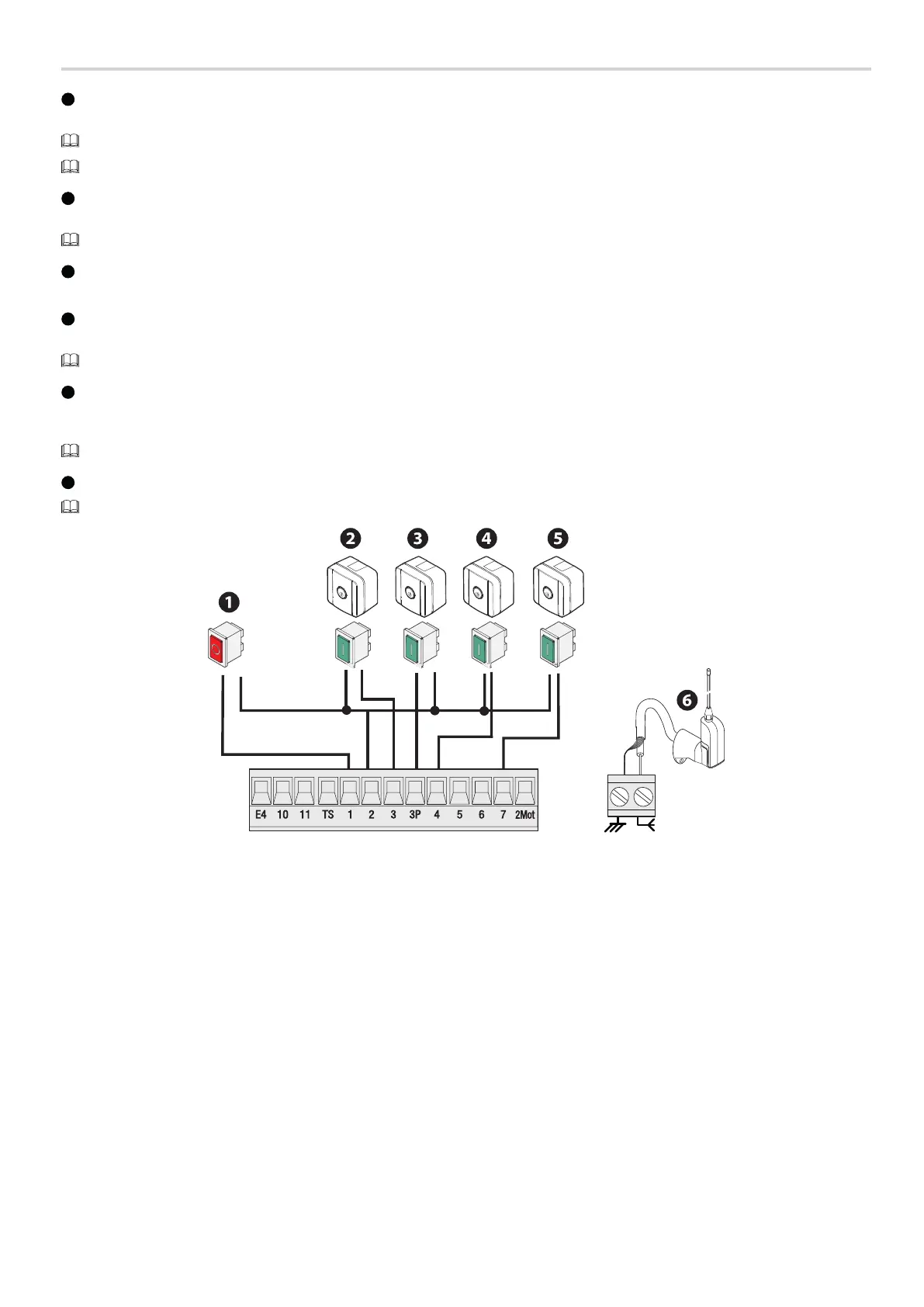Page 17 - Manual FA01731-EN - 01/2023 - © CAME S.p.A. - The contents of this manual may be changed at any time and without notice. - Translation of the original instructions
Command and control devices
1
STOP button (NC contact)
This stops the operator and excludes automatic closing. Use a control device to resume movement.
See function [Total stop].
When the contact is being used, it must be activated during programming.
2
Control device (NO contact)
Open command
When the [Hold-to-run] function is active, a control device must be set to OPEN.
3
Control device (NO contact)
Partial Opening command
4
Control device (NO contact)
Close command
When the [Hold-to-run] function is active, a control device must be set to CLOSE.
5
Control device (NO contact)
Step-by-step command
Sequential command
See DIP switch 2 settings.
6
Antenna with RG58 cable
If the chosen signalling device can be fitted with an antenna, use the terminal shown to connect it.
