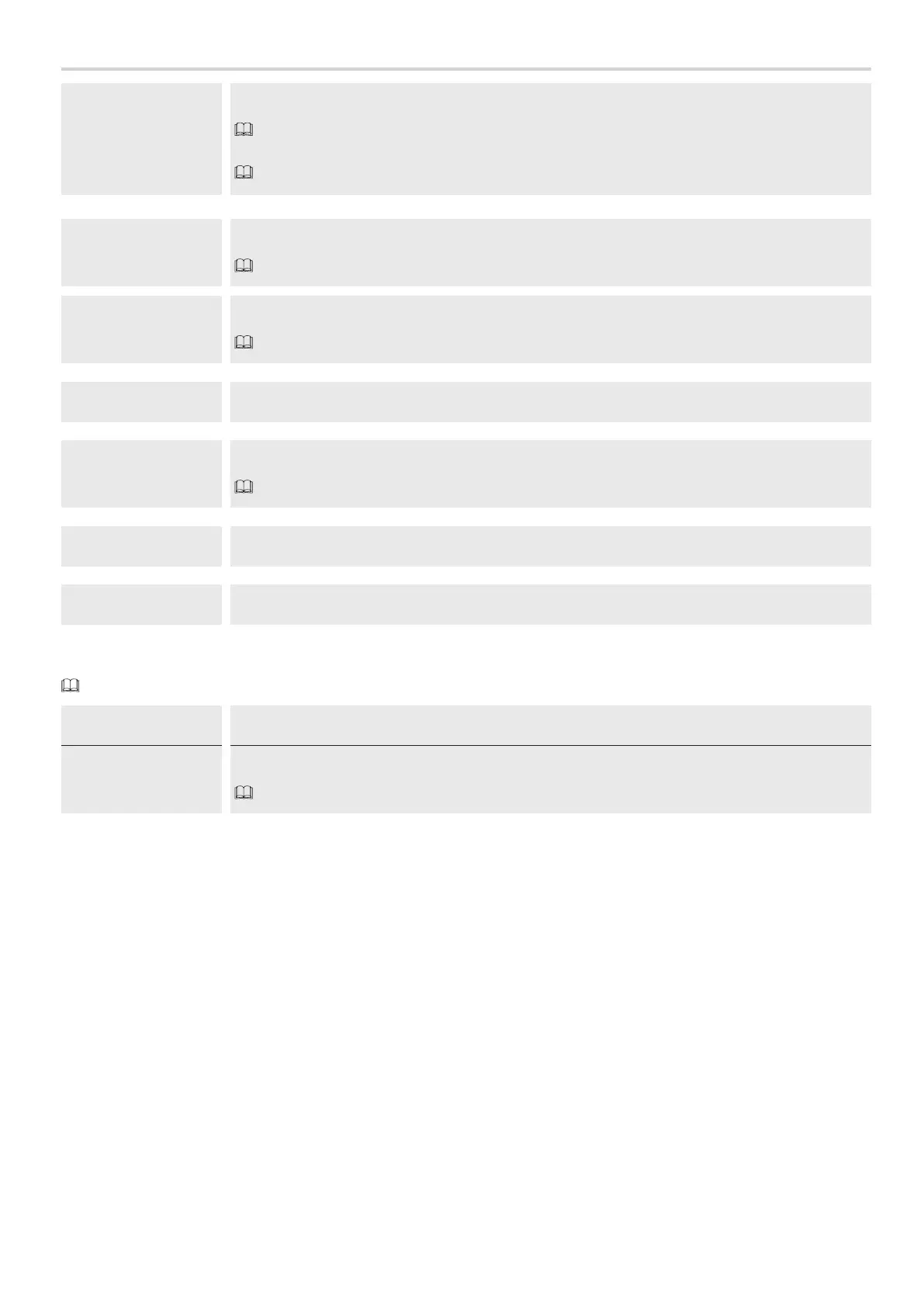Page 21 - Manual FA01731-EN - 01/2023 - © CAME S.p.A. - The contents of this manual may be changed at any time and without notice. - Translation of the original instructions
Functions menu
DIP-switch 1 ON Automatic closure
Activate automatic closing.
The function does not work if any of the safety devices are triggered when an obstacle is detected, or after a complete stop,
or during a power outage.
To adjust the automatic closing time, see [Settings].
DIP-switch 2 ON Sequential
Enable sequential command from control device (2-7) and transmitter.
Sequential - The first command is to open, the second to STOP, the third to close and the fourth to STOP.
DIP-switch 2 OFF Step-by-step
Enable step-by-step command from control device (2-7) and transmitter.
Step-by-step - The first command is to open and the second to close.
DIP-switch 3 ON Open
Enable the opening command from the transmitter.
DIP-switch 4 ON Hold-to-run
With the function active, the operator stops moving (opening or closing) when the control device is released.
When the function is active, it excludes all other control devices, input 2-7 and AF card operation.
DIP-switch 5 ON Pre-flashing
Use this function to activate the flashing beacon 5 seconds before any manoeuvre.
DIP-switch 6 ON Obstacle with motor stopped
With the function active, the gate remains idle if the safety devices detect an obstacle.
Input C1
Associate a function with input C1.
If the devices are not connected to the 2-C1 terminal, set DIP switch 7 to ON.
DIP-switch 7 OFF
DIP-switch 14 OFF
C1
Reopen while closing (photocells).
DIP-switch 7 OFF
DIP 14 ON
C1 = r7
Reopen while closing (sensitive edges with 8K2 resistor).
The safety devices test does not detect this input.
