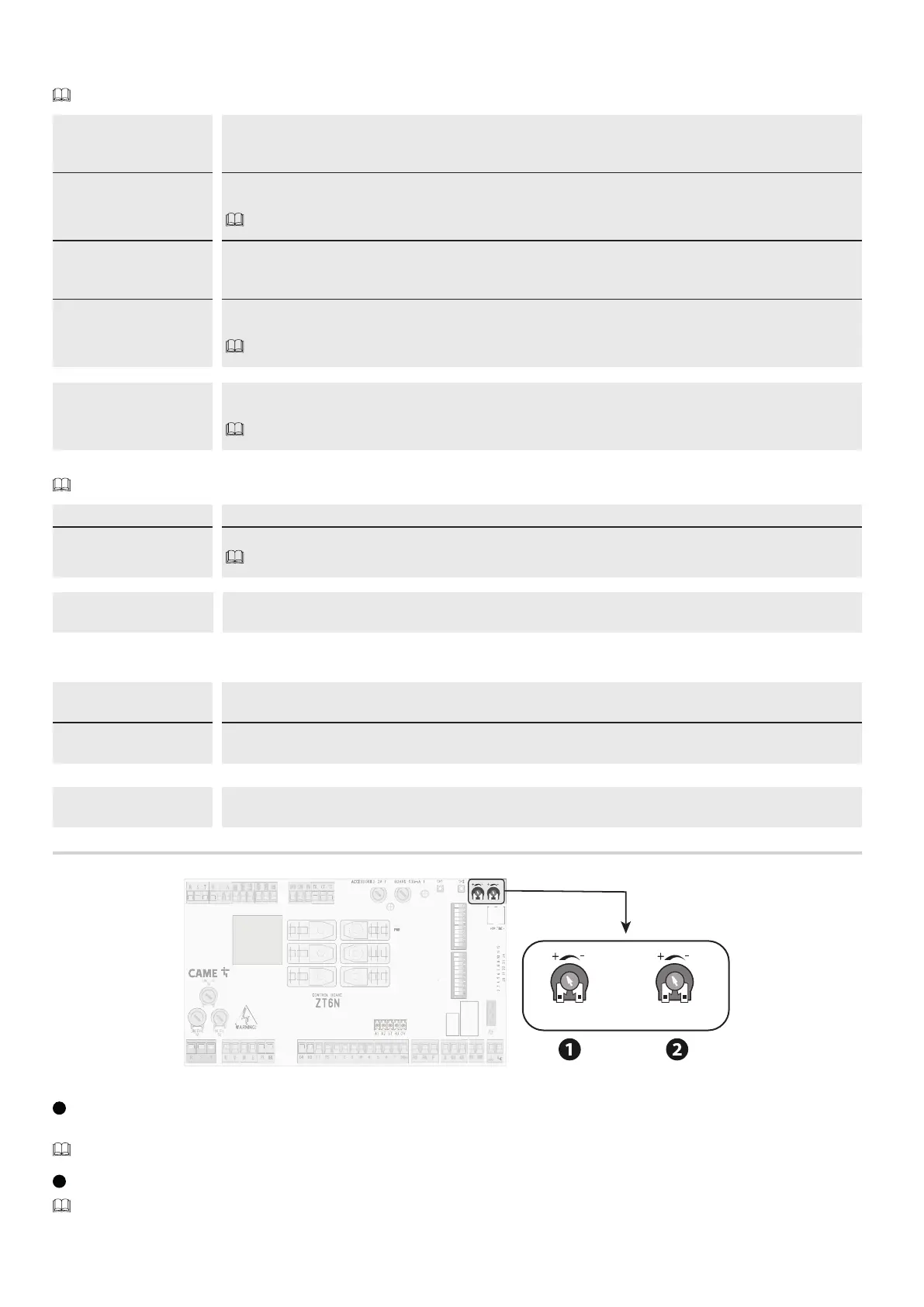Page 22 - Manual FA01731-EN - 01/2023 - © CAME S.p.A. - The contents of this manual may be changed at any time and without notice. - Translation of the original instructions
CX input
Associate a function with the CX input.
If the devices are not connected to the 2-CX terminal, set DIP switch 8 to ON.
DIP 8 OFF
DIP 9 OFF
DIP-switch 15 OFF
CX = C2
Reclose while opening (Photocells)
DIP 8 OFF
DIP 9 OFF
DIP 15 ON
CX = r7
Reopen while closing (sensitive edges with 8K2 resistor).
The safety devices test does not detect this input.
DIP 8 OFF
DIP 9 ON
DIP-switch 15 OFF
CX = C3
Partial stop (Photocells)
DIP 8 OFF
DIP 9 ON
DIP 15 ON
CX = r8
Reclose while opening (sensitive edges with 8K2 resistor).
The safety devices test does not detect this input.
DIP 10 ON Total stop
Deactivate input 2-1. If DIP switch 10 is set to OFF, the input is used as a normally closed contact.
With the input open, this function excludes all commands, including any automatic closing.
Partial opening
To adjust partial opening, see [Settings].
DIP-switch 12 ON After a partial opening command, automatic closing is fixed at 8 seconds
DIP-switch 12 OFF After a partial opening command, automatic closing can be adjusted from the trimmer.
Only with automatic closing active.
DIP-switch 13 ON Safety devices test
Check that the photocells connected to the inputs are operating correctly, after each opening and closing command.
Additional light
Choose the operating mode of the lighting device connected to the E - EX output.
DIP-switch 16 ON Courtesy light
The light switches on when a manoeuvre starts and remains on once the manoeuvre has finished for 330 seconds.
DIP-switch 17 ON Cycle lamp
The lamp stays on during the manoeuvre.
DIP 18 ON Support brake
Activate brake function during closing. Only use with CBX and CBXT operators.
Settings
+ T.C.A - + AP.PARZ. -
1
Adjusting automatic closing time
The trimmer is used to set the time before automatic closure, once the opening travel end point has been reached or once the photocells have caused a partial stop [C3].
Set to between 1 and 120 seconds.
2
Adjusting partial opening
Set to between 1 and 14 seconds.
