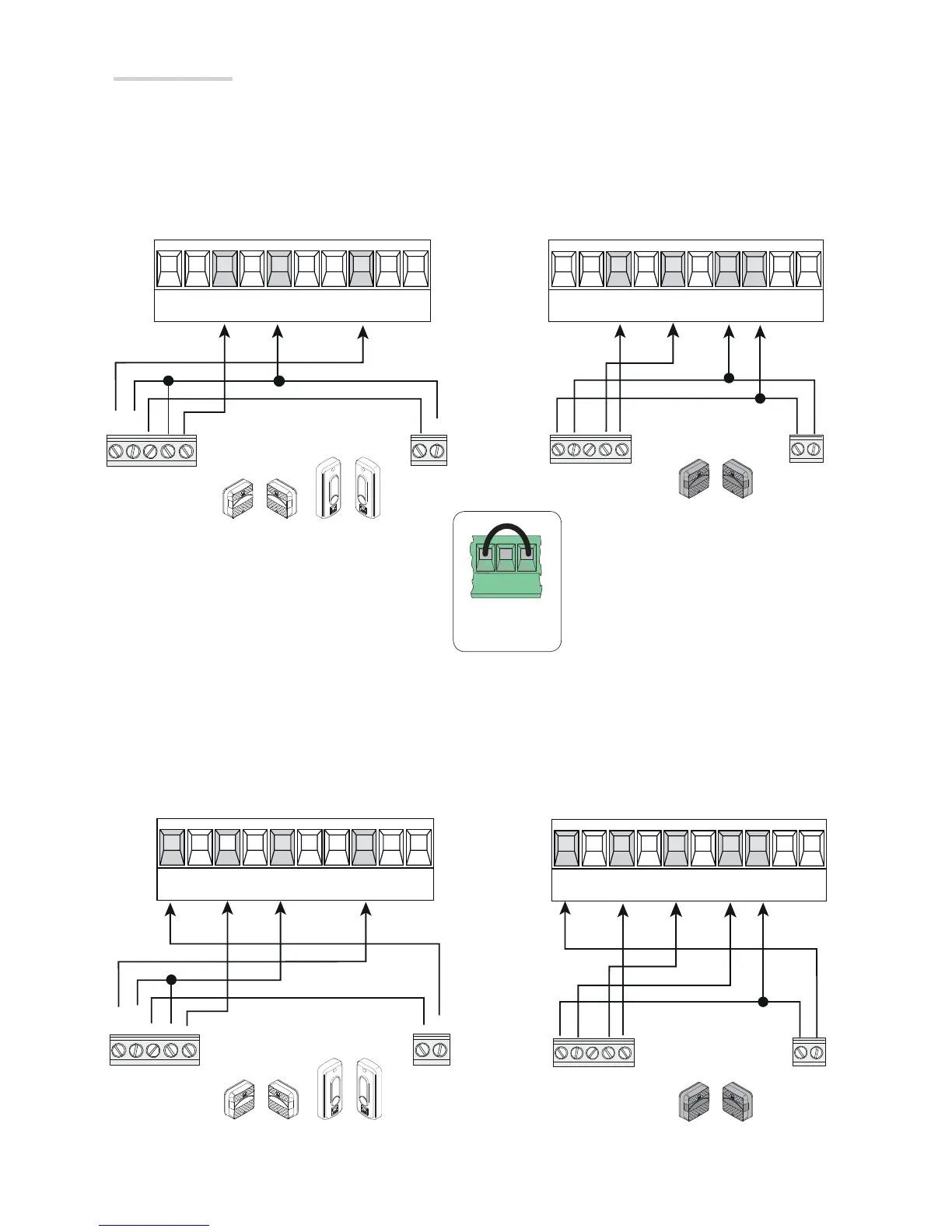TX 2
TX 210 2 TX C
-
+
-
NC
TS 5 C1 7 2 1 11 10 ES ES
TX
+
-NOC
-
NC
TS 5 C1 7 2 1 11 10 ES ES
+
RX TX RX TX
DELTA-S DIR
DELTA
2
C1 7
TX 2
TX 2
10 2 TX C
-
+
-
NC
TS 5 C1 7 2 1 11 10 ES ES
TX
+
+ - NO C
-
NC
TS 5 C1 7 2 1 11 10 ES ES
DELTA-S DIR
DELTA
RX TX RX TX
p. 8 - Manual FA0 0 679 - EN v. 1- 12/2017 - © CAME S.p.A. - The contents of this manual may be changed, at any time, and without notice.
Connecting the safety devices (i.e. the safety test)
At each opening and closing command, the control board checks the e cacy of the safety devices (such as,
photocells).
Any anomalies will inhibit all commands.
For this type of connection, enable the function by setting DIP-switch 3 to ON.
Safety devices
Photocells
Input for safety devices such as photocells.
Reopening during closing. When the gate is closing, opening the contact triggers the inversion of movement until
the gate is fully open again;
If the photocells are left unused, short-circuit contact 2-C1.
Terminal C1,
if unused
